Video Tutorials
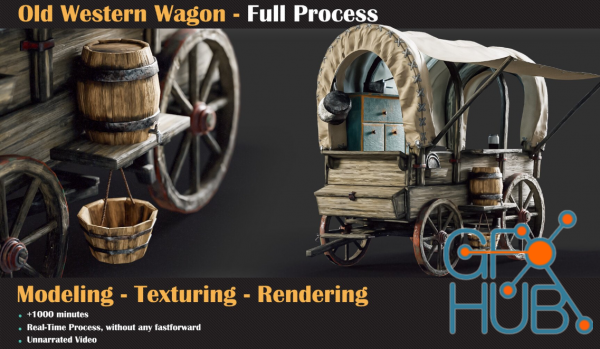
ArtStation – Old Western Wagon Tutorial Full Process by Milad Kambari This is a full process of modeling, unwrapping, texturing, and Rendering an old western wagon. You should have basic knowledge of this software to follow up correctly. (17.5 Hours) Tutorial Contents: Modeling +12 hours of modeling process of the old western wagon in the blender,3ds max, And Zbrush. Everything is clear, and you can follow up easily on the modeling process.

Learn The Steps For Drawing Anime Art What you'll learn Learn a drawing process for drawing anime art Learn the purpose of each step in the drawing process Learn a structured way to draw anime art The course will help you learn a way to start and end drawings consistently Requirements Drawing tablet and a stylus. An art software of some kind, for example, Clip Studio Paint (recommended) or Adobe Photoshop. Description In this course, I’m

Revit Architecture Modeling What you'll learn Understanding the purpose of BIM and how it is applied in Autodesk Revit Software Navigating the Autodesk Revit Workspace and Interface Working with the sketching and modifying tools. Creating Levels and Grids as datum elements for the model. Creating a 3D building model with walls, curtain walls, windows, and doors. Adding component features, such as furniture and equipment. Adding floors, ceilings,

Learn to Draw and Shade with Realism. In this course you will learn to draw blue and brown eyes from complete scratch. I will walk you through the process that I use to draw proportional, lifelike eyes with colored pencils. I will show you the tools I use and explain why and how I use those art materials. As a bonus, you will be receiving my how-to-draw eBooks containing 5+ drawing tutorials on the whole portraits, the Skin Tone Value Viewer and

Using the shape tool in After Effect, you will get the easiest and fastest way to create motion graphics and animation. What you'll learn First how to use the Shape tool How to use the capabilities of shapes to do design faster (Modifiers) Uses of Shape Modifiers in Motion Graphics How to create the Motion Graphic illustrations faster and easier How to use Shapes in Motion Graphic clips professionally Requirements You must be Familiar with After

This course by focusing on animation covers every technique of Motion Graphics in After Effects. What you'll learn Basic of After Effects Most Important Things in Animation What Factors Make an Animation Good or Bad Timing, Spacing, Anticipation, Follow through and Overlapping 12 Principles of Animations in Motion Graphics The Special Method of Animating texts Lettering Animation Types of Logo Animations, Methods and Rules of Making Them Loop

--Includes .Blend file for the demo scene-- In this video series, I walk you through six lighting setups for an interior office environment, looking at individual light placement and describing the intention behind each decision. The series begins with a quick survey of the Blender lights that will be used throughout the setups. This is not a technical deep dive into lighting or rendering but rather a brief overview of the creative decisions

Wingfox – Realistic Sci-Fi City Creation – ORIS CITY with Darko Mitev (2022) This is a realistic environment workflow course. We will look at how to design, model texture, look dev, light, and composite realistic sci-fi environments in Maya and Vray5. We will go over the entire pipeline in making this kind of environment using ACES workflow for very realistic results. After the completion of the course, you will have the knowledge to tackle any

Learn how to Prepare your Own Architectural Plans What you'll learn Set Project Units (Input) & Dimensions (Output). Draw External & Internal Walls. Draw & Place Doors, Windows & Ventilators. Apply Hatch for External & Internal Walls. Place Furniture & Other Room Blocks. Give Annotations to Plans. Define & Assign Layers for Different Components. Draw Real Time Project floor plans as per Vastu & Govt Rules (Ground,
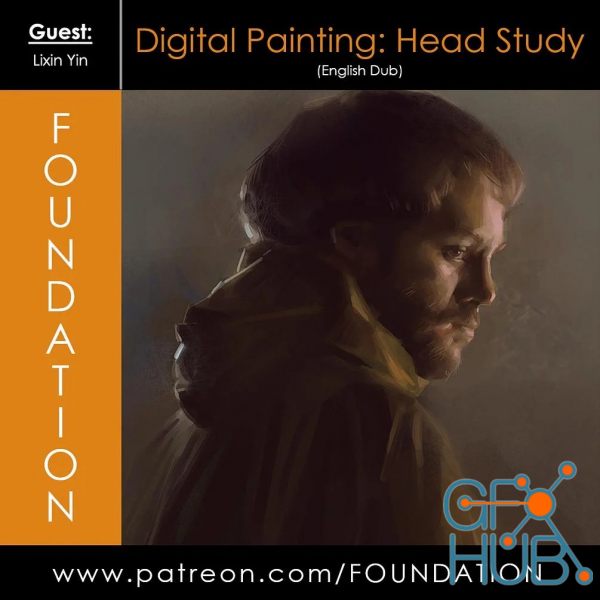
Gumroad – Foundation Patreon – Digital Painting: Head Study with Lixin Yin Download Contents: • 55 Min Video Lecture & Demo • JPG Demo https://foundation-patreon.gumroad.com/l/dZCRk?layout=profile
Tags
Archive
| « March 2026 » | ||||||
|---|---|---|---|---|---|---|
| Mon | Tue | Wed | Thu | Fri | Sat | Sun |
| 1 | ||||||
| 2 | 3 | 4 | 5 | 6 | 7 | 8 |
| 9 | 10 | 11 | 12 | 13 | 14 | 15 |
| 16 | 17 | 18 | 19 | 20 | 21 | 22 |
| 23 | 24 | 25 | 26 | 27 | 28 | 29 |
| 30 | 31 | |||||
Vote
New Daz3D, Poser stuff
New Books, Magazines
 2022-12-1
2022-12-1

 0
0






