Photography/Retouching tuts

Retouching faces used to be really hard if you weren’t using Photoshop, but recent advancements in Lightroom retouching and masking tools have made it much simpler to retouch headshots and portraits with only Lightroom. In this course, Kristina Sherk shows you how to save yourself tons of time by doing your retouching in Lightroom. Kristina discusses how to adjust settings for optimal speed, then dives into the new masking interface in

Transform Images with Photoshop: Image Editing, Retouching, Presets. Learn Pro Techniques and Create Stunning Artwork! What you'll learn Overview of photo editing basics and the tools needed to edit photos in Adobe Photoshop In-depth analysis of Kim Kardashian's Instagram feed and the specific elements that make her photos stand out Use of color, lighting, and composition, and how to replicate these techniques in our own photos. Introduction of

The Real Estate Photography: How to Shoot course is a comprehensive course designed for beginners who want to learn the art of real estate photography. In this class, students will gain a deep understanding of the techniques and equipment used by professional photographers to capture stunning images of properties. Whether you are a real estate agent, a photographer, or simply someone interested in real estate photography, this class is designed

This is a tutorial where I show how I retouch and color graded this image using Capture One and then finish up in Photoshop. I also explain how I work with the light together with my post-production to make everything faster and easier.
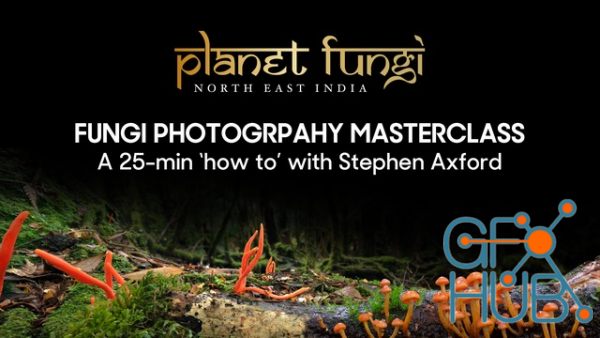
A must for anyone who wants to capture the weird and wonderful of mushrooms. Stephen Axford, the international maestro of mushroom photography has designed this masterclass to help you take the best mushroom shots using the camera you have at hand, whether it be a digital or phone camera. It also covers focus stacking techniques in the field and in post-production. The masterclass contains 5 parts: Part 1 – Forest fungi Part 2 – Taking a

Learn an industry Standard workflow of Photoshop Retouching Images, Face, Skin for Fashion and Commercial use What you'll learn you'll learn everything you need to know about retouching faces and skin in Photoshop. We'll start with the basics of retouching and work our way up to advanced techniques you'll learn Removing blemishes, wrinkles, and other imperfections you'll learn Smoothing skin without losing detail you'll learn Enhancing eyes,

This tutorial covers the complete editing process from the RAW SOOC file to the finished edit. Adobe Camera Raw and Photoshop CC are used for all post-processing. According to Lilia Alvarado’s past students, the steps you learn should be easily translatable in other versions of Photoshop, as well as Lightroom. However, since she is not versed in Photoshop Elements or Lightroom, purchases of any editing software different than those she uses will

Real Estate Photography by Rob Moroto What you'll learn Learn to shoot and process 40-70 photos in under two hours. Typically we shoot for around 30 minutes at a house and actively process for 30 minutes. Figure out where to best shoot from, what height, and how to compose everything! Use our method to quickly analyze homes and figure out the best shots. Learn how to make an effective shot list. Put together a strong set of photos of each house

Learn Better Food Photography on a budget! What you'll learn Choosing the best camera, lens and basic food photography gear How to master your camera settings How to always make your photos perfectly sharp How to use natural light, diffusers and reflectors How to make props highlight your food Different ways to create beautiful food images with composition Using color theory to make your photos stand out How to create action shots How to tell a
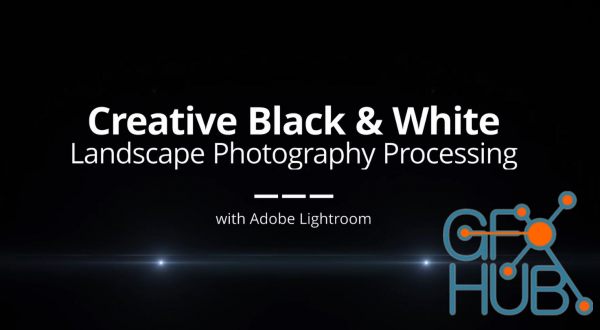
This is a Complete Video Course on how to process Black and White Landscape Photographs in Adobe Lightroom, without presets or external plugins. The advantage of this, is we are in the RAW environment all the time, able to make incredible adjustments to both luminosity and contrast. 3 hours and 45 minutes in 25 videos. Fully worked examples from start to finish, plus individual videos on all the tools, plus the WHY of it all.
Tags
Archive
| « July 2025 » | ||||||
|---|---|---|---|---|---|---|
| Mon | Tue | Wed | Thu | Fri | Sat | Sun |
| 1 | 2 | 3 | 4 | 5 | 6 | |
| 7 | 8 | 9 | 10 | 11 | 12 | 13 |
| 14 | 15 | 16 | 17 | 18 | 19 | 20 |
| 21 | 22 | 23 | 24 | 25 | 26 | 27 |
| 28 | 29 | 30 | 31 | |||
Vote
New Daz3D, Poser stuff
New Books, Magazines
 2023-02-25
2023-02-25

 0
0






