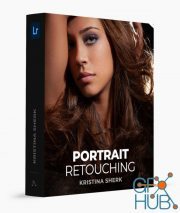Udemy – Master Class Of Skin, Face Retouching In Adobe Photoshop

Learn an industry Standard workflow of Photoshop Retouching Images, Face, Skin for Fashion and Commercial use
What you'll learn
you'll learn everything you need to know about retouching faces and skin in Photoshop.
We'll start with the basics of retouching and work our way up to advanced techniques
you'll learn Removing blemishes, wrinkles, and other imperfections
you'll learn Smoothing skin without losing detail
you'll learn Enhancing eyes, lips, change hair, eye color & other features
you'll learn Dramatic Editing Of Portraits
A industry Standard Work flow of Skin Retouching
Requirements
We'll be using Adobe Photoshop for this course, so it's recommended that you have access to a recent version of the software
Description
In this class, i will teach you basic techniques and process of Professional Skin Retouching & Portrait Editing, its use in different projects, and a streamlined workflow for Editing portraits for Fashion brands and Commercial usePrograms needed: Adobe PhotoshopThe skill required: Beginner & intermediate photoshop skillsWhat You'll Learn In this class I am revealing my secret of professional skin retouching and face editing for commercial and artistic purposes. I created a very easy technique of Face Retouching to get realistic Look in photoshop, without any professional skill requirements, the class is divided into a few parts from the introduction - Skin Retouching - Smooth Skin - Pimple Removing - Eye color - Hair color - Face modification - Speedup Action - Throughout the course, you'll learn how to use a variety of tools and techniques in Photoshop to retouch faces and skin,We'll cover topics such as:Removing blemishes, wrinkles, and other imperfectionsSmoothing skin Retouching without losing detailWhitening teeth and eyesEnhancing eyes, lips, and other featuresWorking with different skin tonesCreating a natural and polished final resultProfessional Skin Retouching workflowRetouching ActionFace ModificationsHair Color changeEye Color ChangeFace Skin toneBy the end of the course, you'll have the knowledge and skills to create professional-quality retouching on your own, you'll have enough Photo Editing skills you can use for any number of projects, such as Photography exhibits, posters, album arts, and commercial usefeel free to ask any questions.you can also follow me and visit my profile for resourcesAgency Portfolio • instagram • Linkedin • Behance
Download links:
Comments
Add comment
Tags
Archive
| « February 2026 » | ||||||
|---|---|---|---|---|---|---|
| Mon | Tue | Wed | Thu | Fri | Sat | Sun |
| 1 | ||||||
| 2 | 3 | 4 | 5 | 6 | 7 | 8 |
| 9 | 10 | 11 | 12 | 13 | 14 | 15 |
| 16 | 17 | 18 | 19 | 20 | 21 | 22 |
| 23 | 24 | 25 | 26 | 27 | 28 | |
Vote
New Daz3D, Poser stuff
New Books, Magazines
 2023-01-30
2023-01-30

 1 886
1 886
 0
0