Video Tutorials
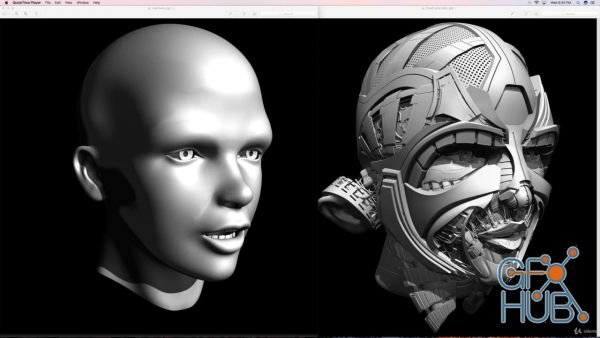
In this course we will take a focus in depth look into Hard Surface Sculpting in a variety of Techniques such as combing digital sculpting and Zmodeler Editing through one of ZBrushes biggest upgraded feature Zremesher 3.0 and building modular component pieces that can be reusable in other projects.

This a step-by-step tutorial showing how to model a realistic motorcycle in Maya. This course is designed to teach you how to take your hard surface modeling skills to the next level. You will see this motorcycle created from start to finish. Start by learning advanced reference techniques using Sketchfab. Master techniques such as Circularize, Lattice Deformer, Append to Polygon, Quad Draw, Bevel, Snap Together, Extruding Along a Curve,

In this class, you will learn how to make a cinematic ocean loop animation in Cinema 4D and After Effects. In addition to the technical process, you will also learn techniques for coming up new ideas or expanding your existing ideas.

If you want to learn how to turn a sketch into a fully colored magic with adobe illustrator ,and create your own stylized character illustration , then this class is for you !

How to Create Locked On Stabilization Effect in Adobe After Effects | In this class I will teach you how to create the locked on stabilization effect within Adobe After Effects.

In this tutorial Li Rui will show you his character concepting workflow in Photoshop, as well as provide you with a set of custom brushes that he uses for the tutorial and his everyday work, you also get the Photoshop working file.

I'm so glad to introduce a new course of architectural visualization in Blender 2.8. In this first class we will model almost everything of this modern bathroom.
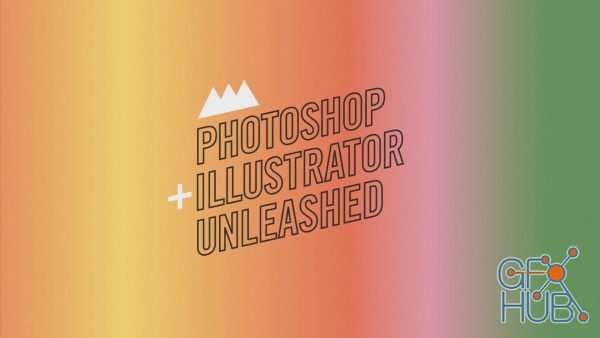
Photoshop and Illustrator are two very essential programs that every Motion Designer needs to know. By the end of this course, you'll be able to create your own artwork from scratch with tools and workflows used by professional designers every day.

Join me in the course where I will show how to create a simple 3D character from scratch and animate them talking! We will take advantage of all the tools available in the Lite version of Cinema 4D that comes free with After Effects. No expensive 3D software or plug-ins needed, just out of the box After Effects CC.
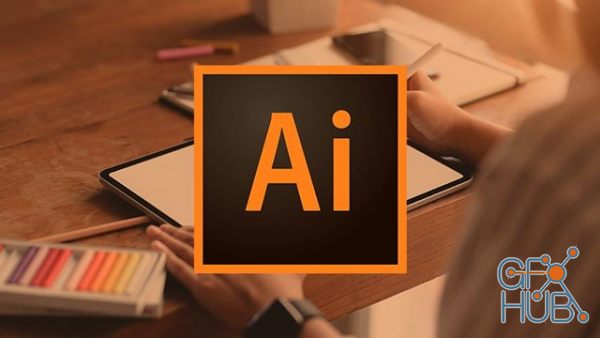
Learn the Essentials by doing 8 Projects without any previous experience with this informative and easy-to-follow course
Tags
Archive
| « March 2026 » | ||||||
|---|---|---|---|---|---|---|
| Mon | Tue | Wed | Thu | Fri | Sat | Sun |
| 1 | ||||||
| 2 | 3 | 4 | 5 | 6 | 7 | 8 |
| 9 | 10 | 11 | 12 | 13 | 14 | 15 |
| 16 | 17 | 18 | 19 | 20 | 21 | 22 |
| 23 | 24 | 25 | 26 | 27 | 28 | 29 |
| 30 | 31 | |||||
Vote
New Daz3D, Poser stuff
New Books, Magazines
 2020-04-27
2020-04-27

 0
0






