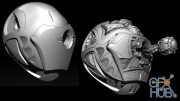Udemy – NEW! ZBRUSH Hard Surface Techniques and Workflows All Levels
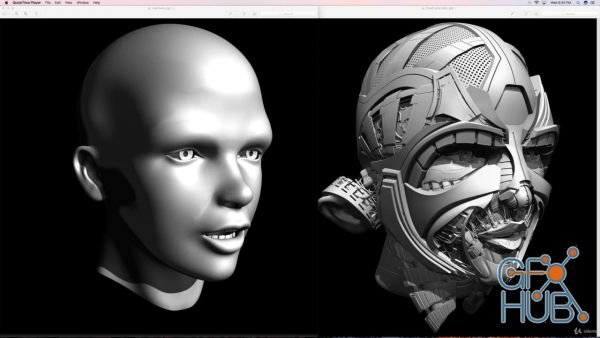
Udemy – NEW! ZBRUSH Hard Surface Techniques and Workflows All Levels
Understand Hard Surface Techniques by combining Sculpting and Zmodeler Editing through Zremsher 3 for New Workflows!
What you'll learn
Zbrush Hard Surface Sculpting Workflows
Understanding the workflow between Digital Sculpting and Zmodeler Editing through Zremesher 3.0
Comprehending the various uses and applications of Zremesher 3.0 as well as its strengths and weakness
A strong emphasis throughout the course on quick keys with narration of walk through
Beveling Techniques on Concave and Convex surfaces.
Sculpting techniques through Live Booleans and how to make customized bevels through them
Additionally we will walk you through the process in how to create customizable booleans, along with being supplied samples free for you to use in any of your projects,
Requirements
A version Zbrush 2019 or Higher
Wacom Tablet and Pen (recommended but not required)
Description
Hello and Welcome to ZBRUSH Hard Surface Techniques and Workflows All Levels
- In this course we will take a focus in depth look into Hard Surface Sculpting in a variety of Techniques such as combing digital sculpting and Zmodeler Editing through one of ZBrushes biggest upgraded feature Zremesher 3.0 and building modular component pieces that can be reusable in other projects.
- Here I will be doing demonstrations in Zremesher 3.0 to show its strengths and weakness as part of its primary bridge between sculpting and Zmodeler
- Throughout this course we will examine ways to combine what we learn in our hard surface sculpting techniques to push our shapes further utilizing gizmos deformers to make one modular piece construction to be reusable to multiple shapes as we progress with our subject piece.
- In addition to these new workflows I will also be illustrating how to create customized booleans and demonstrate their versatility across multiple surfaces.
- We will be making HEAVY emphasis to in hotkey narration from the most commonly used hotkeys in this course to more advance hotkey techniques such panning curves and selection tools through space bar.
Who this course is for:
Anyone interested in learning or expanding their skill set in Zbrush
Download links:
NEW! ZBRUSH Hard Surface Techniques and Workflows All Levels.part01.rar
NEW! ZBRUSH Hard Surface Techniques and Workflows All Levels.part02.rar
NEW! ZBRUSH Hard Surface Techniques and Workflows All Levels.part03.rar
NEW! ZBRUSH Hard Surface Techniques and Workflows All Levels.part04.rar
NEW! ZBRUSH Hard Surface Techniques and Workflows All Levels.part05.rar
NEW! ZBRUSH Hard Surface Techniques and Workflows All Levels.part06.rar
NEW! ZBRUSH Hard Surface Techniques and Workflows All Levels.part07.rar
NEW! ZBRUSH Hard Surface Techniques and Workflows All Levels.part08.rar
NEW! ZBRUSH Hard Surface Techniques and Workflows All Levels.part09.rar
NEW! ZBRUSH Hard Surface Techniques and Workflows All Levels.part10.rar
NEW! ZBRUSH Hard Surface Techniques and Workflows All Levels.part11.rar
NEW! ZBRUSH Hard Surface Techniques and Workflows All Levels.part02.rar
NEW! ZBRUSH Hard Surface Techniques and Workflows All Levels.part03.rar
NEW! ZBRUSH Hard Surface Techniques and Workflows All Levels.part04.rar
NEW! ZBRUSH Hard Surface Techniques and Workflows All Levels.part05.rar
NEW! ZBRUSH Hard Surface Techniques and Workflows All Levels.part06.rar
NEW! ZBRUSH Hard Surface Techniques and Workflows All Levels.part07.rar
NEW! ZBRUSH Hard Surface Techniques and Workflows All Levels.part08.rar
NEW! ZBRUSH Hard Surface Techniques and Workflows All Levels.part09.rar
NEW! ZBRUSH Hard Surface Techniques and Workflows All Levels.part10.rar
NEW! ZBRUSH Hard Surface Techniques and Workflows All Levels.part11.rar
NEW%21_ZBRUSH_Hard_Surface_Techniques_and_Workflows_All_Levels.part01.rar
NEW%21_ZBRUSH_Hard_Surface_Techniques_and_Workflows_All_Levels.part02.rar
NEW%21_ZBRUSH_Hard_Surface_Techniques_and_Workflows_All_Levels.part03.rar
NEW%21_ZBRUSH_Hard_Surface_Techniques_and_Workflows_All_Levels.part04.rar
NEW%21_ZBRUSH_Hard_Surface_Techniques_and_Workflows_All_Levels.part05.rar
NEW%21_ZBRUSH_Hard_Surface_Techniques_and_Workflows_All_Levels.part06.rar
NEW%21_ZBRUSH_Hard_Surface_Techniques_and_Workflows_All_Levels.part07.rar
NEW%21_ZBRUSH_Hard_Surface_Techniques_and_Workflows_All_Levels.part08.rar
NEW%21_ZBRUSH_Hard_Surface_Techniques_and_Workflows_All_Levels.part09.rar
NEW%21_ZBRUSH_Hard_Surface_Techniques_and_Workflows_All_Levels.part10.rar
NEW%21_ZBRUSH_Hard_Surface_Techniques_and_Workflows_All_Levels.part11.rar
NEW%21_ZBRUSH_Hard_Surface_Techniques_and_Workflows_All_Levels.part02.rar
NEW%21_ZBRUSH_Hard_Surface_Techniques_and_Workflows_All_Levels.part03.rar
NEW%21_ZBRUSH_Hard_Surface_Techniques_and_Workflows_All_Levels.part04.rar
NEW%21_ZBRUSH_Hard_Surface_Techniques_and_Workflows_All_Levels.part05.rar
NEW%21_ZBRUSH_Hard_Surface_Techniques_and_Workflows_All_Levels.part06.rar
NEW%21_ZBRUSH_Hard_Surface_Techniques_and_Workflows_All_Levels.part07.rar
NEW%21_ZBRUSH_Hard_Surface_Techniques_and_Workflows_All_Levels.part08.rar
NEW%21_ZBRUSH_Hard_Surface_Techniques_and_Workflows_All_Levels.part09.rar
NEW%21_ZBRUSH_Hard_Surface_Techniques_and_Workflows_All_Levels.part10.rar
NEW%21_ZBRUSH_Hard_Surface_Techniques_and_Workflows_All_Levels.part11.rar
Comments
Add comment
Tags
Archive
| « February 2026 » | ||||||
|---|---|---|---|---|---|---|
| Mon | Tue | Wed | Thu | Fri | Sat | Sun |
| 1 | ||||||
| 2 | 3 | 4 | 5 | 6 | 7 | 8 |
| 9 | 10 | 11 | 12 | 13 | 14 | 15 |
| 16 | 17 | 18 | 19 | 20 | 21 | 22 |
| 23 | 24 | 25 | 26 | 27 | 28 | |
Vote
New Daz3D, Poser stuff
New Books, Magazines
 2020-04-27
2020-04-27

 2 159
2 159
 0
0