Video Tutorials

Gumroad – Ahmed Aldoori Collection | Includes: Dramatic Lighting, Focal Points & Character Portraits + Real Time
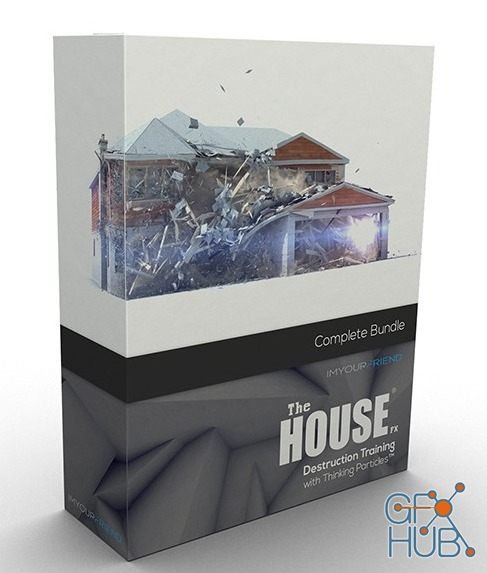
This training was designed to show what it’s like for an FX Artist inside a CG Pipeline. With a directory structure based off working industry pipelines, you’ll learn how to manage and organize your project so you’re ready for a studio pipeline.

In this course, I’ll present to you my workflow of creating realistic Face Rig based on shape keys. In the begging, after a small introduction to Face Action Coding system and some advice on organizing the work, I will walk you through the process of sculpting necessary expressions. I’ll show you how to utilize references, and give some tips and tricks on forming the face, managing stretches and sculpting important wrinkles. In the sculpting

This is my full course about creating Megacity in Blender/Photoshop.
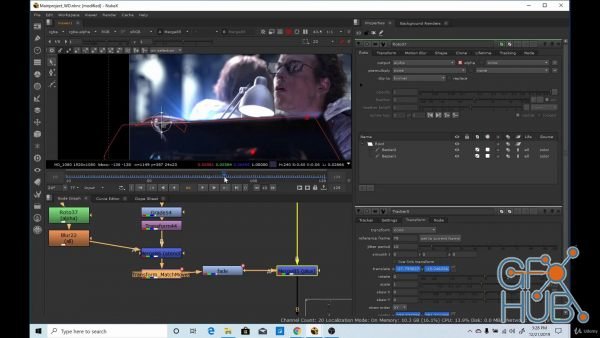
This Nuke visual effects training course will take you through the fundamental concepts of VFX Compositing in Nuke, and how to learn the user interface. By the end of the course, you will successfully be able to composite what would be considered a "Junior Digital Compositing" shot.
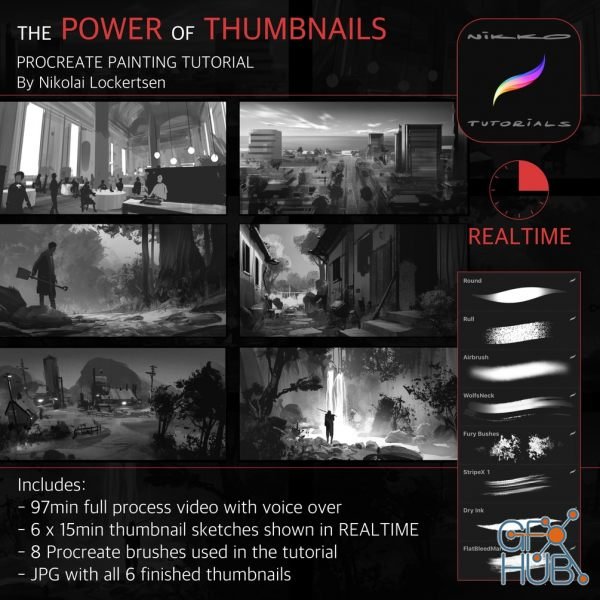
The thumbnail is the foundation of any artwork. it is the simple sketch where you nail the composition, framing, point of view and balance of your image. A strong artwork needs a strong foundation. In this 1hour 37min tutorial I go trough how I do my thumbnail-sketches. All 6 thumbnails are done in 15min each, and you will see everything realtime.

GreyscaleGorilla – HDRI Light Kit Pro Tutorial | 508 MB
![ArtStation – [Tutorial] Realistic Game Assets](/uploads/posts/2020-09/1600190999_florian-neumann-a.jpg)
My name is Florian Neumann and I'm a 3D Artist for Videogames! I have worked on various Titles like Forza Horizon, Overwatch, Farming Simulator and many more. You can see my best Stuff on my Artstation Site! Today I want to share some of my knowledge with you, more specifically I want to show you how to create realistic looking Assets for Videogames!
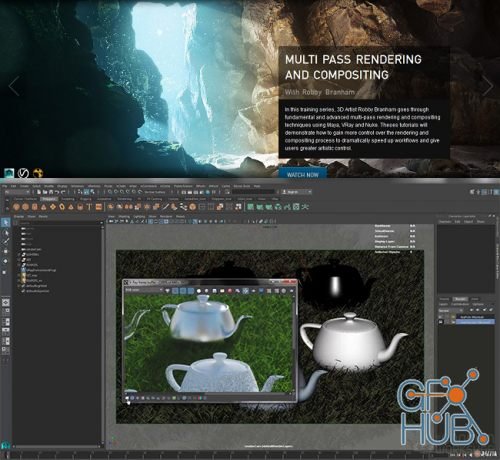
In this training series, 3D Artist Robby Branham goes through fundamental and advanced multi-pass rendering and compositing techniques using Maya, VRay and Nuke. Theses tutorials will demonstrate how to gain more control over the rendering and compositing process to dramatically speed up workflows and give users greater artistic control. Production techniques include how to streamline the render layer, render pass, and compositing trees setups.

Join Ray Roman as he takes you on-location throughout an entire wedding and breaks down his blueprint for creating films that have made him the world's most influential and in-demand wedding filmmaker. Whether you’re about to shoot your first wedding or are a seasoned professional that wants a behind-the-curtain look at how it's done at the very highest level, this masterclass is a must-see.
Tags
Archive
| « February 2026 » | ||||||
|---|---|---|---|---|---|---|
| Mon | Tue | Wed | Thu | Fri | Sat | Sun |
| 1 | ||||||
| 2 | 3 | 4 | 5 | 6 | 7 | 8 |
| 9 | 10 | 11 | 12 | 13 | 14 | 15 |
| 16 | 17 | 18 | 19 | 20 | 21 | 22 |
| 23 | 24 | 25 | 26 | 27 | 28 | |
Vote
New Daz3D, Poser stuff
New Books, Magazines
 2020-09-18
2020-09-18

 0
0






