Video Tutorials
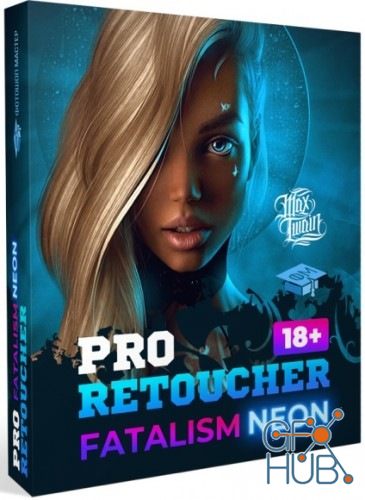
Introducing a hands-on tutorial on neon processing in Photoshop. All secrets: trendy art processing algorithms and retouching methods. You will process 5 photos from scratch and analyze in detail 10 methods of professional art processing and neon lighting. The main secret of famous brands and media industry 2019-2020

In this mini series we will take a look at some of the things you can do, after you have UV unwrapped a 3D model. We are going to apply a number of simple textures using various projections, consolidate multi-part models into single ones, bake multiple materials into a single Texture map, and finally Export the model to Unreal Engine.

In this introduction you will learn what the toon rig preset is about and it’s use cases.
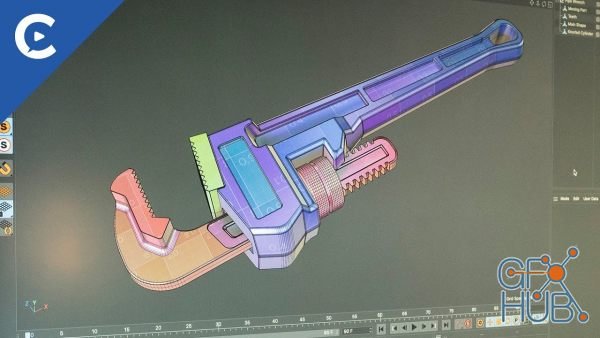
In this series we will take a deep dive into Hard Surface UV Unwrapping, using the New UV and Selection Tools introduced in Cinema 4D S22 and R23. We will see how to make simple and meaningful selections of Polygons and Edges, and split them into nicely Relaxed UV islands.
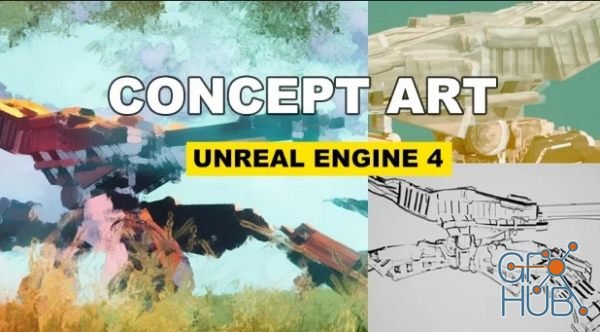
You have access to 3 environments I created; you just have to place 3D elements in one of the environments of your choice, then perform two or three manipulations, to obtain the effect you wish!

In this series, I partner with Sebastian Pfeifer, to bring you the ultimate knowledge for Creating Amazing Toon VFX.

See how Blender and its real-time tools can be used in a professional production workflow for Hollywood movies and AAA video games to produce high quality environment concept design.

Premiere Elements is an affordable and full-featured video-editing program. It's a complete moviemaker's toolkit—easy to use but powerful enough for professionals—that includes a large library of built-in effects, filters, and color grading presets. Learn the basics of Premiere Elements 2021 in this course with Steve Grisetti. Explore everything you need to know to turn raw video clips into great-looking movies, complete with color correction,
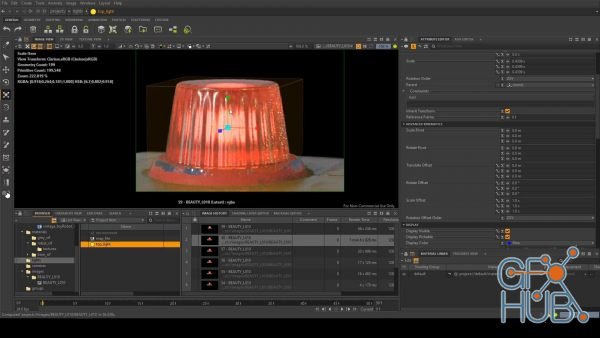
This class will take you from first opening Clarisse to rendering your first image. It covers the A to Z of everything you need to get creating and provides you with industry standard workflows and practises.

After over a decade in the commercial and video game animation industry, I decided to compile a series of efficient tutorials with all the basics I wish I’d known starting out my 3d animation journey. Opening any 3d program for the first time can be overwhelming. In these ten tutorials I’ll show you just the pieces of Maya that matter most to a growing 3d animator.
Tags
Archive
| « February 2026 » | ||||||
|---|---|---|---|---|---|---|
| Mon | Tue | Wed | Thu | Fri | Sat | Sun |
| 1 | ||||||
| 2 | 3 | 4 | 5 | 6 | 7 | 8 |
| 9 | 10 | 11 | 12 | 13 | 14 | 15 |
| 16 | 17 | 18 | 19 | 20 | 21 | 22 |
| 23 | 24 | 25 | 26 | 27 | 28 | |
Vote
New Daz3D, Poser stuff
New Books, Magazines
 2020-10-16
2020-10-16

 4
4






