Video Tutorials
![Skillshare – Stop Motion Animation: When Two [Objects] Become One](/uploads/posts/2019-05/1558594753_1558573527_2avsy5ms.jpg)
Remember how Matilda could move objects with her mind? In this course you will learn how you can have that power too with the use of stop motion animation. You'll be animating two (or more) objects becoming one.

The Complete Final Cut Pro X Video Editing Crash Course is designed for anybody and everybody to learn Final Cut, Pro X, proficiently and efficiently enough to be able to import, edit and export their own content-- no matter if it's for a film, a branded social or for your YouTube channel.

MP4 1920x1080 | Total time: 55h 53m | ENG | Project Files Included

Learn to manipulate budget indoor studio shots to high quality outdoor images of models & products using Photoshop.
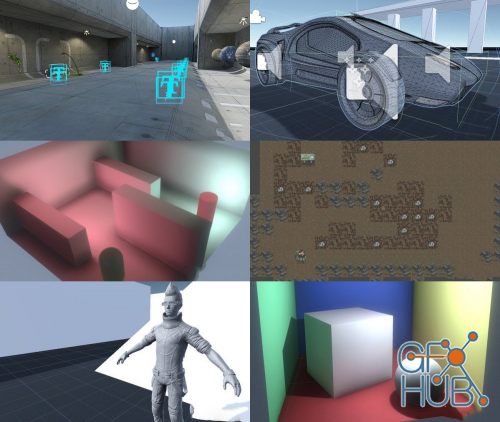
Lynda – Cert Prep: Unity Tutorials Collection 2019 | MP4 1280x720 | Project Files Included
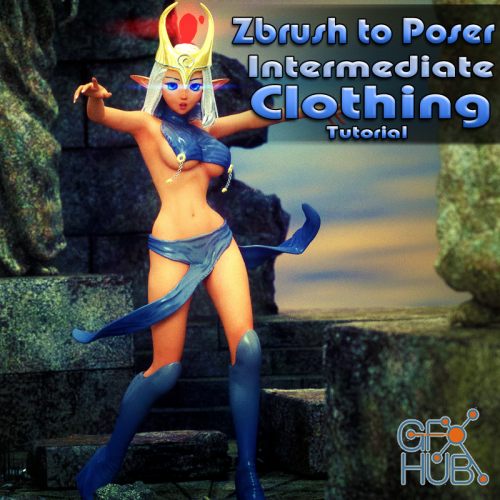
In this tutorial Zbrush to Poser "Intermediate Clothing" we will see just how easy it is to quickly create more complicated cloths for your poser figures. With just a couple of simple steps we will create a skirt, top, boots, and a "magic" helmet using just a few of Zbrush's tools.
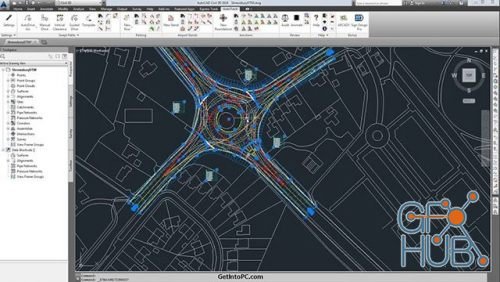
This course will teach you everything in such detail that you will be able draft any 2D drawings effortlessly and you won't go on back foot when developing manufacturing drawings. The students will find the training easy to grasp and quickly apply in real life working. All the basic and advanced commands have been discussed comprehensively.

MP4 1280x720 | Total time: 2h 33m | ENG | Project Files Included | 362 MB
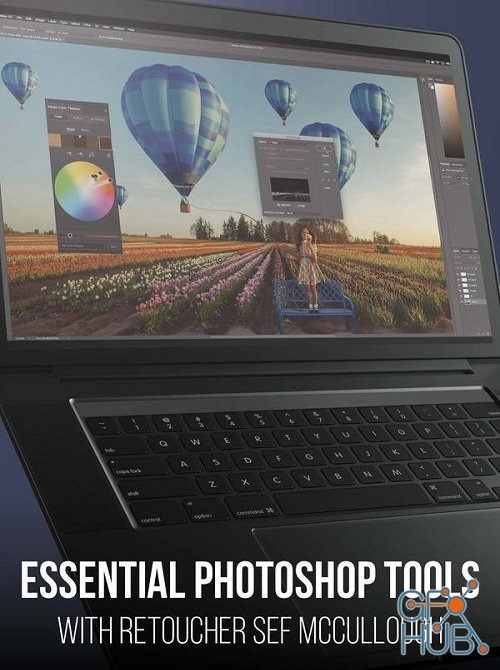
Did you know most photographers only use about 20% of the Photoshop Workspace? Don't be held back by what you already know and learn (almost) every tool within Adobe Photoshop with high-end, commercial retoucher, Sef McCullough.

Gain confidence in the basic steps for creating a convincing, realistic composite image. Learn how to choose images that have similar lighting and color balance, and pick up tricks for creating well-defined selections.
Tags
Archive
| « February 2026 » | ||||||
|---|---|---|---|---|---|---|
| Mon | Tue | Wed | Thu | Fri | Sat | Sun |
| 1 | ||||||
| 2 | 3 | 4 | 5 | 6 | 7 | 8 |
| 9 | 10 | 11 | 12 | 13 | 14 | 15 |
| 16 | 17 | 18 | 19 | 20 | 21 | 22 |
| 23 | 24 | 25 | 26 | 27 | 28 | |
Vote
New Daz3D, Poser stuff
New Books, Magazines
 2019-05-23
2019-05-23

 0
0






