Video Tutorials
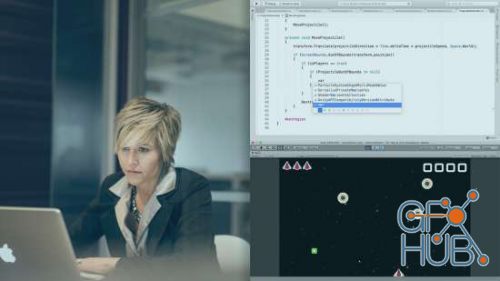
MP4 1280x720 | Total time: 1h 06m | ENG | Project Files Included | 130 MB

MP4 1280x720 | Total time: 1h 17m | ENG | Project Files Included | 1.3 GB

Learn how to optimize Photoshop for maximum speed, troubleshoot common issues, and keep your projects organized so that you can work faster than ever before!

Joakim Karlsson Photography – All Tutorials Bundle | MOV | Included Source Files & Brushes

‘Blender 2.8: Creating your First 3D Game Model’ will provide you with a thorough workflow and all the tools to create the well featured in the course introduction.

This part 1 course on AutoCAD 2020 and Artificial Intelligence Tools conducted by "Srinidhi Ranganathan" and "Saranya Srinidhi" will let you understand what is AutoCAD 2020, history of AutoCAD, its usage, installation and of course - the various commands in the interface dashboard etc. CAD software can be used to design anything and everything —and the 2020 version taught here will help in time-saving while creating amazing designs, you've ever

MP4 1280x720 | Total time: 2h 16m | ENG | Project Files Included | 372 MB

In this class i`ll show you how to use spline tools, which are build in Cinema 4D, to get flourish looking element and than build a whole design with it.

Give wings to your creativity with our comprehensive and unique course on Adobe Illustrator. Illustrator is the vector drawing tool for art and Illustration. Learn with this course to create amazing graphics for Web, Video and Film. In this course of over 10 hours you will learn expert tips and tricks and will learn to do advance design and graphics work. You will start with basic Illustrator techniques and will progress on to topics such as Pen

In this project-based course you will learn: Autodesk Revit's Core Interface and Navigation 3D Workflows (Project Setup, Creating Interiors & Exteriors, Adding furniture, Drawings and 3D Views) Design your own 3D Interior Design project and sign up to attend a complimentary 4 hour live-online session with a 3DTraining.com Professional Instructor!
Tags
Archive
| « February 2026 » | ||||||
|---|---|---|---|---|---|---|
| Mon | Tue | Wed | Thu | Fri | Sat | Sun |
| 1 | ||||||
| 2 | 3 | 4 | 5 | 6 | 7 | 8 |
| 9 | 10 | 11 | 12 | 13 | 14 | 15 |
| 16 | 17 | 18 | 19 | 20 | 21 | 22 |
| 23 | 24 | 25 | 26 | 27 | 28 | |
Vote
New Daz3D, Poser stuff
New Books, Magazines
 2019-09-6
2019-09-6

 0
0






