Video Tutorials

The Pro's Guide to Digital Comic Book Coloring will not only teach you how to color in comics, but also how to think as a storyteller. It will teach you new skills or expand on your knowledge of sequential comic book coloring.

If you ever try to create stunning visualization this Course is just for you. Vary is a standard nowadays and every Graphic Designer should know how to use it to create amazing work.

To achieve 3D Photorealism, you need to add Imperfections like Dirt and Destruction to your 3D scene. This will make it much more realistic and Pleasing to the Eye.

In this free class on How to Make Animated Split Screens in Premiere Pro, Alli will show you 3 different ways to create split screens and how to animate them.
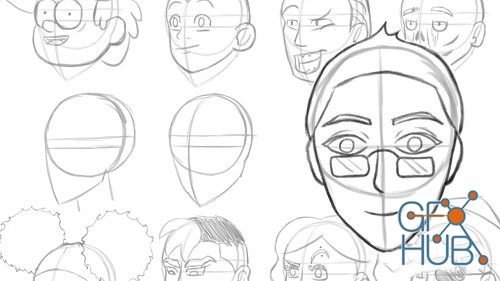
Hey eveyone! My name is Dexter Lopez. In this course, we'll look into how to draw heads and faces in a beginner-friendly way! We'll go step by step, from the head structure to the eyes to the hair! I'll even teach you how to draw a chibi head at the end!

Get a complete insight in the art of modeling for film and video games in Houdini with this course that will take your skills to the next level now! In this 10 episode course take a closer look on how procedural modeling works and the whole process behind making those assets you see in blockbuster films and video games.

MP4 1280x720 | Total time: 2h 50m | ENG | Project Files Included | 2.46 GB

In this tutorial I lead you through the entire creation process of a potential Login Screen Animation for your game, similar to the well-known ones of League of Legends. During the process I introduce you to unique ways of designing thumbnails and generating ideas from initial abstract sketches to a final illustration. Together we dive into the world of After Effects which for you, as a Photoshop crack won’t appear to be unfamiliar.
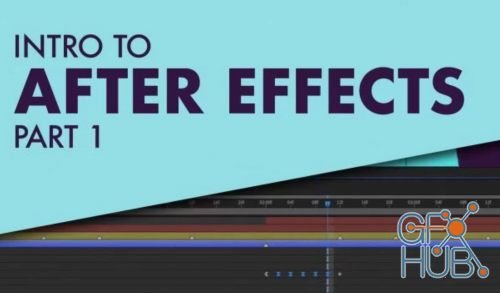
Have you ever wanted to try animation or motion design in After Effects, but have been put off by its complexity? Have you tried After Effects but not sure you’re really “getting it”? Then this class is for you!
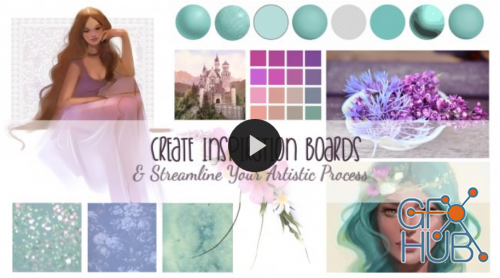
Have you ever been inspired to draw or paint, but then by the time you've gathered adequate references, the fire of inspiration has burnt out? I've been there! I'm Gabrielle DeCesaris and I want to show you how you can use resources available and organization to cut that wasted time out of your workflow.
Tags
Archive
| « February 2026 » | ||||||
|---|---|---|---|---|---|---|
| Mon | Tue | Wed | Thu | Fri | Sat | Sun |
| 1 | ||||||
| 2 | 3 | 4 | 5 | 6 | 7 | 8 |
| 9 | 10 | 11 | 12 | 13 | 14 | 15 |
| 16 | 17 | 18 | 19 | 20 | 21 | 22 |
| 23 | 24 | 25 | 26 | 27 | 28 | |
Vote
New Daz3D, Poser stuff
New Books, Magazines
 2019-09-17
2019-09-17

 0
0






