Video Tutorials

Learn basic & advanced skills you need to create a flat design illustrations using Adobe Illustrator CC. Learn the techniques to draw a vector art in adobe illustrator & with help of basic tools & yet look very professional.

Learn how to create a complete third person shooter game using Unity | If you want to make impressive shooter games then this course is for you. I will be showing you step by step how to make a third person shooter game that I call Vampire's Lair. This is full on arcade action, inspired by the original DOOM game. This will help you develop the skills necessary to go onto make your own awesome games.

In this course, Game Character Animation in Maya and Unity, you will learn the foundations of creating great game animation inside of Maya. First, you will learn the importance of breaking down and understanding a character rig. After that, you’ll dive into the animation process, by creating a walk cycle, an important staple in nearly all games.

Explore the lighting and rendering features of V-Ray for 3ds Max with this hands-on, project-based course. Instructor George Maestri explains how to generate high-quality renderings of interior scenes and environments—a necessary skill for residential and commercial building design, animation, and gaming. Find out how to create realistic daytime and nighttime lighting, while examining the benefits and limitations of different tools, such as

Everything you need to become a Professional Level Designer in the Game Industry

The Cocos family of game development tools are some of the most popular game development tools used in the industry today. Based off the cocos2D-X game engine, Cocos Creator offers a simpler, faster and more efficient way to create games. Cocos creator supports scripting, scene management, multi-resolution support, resource management, animation editing, physics support and the ability to publish your games to Desktop and Mobile platforms.

Take a look at a Preview from the first Patreon course about Speedtree export, import and shading in Redshift for Houdini by Saul Espinosa. These same techniques apply for any other Redshift application.

Arnold is the high-quality rendering engine in 3ds Max. Realistic rendering is easier than ever with this brute-force Monte Carlo ray tracer. The physically based rendering in Arnold accurately simulates light in the real world, but allows you to break physical laws to achieve artistic styles. This course is an overview of the core Arnold features for lighting, materials, and rendering in 3ds Max.
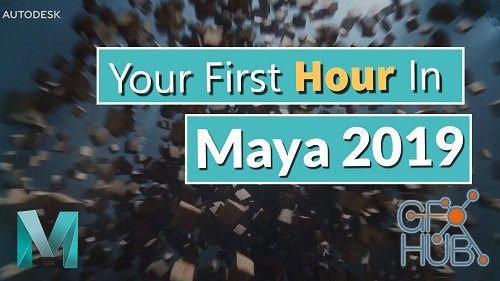
Autodesk Maya is an industry leading 3D animation software application developed by Autodesk that enables video professionals who work with animated film, television programs, visual effects, and video games to create highly professional 3D cinematic animations.
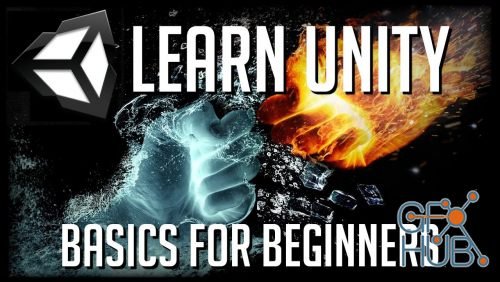
This course is meant to introduce you to the Unity game development engine with a series of sequential tutorials that show you many basics of the editor while getting to the start of something that resembles a functional 2d platformer. It's a very short course so rather than trying to explain everything, in this one we focus on learning the essentials for absolute beginners. The videos are kept short, sweet, and easy to understand.
Tags
Archive
| « February 2026 » | ||||||
|---|---|---|---|---|---|---|
| Mon | Tue | Wed | Thu | Fri | Sat | Sun |
| 1 | ||||||
| 2 | 3 | 4 | 5 | 6 | 7 | 8 |
| 9 | 10 | 11 | 12 | 13 | 14 | 15 |
| 16 | 17 | 18 | 19 | 20 | 21 | 22 |
| 23 | 24 | 25 | 26 | 27 | 28 | |
Vote
New Daz3D, Poser stuff
New Books, Magazines
 2019-11-18
2019-11-18

 0
0






