Video Tutorials

In this course you'll learn everything you need to know to create the game art for your 2d platformer. And all by using the fantastic free, open source vector illustration software Inkscape.

Icy lingerie version! nsfw set /psd,hd jpg, video process etc-https://www.patreon.com/posts/platinum-ice-32203228

Painted Adult version Marnie from PokemonSwordShield ;3 gothic/edgy/cute/vibes sfw/nsfw /psd,hd jpg, video process etc-https://www.patreon.com/posts/adult-marnie-32157417

Characters are the heart and soul of any movie, comic or video game. In this Course, illustrator Philipp Kruse shares his secrets to populating projects with compelling humanoid designs. Strap in for an interactive tour all the way from artistic first principles to the most advanced tricks, each tailored to make your characters not only look amazing, but feel like living, breathing parts of their worlds

In this course, students will create a game level from scratch using Render-Ready game engine CryEngine 5. The course will cover 3D modeling, object placement and layout basics, foliage systems, and lighting systems. The course will help students better understand level and environment workflows, as well as how level designers, game designers, and environment artists fit into the game pipeline.
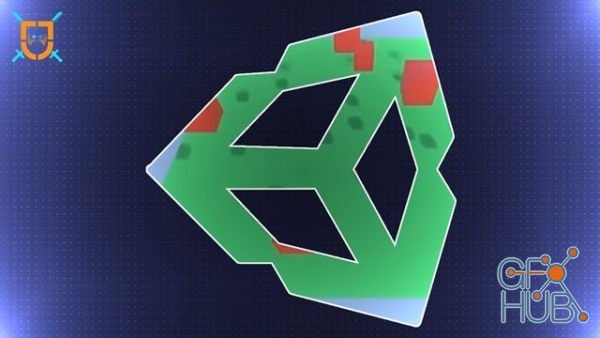
Get the First-hand experience developing and building a simple PC Standalone Game in just over 2 hours. Learning to build games is all about your mentality. You can accomplish anything in game development with enough practice.
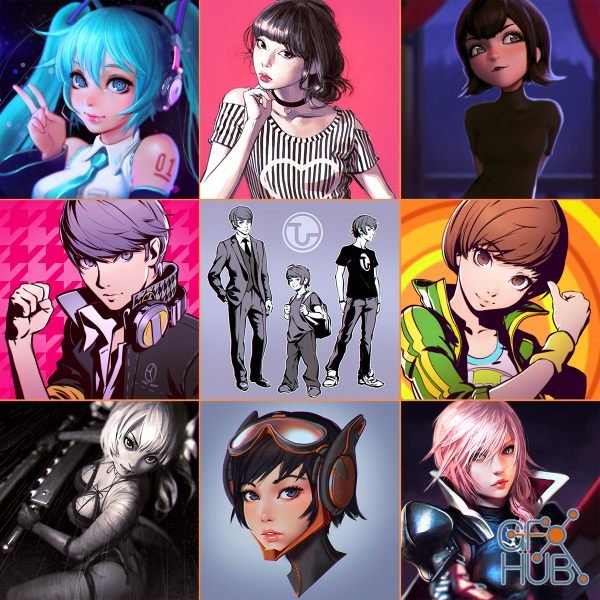
Ilya Kuvshinov – Weekly Reward 10 | JPG +MP4 +PSD

Do you want to create professional looking characters for games? In this series I will show you how to design your own free game characters using Adobe Fuse. I will go through the software in detail and show you how to correctly setup the materials ready for export to Adobe Mixamo.
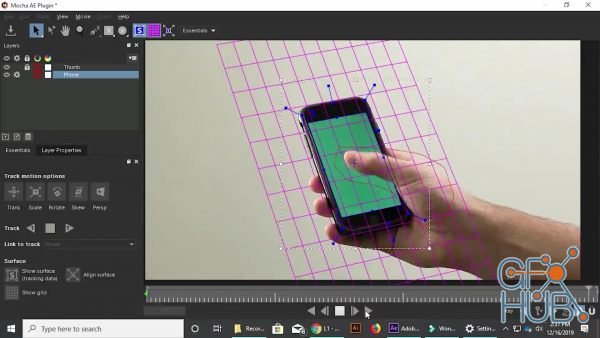
As a motion graphics artist, there’s one request that you will always get: screen replacements! Whether it’s a laptop, cellphone, or TV, you need to know how to quickly and accurately track and matte your screen. This short course will help you learn the basics so that you can approach your next screen replacement with confidence!

Sakimi Chan – Patreon Term 116-117
Tags
Archive
| « February 2026 » | ||||||
|---|---|---|---|---|---|---|
| Mon | Tue | Wed | Thu | Fri | Sat | Sun |
| 1 | ||||||
| 2 | 3 | 4 | 5 | 6 | 7 | 8 |
| 9 | 10 | 11 | 12 | 13 | 14 | 15 |
| 16 | 17 | 18 | 19 | 20 | 21 | 22 |
| 23 | 24 | 25 | 26 | 27 | 28 | |
Vote
New Daz3D, Poser stuff
New Books, Magazines
 2020-02-14
2020-02-14

 0
0






