Video Tutorials

Follow along as we develop the lighting for a moody night time scene! In this course you’ll learn about key elements that help to establish a dramatic mood, along with various techniques that can be used to implement these elements within a scene using Maya and Renderman.
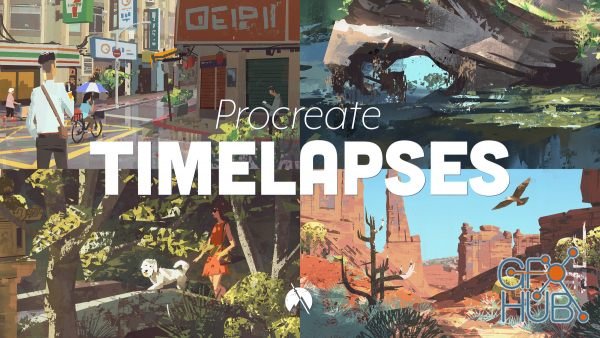
This is a collection of 17 timelapse recordings for plein air paintings and illustrations that I did in 2018 and 2019. Each timelapse video is between 2 and 6 minutes long. These are not audio tutorials! I just thought some folks might find the videos useful. I've also included a 1920px-wide .jpg of each image.
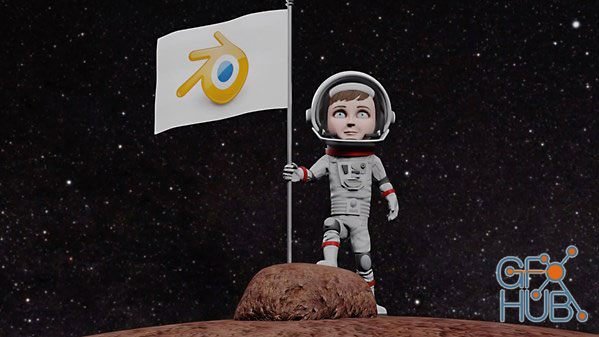
Explore a new frontier in 3D animation with the character creation tools in Blender 2. 8. This course takes you through everything you need to know to create your own 3D characters with Blender. Animator Darrin Lile explains how to model the entire body, from head to feet, and model an animation-ready face with proper edge flow. Learn how to create your character’s costume—in this example project, a space suit and helmet—and use the new Eeevee

In this tutorial, we will learn how to use Houdini 17 in order to simulate a swimming guy.

In this fourth lesson in the series instructor Bill Perkins will teach you how to work with warm and cool colors in your paintings. You will learn that temperature applies not only to a color or group of colors as a whole but also is used to describe the relationship between colors.

Digital distortion. VHS vibes. One of the most powerful and popular special effects, join us as we show you how to create your own glitch effects in Photoshop!
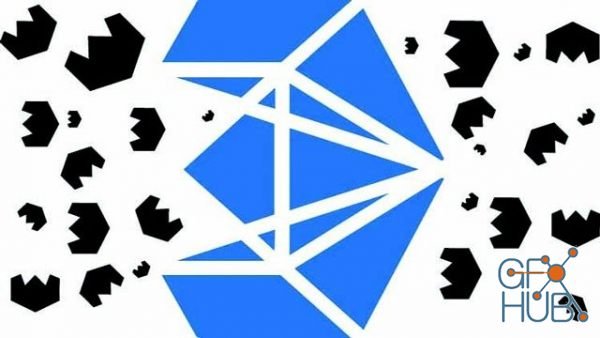
Welcome to the complete course of 3D's Max Modeling. I'm going to teach you step by step on how to create different type of objects in 3D's Max using just the standard tools to a complicated structure.

Gumroad – April 2018 – Tier Three
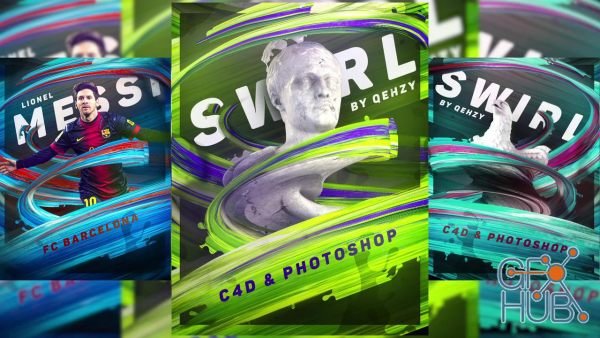
In this class, I will be showing you how to create a 3D paint stroke render in Cinema 4D. Then we'll be going into Photoshop to create a poster with our render as a focal point.

You will learn all of this and much more in the The Complete Adobe Audition CC Course for Recording, Editing, and Mastering Audio! I am teaching this class based on my years of experience using Adobe Audition as a part of the Creative Cloud to narrate, edit, and master my own audio books for ACX along with recording vocals for my music and publishing thousands of episodes in The Jerry Banfield Show podcast!
New Daz3D, Poser stuff
New Books, Magazines
 2020-04-22
2020-04-22

 0
0






