Video Tutorials
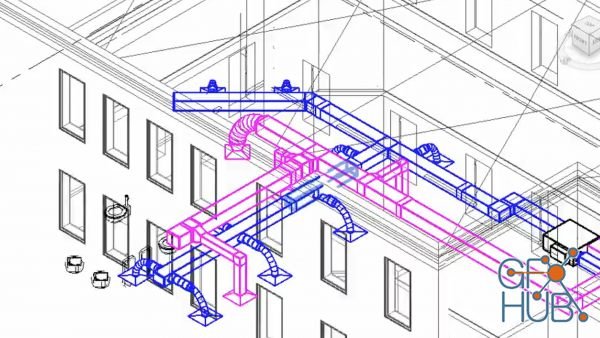
Mechanical, electrical, and plumbing (MEP) design is one of the major components of the BIM chain—and Revit is the design tool of choice for many MEP engineers. This course focuses on the MEP features in the 2021 version of Revit. It was designed for MEP designers with a beginning to intermediate understanding of Revit. You can dive into a specific trade, or take the entire course to learn about all aspects of the vast Revit MEP ecosystem.
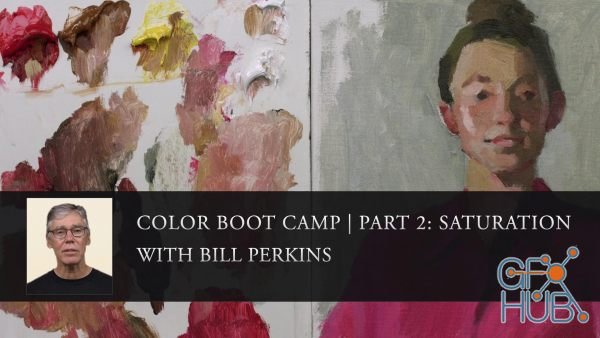
In this series, instructor Bill Perkins brings you his crash course on color theory and practice. This second lesson in the series will focus on saturation. Bill will begin with a brief lecture on how to identify saturation ranges within high and low key set-ups, and then it’s time to get to work: You will be shown a series of 4 different images throughout the lesson, each with a different color set-up, and you will have 30 minutes to complete a
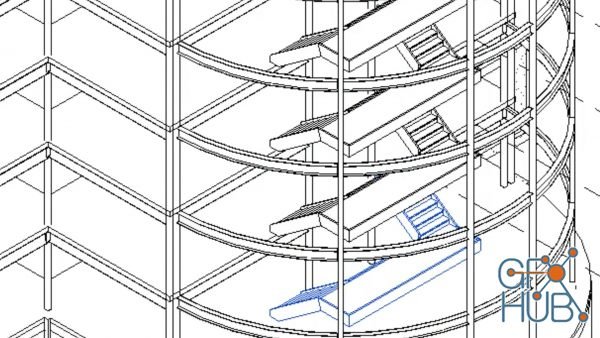
Revit is a great program for structural engineering, offering cutting-edge tools for designing solid structures and publishing clear, easy-to-share documentation. This course focuses on the major components of Revit 2021 used for structural design, featuring examples in metric units (meters). Instructor Eric Wing explains how to start a project and set up structural views; add foundations, reinforcing, and steel and concrete framing; model slabs
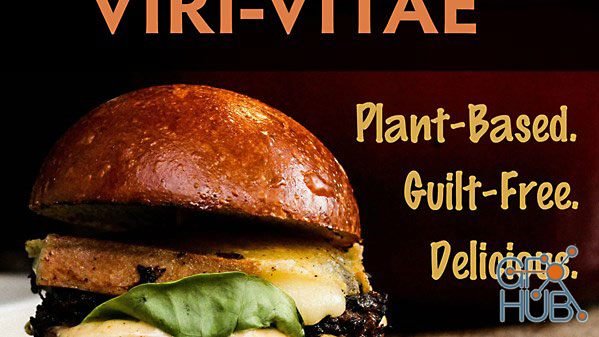
Learn how to create compelling motion and animation in your digital ad designs using Adobe XD and Adobe Animate. Expert Joseph Labrecque takes you step by step from basic design to prototype to working advertisement. Learn how to design a basic layout with imported imagery and the built-in tools in XD. Discover how to reproduce and modify the artboard design in the XD Prototype workspace, and send your assets and specifications to Animate to

It's difficult to know where to begin in describing Sins by Ariel Costa, aka BlinkMyBrain... Sins is, hands down, one of the best pieces of animation made within the motion design community in recent years, if not ever. Novices and professionals alike had their minds collectively blown the day this film came out.
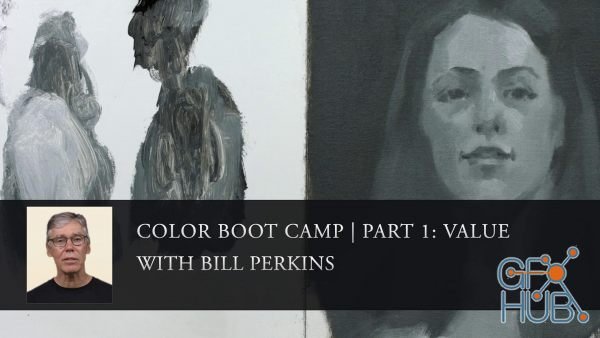
In this series, instructor Bill Perkins brings you his crash course on color theory and practice. This six part series is designed to accelerate your learning curve, allowing you to gain confidence in your paintings and an overall understanding of how color works in various situations. Each lesson will focus on a different aspect of color, and will center around images of a model in different color and lighting set-ups designed by Bill himself.

This tutorial is going to walk you through painting hair from drawing a sketch until adding highlight.

Learn how to automate your motion graphics workflow—and package your designs for distribution—by building projects procedurally through After Effects templates. After Effects has a complete toolset for creating intelligent, time-saving templates that you can reuse, share, and even sell online. In this course, veteran instructor Nick Harauz takes you through the ins and outs of creating .mogrt templates via the After Effects Essential Graphics
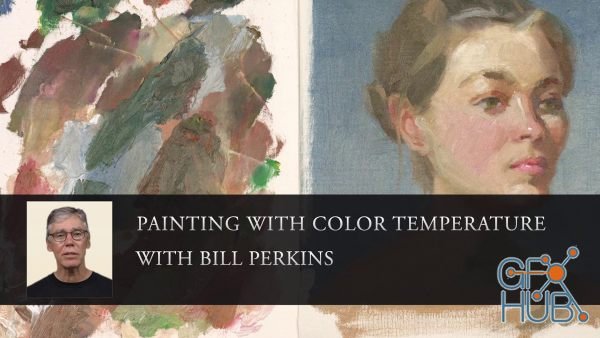
In this comprehensive lesson with instructor and color expert Bill Perkins, you will learn how to work with warm and cool colors in your paintings in a clear and easy-to-understand way.

Learn how to Create your First 2D Games And Learn C# coding step by step using Unity Engine !!
Tags
Archive
| « February 2026 » | ||||||
|---|---|---|---|---|---|---|
| Mon | Tue | Wed | Thu | Fri | Sat | Sun |
| 1 | ||||||
| 2 | 3 | 4 | 5 | 6 | 7 | 8 |
| 9 | 10 | 11 | 12 | 13 | 14 | 15 |
| 16 | 17 | 18 | 19 | 20 | 21 | 22 |
| 23 | 24 | 25 | 26 | 27 | 28 | |
Vote
New Daz3D, Poser stuff
New Books, Magazines
 2020-04-23
2020-04-23

 0
0






