Video Tutorials

In this class, I go over the different properties that come with the type layer in After Effects. I introduce the different controls and jump in to layering these controls to create dynamic animations. Although the menu options in the layer may seem overwhelming at first, in the end you will have a better grasp of these menus and feel less intimidated to experiment.
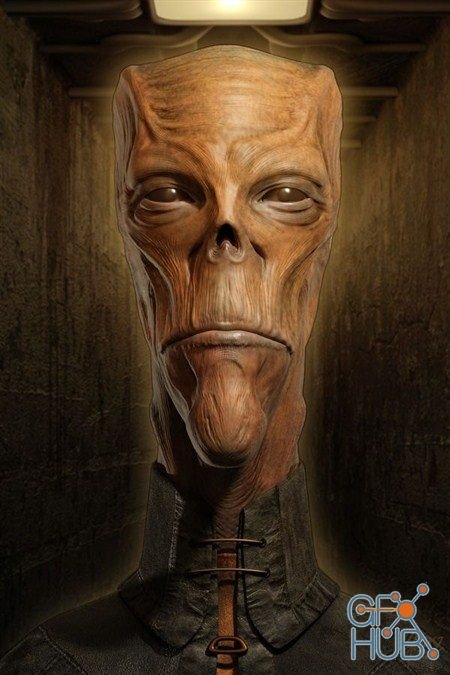
Trin ended up being began to produce a high-res 4k even now graphic, still progressed to become looping ten second toon taken throughout top to bottom HI-DEF at 1200×1920 to become displayed on a wall-mounted digital camera exhibit.Beginning with a private design, Trin was created throughout 20 hrs employing Photoshop, Maya, Zbrush, UVlayout, Bodypaint as well as Mental Beam.

Learn how to create the Oreo shot that was inspired by real TV Commercial . We do it from start to finish using a couple of tools : 3DS max ,Vray , Tyflow , Phoenix FD ; and AE . A lot of tips and tricks will be provided in this course ;
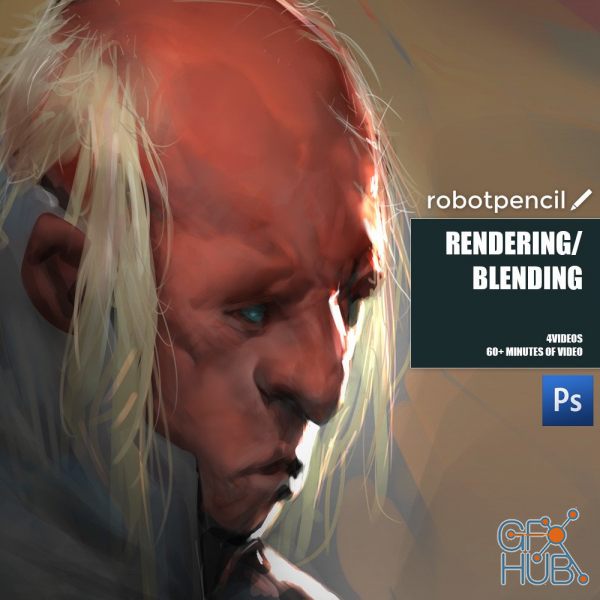
Render, render, render. Oh how tedious it can be. In this video tutorial I’ll talk you through strategies to make it a lot more practical and how to push through to reach better results in your paintings.
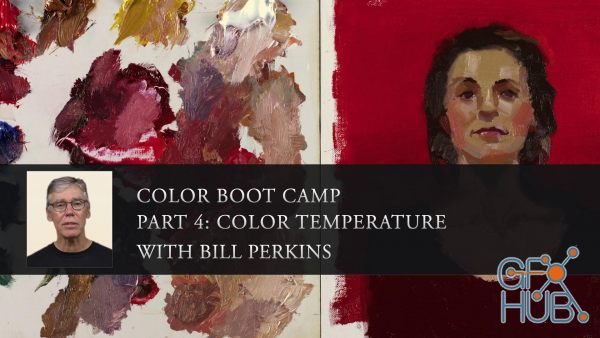
In this series, instructor Bill Perkins brings you his crash course on color theory and practice. This six part series is designed to accelerate your learning curve, allowing you to gain confidence in your paintings and an overall understanding of how color works in various situations. Each lesson will focus on a different aspect of color, and will center around images of a model in different color and lighting set-ups designed by Bill himself.
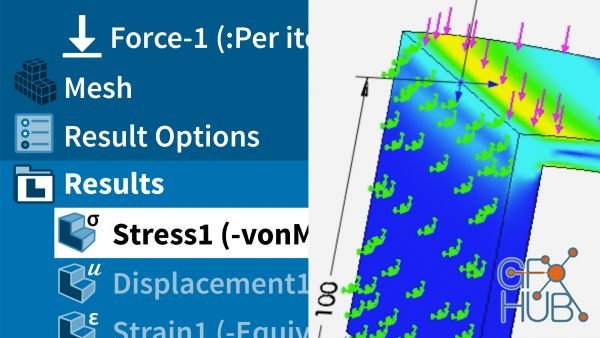
Designing a part or component is just the first step. How will it stand up in the real world? You could fabricate your design and test it under real-world stresses, but each time you learn something new, you'd have to modify your design, make it again, and retest. Although real-world testing is important, you can use the Design Study tool built into SOLIDWORKS to harness computing power to simulate how an object will stand up to real-world

In this tutorial I will be showing you a step by step process on how I retouch all my photos from start to finish.

As the building information modeling (BIM) methodology and philosophy becomes more widely used in architecture, engineering, and construction (AEC), it's become increasingly important to grasp how to incorporate BIM into your workflows. In this course, learn the fundamentals of the BIM philosophy, how it fits into industry usage and government strategies, and how to use Autodesk Revit to optimize CAD workflows that relate to BIM.

Take the guess work out of 3D visualisation. Designed for all levels of 3ds Max and Vray users, you'll learn how to master 3D rendering and useful techniques used in 3ds Max to create amazing 360-degree images. Here's more detail about what you'll learn in this 3ds Max and Vray Class...

This Course has a dedicated section on demo of AutoCAD 2015 to AutoCAD 2021 User interface which will enable students to work on any version of AutoCAD from 2015 - 2021 with confidence.
Tags
Archive
| « February 2026 » | ||||||
|---|---|---|---|---|---|---|
| Mon | Tue | Wed | Thu | Fri | Sat | Sun |
| 1 | ||||||
| 2 | 3 | 4 | 5 | 6 | 7 | 8 |
| 9 | 10 | 11 | 12 | 13 | 14 | 15 |
| 16 | 17 | 18 | 19 | 20 | 21 | 22 |
| 23 | 24 | 25 | 26 | 27 | 28 | |
Vote
New Daz3D, Poser stuff
New Books, Magazines
 2020-04-29
2020-04-29

 0
0






