Video Tutorials
Learn everything you need to know about 3D Camera Tracking in under two hours! Camera Tracking is one of the most exciting areas of the Visual Effects pipeline, and it is also the basis for most VFX shots where you have a moving camera. The purpose of Camera Tracking, is to create a virtual camera that matches the movement of the real world camera exactly. This will allow you to place any 3D object or 3D character seamlessly into your real world
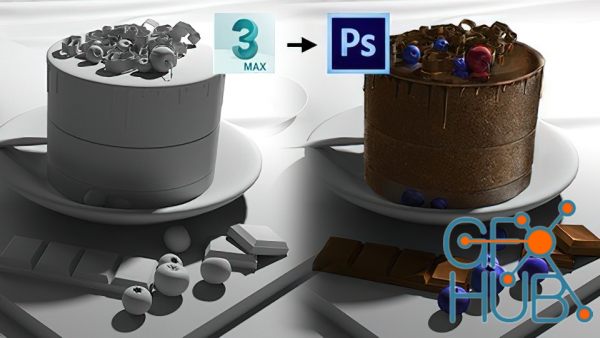
Learn how to use 3d as a starting template for your illustrations. What you'll learn • Workflow going from 3d to 2d • Adding Cameras and Lights in 3ds Max • How to control perspective • Arnold Render setup in 3ds Max • Personalize Photoshop user interface set up • Painting in Photoshop • Utilizing Layer Blending modes in Photoshop Requirements • Need a drawing tablet • Have 3ds Max (2015 or up) installed. • Have Photoshop (CS6 or up) installed.

Master vector, selection, gradient, and filter techniques to quickly create digital illustrations What you'll learn Advanced selection techniques Vector graphics features Filter and Mask features Gradient features Create 2 illustrations using the above techniques Requirements A computer (Windows/Linux/Mac) powerful enough to run Krita Already have Krita installed Have taken the basic-level course before A drawing tablet Description "Krita" is a
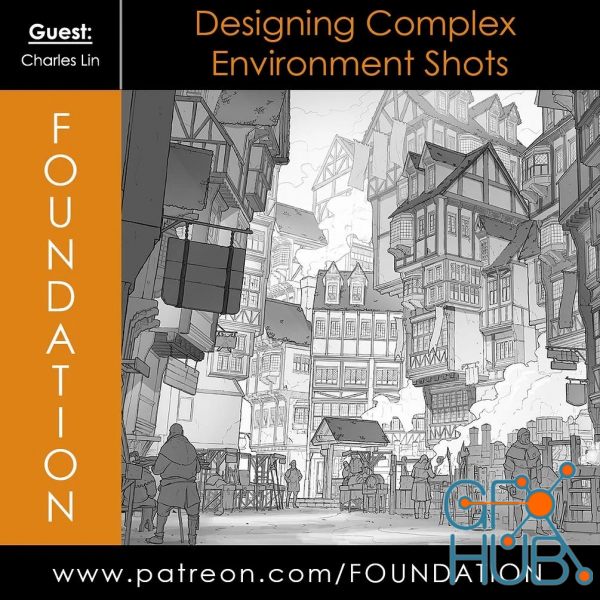
Gumroad – Foundation Patreon – Designing Complex Environment Shots with Charles Lin Download Contents: • 1 Hour Video Lecture & Demo • 2 Hour 45 Min Refined Sketched (no audio) • JPG Demo & Notes https://foundation-patreon.gumroad.com/l/HzMiG?layout=profile
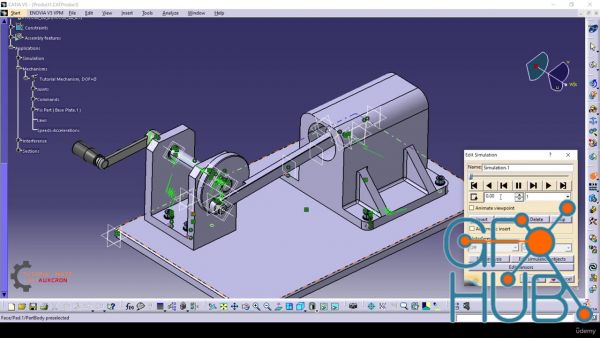
Learn CATIA V5 by modelling real components with increasing difficulty while understading the best 3D CAD practice. What you'll learn Able to confidently use CATIA V5 Sketcher and Part Design Workbenches to design a wide range of components Able to confidently use CATIA V5 Assembly Workbench to create a product from multiple components Able to confidently use CATIA V5 Drafting Workbench to create engineering drawings Able to set up simulation in

Learn how to visualize a product in Cinema 4D by creating a perfume bottle, from modeling to rendering. What you'll learn How to model a perfume bottle in Cinema 4d How to model intricate details how to set up realistic studio lighting in Cinema 4D How to create basic materials Requirements Have Cinema 4D R20 or higher installed on your PC or Mac Know how to navigate in Cinema 4D No Plugins Needed Even if the course was made in R25, you can take

Learn Beginner-Advanced Adobe Premiere Pro Video Editing, Color Grading, Motion Graphics. Fast Track as a Video Editor What you'll learn Master Premiere Pro and be CONFIDENT Editing Your Own Videos Efficiently use all the editing tools in Premiere Pro CC - The right tools with right techniques at the right place and time By the end of the course, you'll have edited your promo video with the supplied footage (video clips, photos, graphics, music,

Create photorealistic image, video, panorama on exterior and interior environment easily with Lumion 12 What you'll learn How to import 3rd party assets How to import 3rd party textures Exterior day time project from scratch Exterior night time project from scratch Interior day time project from scratch Interior night time project from scratch How to create realistic landscape Lumion hidden tips and tricks How to Properly Use Animated Phasing

Gumroad – Creating Tileable Textures In Zbrush – Pierre-Alexandre Côté ZBrush is one of the most versatile tools when it comes to creating 3D art. You can create both organic and hard surface models with ease in ZBrush and when used to it’s full potential, you can produce stunning results. In this tutorial Pierre-Alexandre Côté will guide you through his creation process of sculpting, baking and texturing a tileable stone wall material using

Learn Unreal Engine 5 C++ Programming by Creating an Action-RPG Style Open World Game! What you'll learn How to code games in Unreal Engine 5 An RPG action game with a third-person character Combat with swords and other melee weapons Creation of enemies that attack the player Health bars and player stats Unreal Engine 5's Open World system Level design and creation of realistic scenes with Quixel Megascans Motion Warping, Unreal Engine 5's new
Tags
Archive
| « March 2026 » | ||||||
|---|---|---|---|---|---|---|
| Mon | Tue | Wed | Thu | Fri | Sat | Sun |
| 1 | ||||||
| 2 | 3 | 4 | 5 | 6 | 7 | 8 |
| 9 | 10 | 11 | 12 | 13 | 14 | 15 |
| 16 | 17 | 18 | 19 | 20 | 21 | 22 |
| 23 | 24 | 25 | 26 | 27 | 28 | 29 |
| 30 | 31 | |||||
Vote
New Daz3D, Poser stuff
New Books, Magazines
 2022-11-15
2022-11-15

 3
3






