Video Tutorials

Mograph Plus – Comprehensive Introduction to Corona for 3ds Max (ENG/RUS) | 5.0 GB | Updated: Added Russian translation

Rigging A character can vary in difficulty from a very simple rig to a complex one, In this Course You will learn simple techniques , You will be able to Rig any character , animal or even any object with different ways some of them are very simple and others are complicated but with this course , these difficult ways will be clear and easy.You will learn alot of secrets and techniques that we learnt though hudreds of projects we rigged

5+ hours of Zbrush Character Anatomy and Design tutorials, covering everything you need to know to sculpt a male character, from blocking out of a sphere to refining secondary details to the face. Then turning it into a new character, texturing and rendering inside of zbrush and composing it in photoshop.

Stylized Clothing Modeling, Sculpting, Texturing Videos
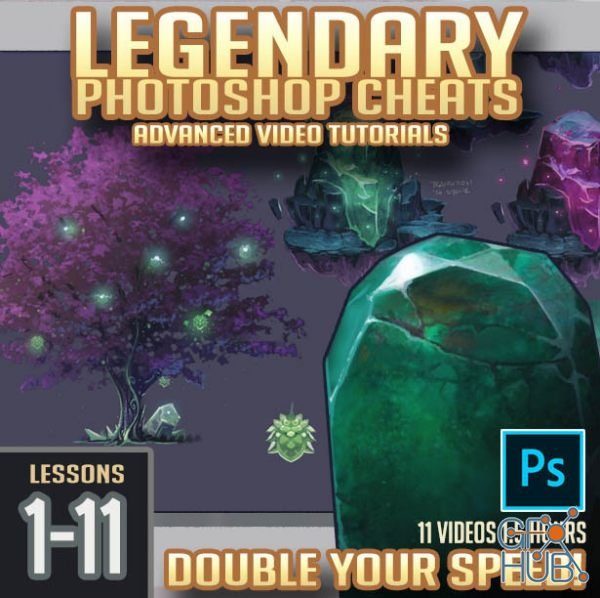
The top paid concept artists use so many tricks and Photoshop secrets that they can generate highly detailed paintings in less than a few hours, WITH iterations and alternates!
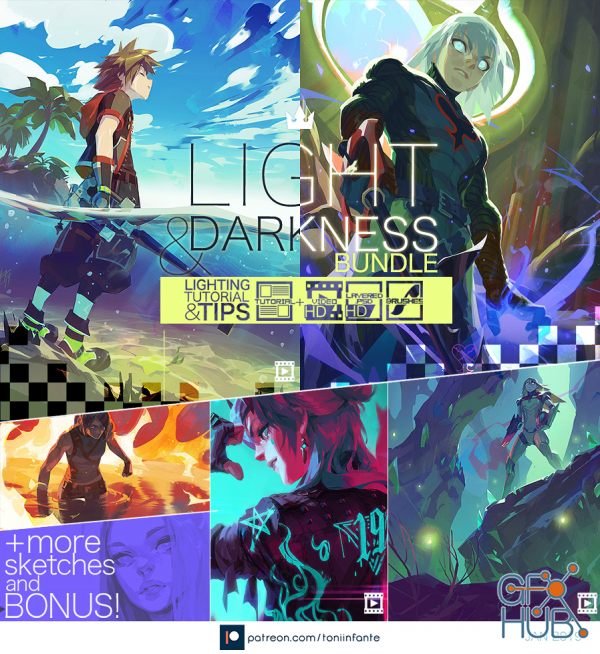
Gumroad – Light & Darkness BUNDLE by Toni Infante | MP4 1280x720 | Total time: 2h 03m | ENG | Project Files Included
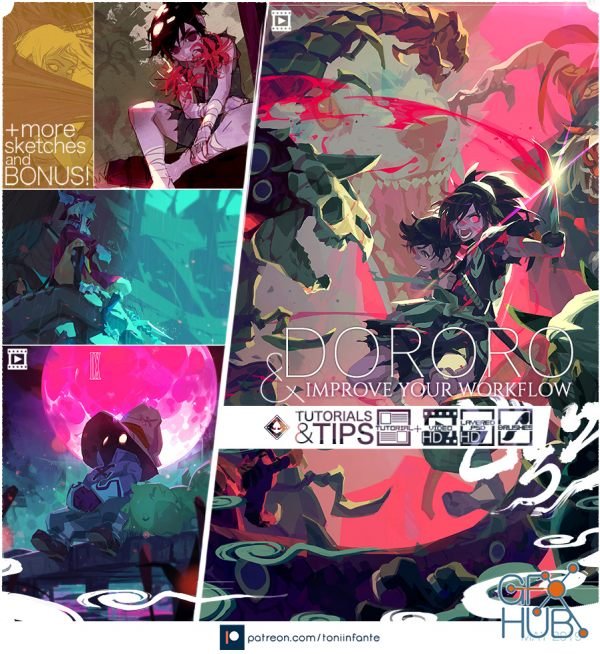
Gumroad – Dororo & Workflow BUNDLE by Toni Infante | MP4 1280x720 | Total time: 1h 20m | ENG | Project Files Included
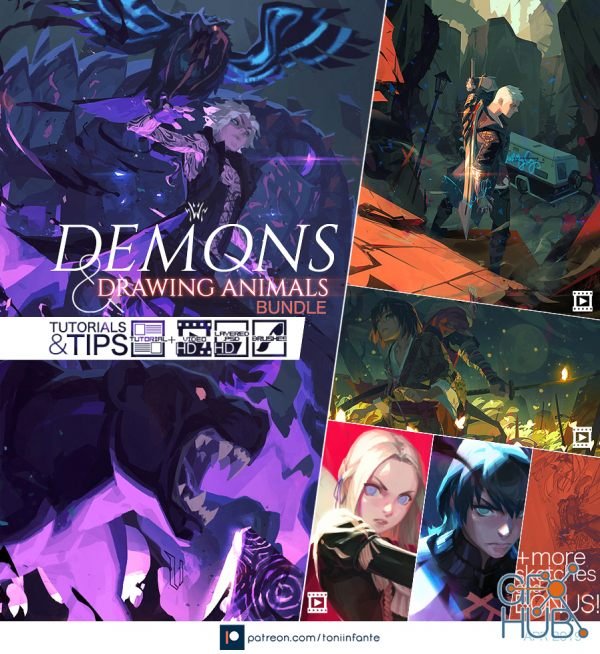
Gumroad – Demons & Drawing Animals BUNDLE | 2.28 GB

DO YOU HAVE ANY OF THESE PROBLEMS : Do you have problems modelling female anatomy, face and hair? Do you have issues with hard surface in Zbrush? Are you ready to learn how to make a realistic high poly model, leather, clothes, weapons and everything only in Zbrush, fast and efficient?
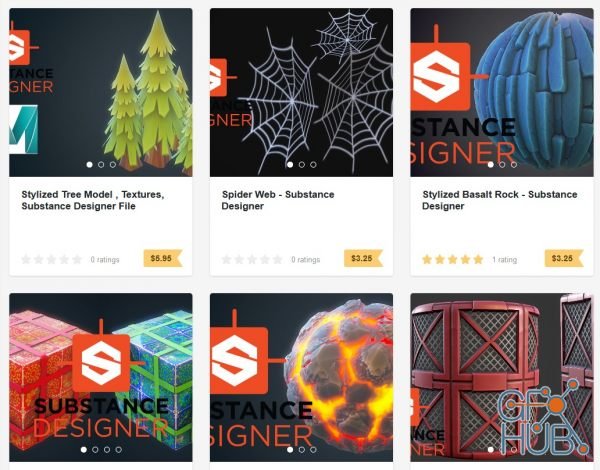
Contains Many Tutorials on creating Stylized Assets. Software used in Tutorials: Maya, Zbrush, Substance Painter, Substance Designer
Tags
Archive
| « February 2026 » | ||||||
|---|---|---|---|---|---|---|
| Mon | Tue | Wed | Thu | Fri | Sat | Sun |
| 1 | ||||||
| 2 | 3 | 4 | 5 | 6 | 7 | 8 |
| 9 | 10 | 11 | 12 | 13 | 14 | 15 |
| 16 | 17 | 18 | 19 | 20 | 21 | 22 |
| 23 | 24 | 25 | 26 | 27 | 28 | |
Vote
New Daz3D, Poser stuff
New Books, Magazines
 2020-07-14
2020-07-14

 9
9






