Video Tutorials

Danny Barnhart cracks open his simulation secrets with a close look at how to create fizzy fluids in Houdini. Using a champagne flute and a bubbly liquid for this beginner- and intermediate-level demonstration, Danny walks through the entire process of simulating a champagne pour, from the initial setup of the fluid emitter to the final lighting and rendering. The workshop aims to familiarize artists with Houdini’s FLIP Solver as well as

I will guide you and explain methods used to create outfit with Marvelous Designer. Video has a written explanation with easy follow. Video from exporting to importing in 3ds max and all the settings and rendering etc., are written explaining what to do.

Being a fully independent Motion Designer has a lot of challenges. You need to know how to handle EVERY part of the process, from creating bids and schedules, all the way through handling the creative execution. If being your own boss sounds appealing to you and you’re ready for the challenge of creating your own visual masterpiece, look no further than this course. By the end of Explainer Camp you’ll have all of the skills necessary to tackle a

3D can be very technical and feel sterile. Let’s make the process more intuitive, creative and fun! Learn how to sketch architecture and environments directly in realtime in 3D with Blender.

In this tutorial I got over how to project a 2d painting onto a 3D model to have a 3d camera animation. This process could be use in the 2d animation industry to bring your environments to life and have a more dynamic camera movement on your paintings and animations.

The hard-surface modeling industry is booming, no surprises since the love for hard surface creation has been strong for a long time! Now the amount of the opportunities out there for hard-surface modelers is IMMENSE: concept art for Sci-Fi movies, props for video games, real-world robotic design, 3d printing - you name it.

2 hours realtime commented video : Quick 3Dcoat demo, Creating the scene in Blender with the water shader and the cloud shader, difference between Eevee/Cycles for me.
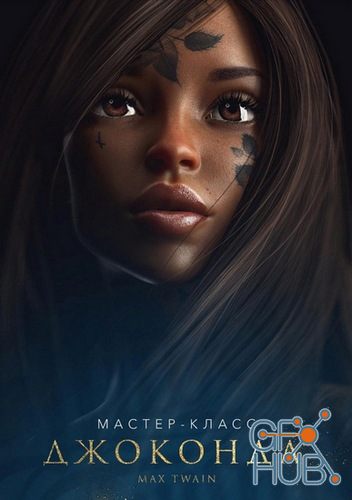
The broadcast took place online on the Photoshop Master platform. For 4 hours, right in front of the audience, Max Twain created ART. The author stuck to his concept idea, those who connected online, offered their solutions and asked questions in the chat. Thus, all participants had the opportunity to influence the final result.

Increase the processing speed and quality of your photos with presets and automation. Enjoy five stylish post-processing techniques in Adobe Photoshop.
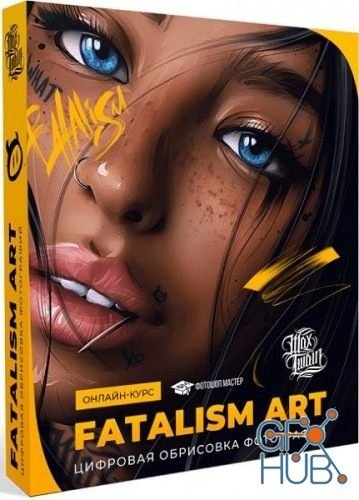
We present you a video course on Digital ART sketching photos for beginners and advanced users in Adobe Photoshop. With the new technique from MAX TWAIN, you will create a candy from any Digital ART selfie.
Tags
Archive
| « February 2026 » | ||||||
|---|---|---|---|---|---|---|
| Mon | Tue | Wed | Thu | Fri | Sat | Sun |
| 1 | ||||||
| 2 | 3 | 4 | 5 | 6 | 7 | 8 |
| 9 | 10 | 11 | 12 | 13 | 14 | 15 |
| 16 | 17 | 18 | 19 | 20 | 21 | 22 |
| 23 | 24 | 25 | 26 | 27 | 28 | |
Vote
New Daz3D, Poser stuff
New Books, Magazines
 2020-10-20
2020-10-20

 0
0






