Video Tutorials
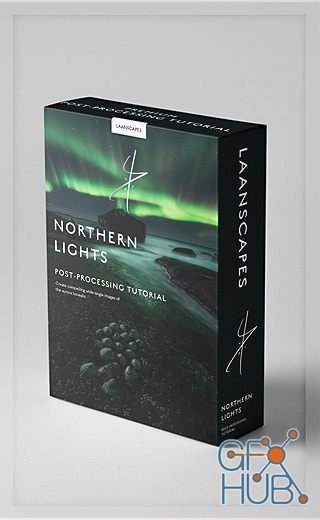
In this lengthy 3-part video tutorial, we will first restrict ourselves to using only Lightroom to get the most out of a single image of the aurora borealis. Next, we will simultaneously pre-process a set of images in Lightroom and focus stack them in Photoshop for a stunningly sharp night photo. In the final part of this video, we will post-process the resulting image to make it look like a million bucks, using techniques not limited to
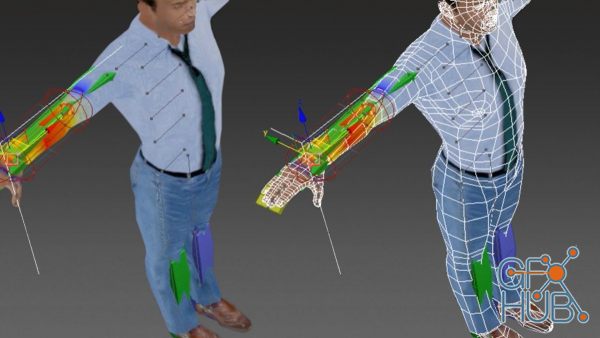
By themselves, architectural visualization projects can seem stale. Adding people to the renderings adds personality and a sense of realism to the images. In this course, George Maestri shows viewers how to work with 2D and 3D assets to add humans to an architectural scene. George steps you through the process of creating and rigging a character in 3ds Max and points you to some online sources where you can choose models for your project.

This video covers the steps of painting with a photo reference focusing in value, composition and brush economy . The package includes a normal speed video with no sound ( 2 hrs ) and another speeded up video with voice over ( 45min ) where I explain the process.

Learn how to create your very own RPG game for mobile using Unity2D, an industry-standard program used by many large gaming studios and indie developers across the world.

Skillshare – Animate a 3D Photo Collage in Blender: Fly Through and 360° Experience

This course is a one-stop-shop that has everything you need to become a confident editor inside Premiere Pro.
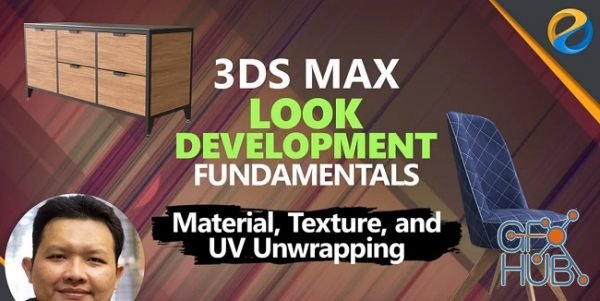
In this online course, you’re going to learn the essential skills of “Look development” inside 3ds Max. You will learn about materials, texturing, and UV unwrapping. The curriculum is carefully crafted so you can master the skills quickly but seamlessly. Please note that this course is not designed for complete beginners. You do need some basic knowledge about 3ds Max, such as navigation, object creation, selection, and basic 3d modeling.
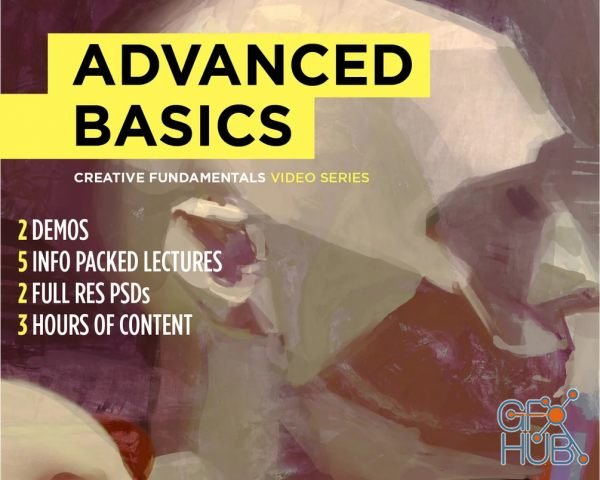
Learn the basics of art to be a confident, advanced painter. By working with over 150 1-on-1 students in a year, I learned all of the common pitfalls that prevent artists from reaching their goals. This video course goes over both the mental and the technical side of the fundamentals of art, equally important for both beginners and experienced experts.

Everything working professionals, business owners and entrepreneurs need to know about Adobe InDesign

Timothy Samara is a New York-based graphic designer and educator whose twenty-five career has so far focused on visual identity and branding, communication design, and typography. Since 2000, he has split his time between professional practice and academia, defining a highly respected reputation as an instructor at the School of Visual Arts, Parsons/The New School for Design, Purchase College SUNY, New York University, The University of the
Tags
Archive
| « February 2026 » | ||||||
|---|---|---|---|---|---|---|
| Mon | Tue | Wed | Thu | Fri | Sat | Sun |
| 1 | ||||||
| 2 | 3 | 4 | 5 | 6 | 7 | 8 |
| 9 | 10 | 11 | 12 | 13 | 14 | 15 |
| 16 | 17 | 18 | 19 | 20 | 21 | 22 |
| 23 | 24 | 25 | 26 | 27 | 28 | |
Vote
New Daz3D, Poser stuff
New Books, Magazines
 2021-06-17
2021-06-17

 0
0






