Video Tutorials
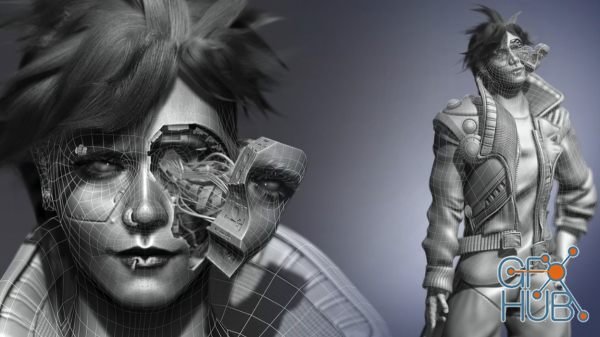
Hello and Welcome to Learners Guide to 3D Character Creation Vol 1: Zbrush & Retopology A new course dedicated to teaching how to sculpt, retopologize, 3D Characters all within Zbrush!
![ArtStation – Summer Girls [PSD,VIDEO and Brush]](/uploads/posts/2021-08/1628765107_ysgdqzk.jpg)
ArtStation – Summer Girls [PSD,VIDEO and Brush] by TaeKwon Kim A-rang

This is a step by step walkthrough tutorial on my current painting process this 2020. Starting with clean lines, up to the final realistic render, this workflow is very efficient especially when communicating with clients on how the final artwork will look like. This is very similar to how I create splash art and it gives a basic idea on my thought process. I will also discuss how I prepare and study to paint this fantasy portrait.

In this walkthrough, I will create a splash screen style artwork based on my original character Megarah. I simulated being in a real working environment where I need to make multiple studies, and getting various feedback from experienced people before moving to the final version.

You will learn how to draw and paint beautiful character portraits on the go using a tablet or iPad. I will teach you how to look at characters or amazing photographs of paintings and translate them into hand drawn portraits even if you're a beginner with no formal art skills or training. I would love to teach you this wonderful skill that I can show you how it can be done in a fun and straightforward way using a tablet or iPad Pro.

In this series, I am going to show you a professional production process for creating both low poly and high poly modular game assets for creating a cyberpunk city for use in the Unity High Definition Render Pipeline (HDRP). We will be modeling in Blender 2.82, where I will be showing you lots of cool techniques, shortcuts, and best practices. We will be UV unwrapping the models to ensure we get high-quality professional results.

This course will take you through the entire process of making a Harry Potter style magical classroom scene with multiple software, including scene concept planning, reference material collecting, main scene gray models constructing, wooden podium, iron ring, paper book, candle, chalk, glass jar and other material assets creating, texture mapping, UE4 lighting settings and real-time rendering, etc.

As Part of The Blender Creative Suite, Unleash The Power Of Blenders 2D System, Create Artwork And Concept Work Easily

Hi creators! My name is Alena, I am a motion designer from Ukraine and I have been working as a designer for 5+ years. In this class, I will show you how to boost your rigging skills and set one character who can rotate the head, hands, body, and even legs. In this case, you can set only one character and use him in multiple scenes. It's very comfortable and saves time.
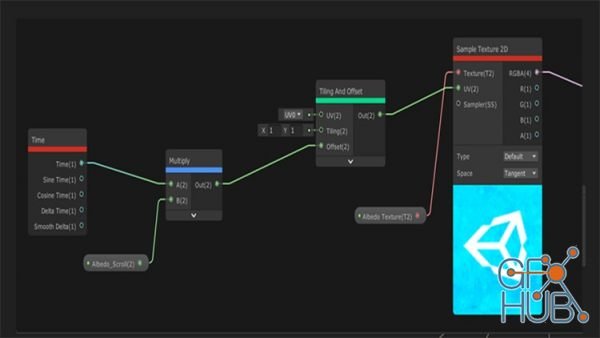
A Guide to using Unity Shadergraph to create Game Assets
Tags
Archive
| « February 2026 » | ||||||
|---|---|---|---|---|---|---|
| Mon | Tue | Wed | Thu | Fri | Sat | Sun |
| 1 | ||||||
| 2 | 3 | 4 | 5 | 6 | 7 | 8 |
| 9 | 10 | 11 | 12 | 13 | 14 | 15 |
| 16 | 17 | 18 | 19 | 20 | 21 | 22 |
| 23 | 24 | 25 | 26 | 27 | 28 | |
Vote
New Daz3D, Poser stuff
New Books, Magazines
 2021-08-13
2021-08-13

 2
2






