Daz3D – How To Use the DAZ Studio Geometry Editor
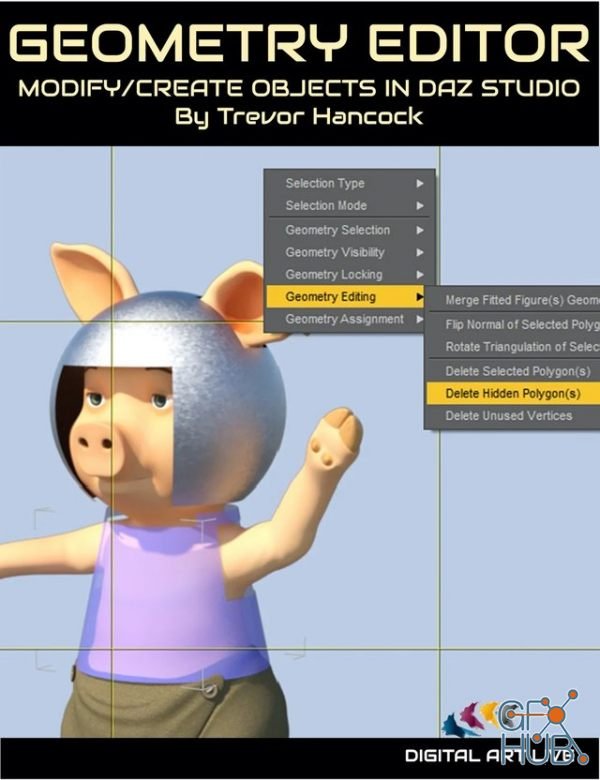
Daz3D – How To Use the DAZ Studio Geometry Editor
MP4 720p | ENG | 1h 46m
MP4 720p | ENG | 1h 46m
Some DAZ Studio users haven't heard of the inbuilt Geometry Editor, and some think it's too complex to use.
But it's all there in DAZ Studio, and it really isn't so scary!
In this tutorial, Trevor Hancock shows you several practical examples of what can be done with the Geometry Editor, and explains its features.
Learn how to use this often underused and essential tool, to do amazing things with your 3D models.
Here are some challenges in DAZ Studio that can be solved by the Geometry Editor:
Problem 1: You've bought a 3D dress product and found it has only one surface. But you want to apply different colours to the top and skirt!
Problem 2: You want to hide or remove part of a 3D prop, but can only hide entire surfaces, and this is not good enough.
Problem 3: You'd like to use part of an existing vehicle or device as a separate kitbashing component, but can't figure out how.
Problem 4: You wish DAZ Studio could do some editing of 3D models, but you don't want to learn Hexagon, Blender or Zbrush.
Solution: It can! The answer? You've guessed it - DAZ Studio Geometry Editor
But you don't need to have a "problem" to use it!
Download links:
Comments
Add comment
Tags
Archive
| « February 2026 » | ||||||
|---|---|---|---|---|---|---|
| Mon | Tue | Wed | Thu | Fri | Sat | Sun |
| 1 | ||||||
| 2 | 3 | 4 | 5 | 6 | 7 | 8 |
| 9 | 10 | 11 | 12 | 13 | 14 | 15 |
| 16 | 17 | 18 | 19 | 20 | 21 | 22 |
| 23 | 24 | 25 | 26 | 27 | 28 | |
Vote
New Daz3D, Poser stuff
New Books, Magazines
 2021-08-13
2021-08-13

 1 942
1 942
 0
0
















