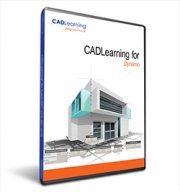Lynda – Dynamo Essential Training (Upd: Sep 26, 2017)
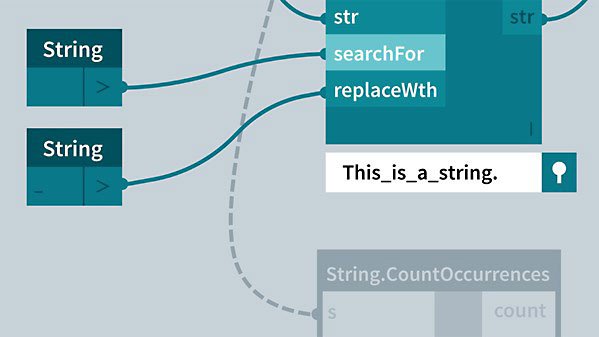
Lynda – Dynamo Essential Training (Upd: Sep 26, 2017)
Autodesk Dynamo allows Revit users to build custom tools to solve their modeling challenges in smarter, faster ways. You can generate algorithms to analyze data, read and edit data from outside sources, create geometry in Dynamo itself, or edit the geometry in Revit files—all using Dynamo’s node-based visual language. This training course helps you understand the basic programming concepts behind Dynamo and the extension through the lens of architectural modeling. Ian Siegel shows how to construct data-driven geometry, analyze relationships between Revit elements, and incorporate data into the BIM environment from multiple non-Revit sources and formats, including Excel and digital images. Plus, learn techniques that reduce modeling and documentation time in Revit: placing families and components, adjusting parameter values, and more.
Software used: Revit, Dynamo Studio
MP4 1280x720 | 3h 9m | ENG | Project Files | 623 MB
Download links:
Lynda – Dynamo Essential Training (updated Sep 26, 2017).part1.rar
Lynda – Dynamo Essential Training (updated Sep 26, 2017).part2.rar
Lynda – Dynamo Essential Training (updated Sep 26, 2017).part3.rar
Lynda – Dynamo Essential Training (updated Sep 26, 2017).part2.rar
Lynda – Dynamo Essential Training (updated Sep 26, 2017).part3.rar
Comments
Add comment
Tags
Archive
| « February 2026 » | ||||||
|---|---|---|---|---|---|---|
| Mon | Tue | Wed | Thu | Fri | Sat | Sun |
| 1 | ||||||
| 2 | 3 | 4 | 5 | 6 | 7 | 8 |
| 9 | 10 | 11 | 12 | 13 | 14 | 15 |
| 16 | 17 | 18 | 19 | 20 | 21 | 22 |
| 23 | 24 | 25 | 26 | 27 | 28 | |
Vote
New Daz3D, Poser stuff
New Books, Magazines
 2017-09-27
2017-09-27

 2 627
2 627
 0
0