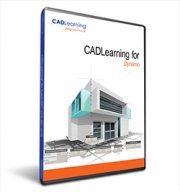Lynda – Dynamo: Practical
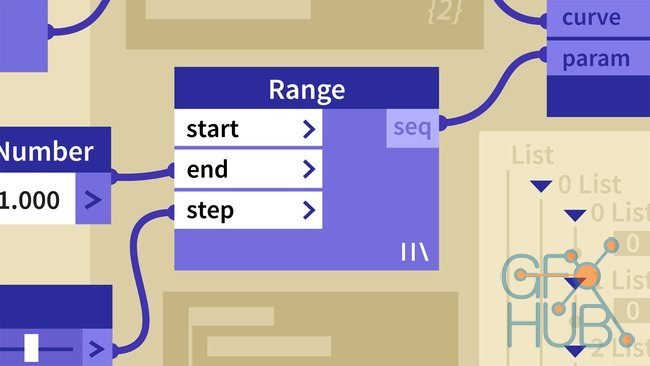
Autodesk Dynamo allows you to build custom tools that can help you solve modeling challenges with greater efficiency—and it’s already included in your Revit software. If you’ve been meaning to learn how to leverage Dynamo in your workflow, this course can help you get started by exploring practical applications of this powerful tool. Paul F. Aubin provides several examples of how to use Dynamo to speed up common procedures, including how to rename multiple project views and place component families along a path. Plus, he demonstrates how to use Dynamo to place adaptive component families.
Topics include:
- Placing a single Revit Family
- Selecting elements with basic selection nodes
- Lists and lacing
- Renaming multiple project views
- Adaptive component requirements
- Selecting elements by family type
- Joining multiple lists into a single list
- Removing the unwanted points
- Reorganizing points
MP4 1280x720 | 2h 51m | ENG | Project Files | 562 MB
Download links:
Lynda - Dynamo Practical.part1.rar
Lynda - Dynamo Practical.part2.rar
Lynda - Dynamo Practical.part3.rar
Lynda - Dynamo Practical.part2.rar
Lynda - Dynamo Practical.part3.rar
Comments
Add comment
Tags
Archive
| « February 2026 » | ||||||
|---|---|---|---|---|---|---|
| Mon | Tue | Wed | Thu | Fri | Sat | Sun |
| 1 | ||||||
| 2 | 3 | 4 | 5 | 6 | 7 | 8 |
| 9 | 10 | 11 | 12 | 13 | 14 | 15 |
| 16 | 17 | 18 | 19 | 20 | 21 | 22 |
| 23 | 24 | 25 | 26 | 27 | 28 | |
Vote
New Daz3D, Poser stuff
New Books, Magazines
 2018-02-5
2018-02-5

 2 787
2 787
 0
0