Video Tutorials

Gumroad – Showcase your Character Design with Ahmed Aldoori In this lesson I discuss designing and showcasing your character concept. https://medders.gumroad.com/l/KKpES

Gumroad – Composition 2 with Ahmed Aldoori Directional Composition Lecture by Ahmed Aldoori http://medders.gumroad.com/l/rzSKh

Gumroad – World Building 02 – Setting the Stage with Ahmed Aldoori Included in this - -Assignment sheet + PSDs -Lecture + Sketching Demo (1 hour 20 minutes voice) -Painting video https://medders.gumroad.com/l/tsJaM

Gumroad – Foundation Patreon – Environment Thumbnail Sketching with Fernanders Sam Download Contents: • 1 Hour 10 Min Video Lecture & Demo • JPG Demo https://foundation-patreon.gumroad.com/l/lLCQN?layout=profile

In this course we will learn how to create Utility knife from start to finish using Blender 3.3 What you'll learn You will learn my modeling technique, how to create complex objects with correct shading smooth You will learn how to create nice details materials applied correctly on the object without any unwrapping You will learn how to create nice smooth lighting with camera depth of field to make your shot looks stunning Learn how to use the

Hey! My name is Kitai. I'm a designer and creator who has been designing for over 5 years now. I've had the privilege of working with clients from a range of companies. I'm now fully focused on 3d designing so I hope you can learn something from me to also have a great career in 3d design and creativity. --------------- This class is aimed at all levels students who are interested in Blender 3D house design. This class is a great place to start.
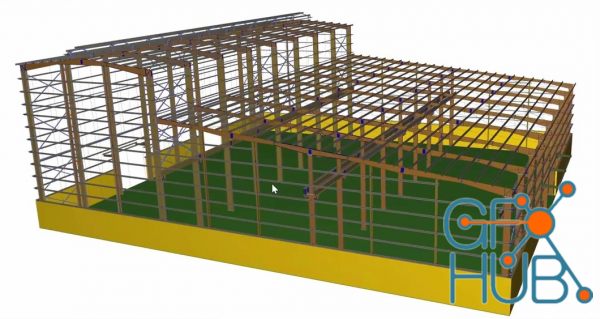
Learn Modeling of Steel Structures & Pre Engineered Building Structures Using Tekla as per IS & US Industry Standards What you'll learn Introduction to TEKLA Structures Tekla Software Tips and Tricks Introduction to Detailing and Modelling Complete Structural 3D Modelling in Tekla Complete Structural 2D Detailing in Tekla Concept of Detailing PEMB Buildings What are Pre-Engineered Metal Buildings Differences Between Conventional Steel

Using the free version What you'll learn Learn video editing with DaVinci Resolve Learn how to import, cut, edit and colour grade your footage. Learn creative editing Learn colour grading Learn to edit professional videos Streamline your editing workflow Edit on your iPad Requirements An iPad Description Are you an aspiring video editor who's looking to make the leap from beginner to professional? Then look no further than this full video

Linkedin – Learning SketchUp Free (2023) MP4 | ENG | Duration: 2h 56m SketchUp Free is a browser-based 3D modeling and visualization tool from Trimble. It contains an online-only subset of the tools found in Sketchup Pro. In this course, George Maestri guides you through the basics of using this tool to bring your 3D ideas to life. Learn how to navigate the SketchUp interface and explore the variety of tools you can use to draw. Discover some

Learn to make texture for a VFX level model from start to finish What you'll learn Texturing a Complete Scene from Start to Finish Making Custom Material and Masks Rendering Using Arnold Render Engine Working with Large Scale Scene Requirements Basic Knowledge of Substance 3D Painter You should have Substance 3D Painter version 8.1.3 and above This course is not covering the modelling part. The course 3d models are included in the Project files
Tags
Archive
| « February 2026 » | ||||||
|---|---|---|---|---|---|---|
| Mon | Tue | Wed | Thu | Fri | Sat | Sun |
| 1 | ||||||
| 2 | 3 | 4 | 5 | 6 | 7 | 8 |
| 9 | 10 | 11 | 12 | 13 | 14 | 15 |
| 16 | 17 | 18 | 19 | 20 | 21 | 22 |
| 23 | 24 | 25 | 26 | 27 | 28 | |
Vote
New Daz3D, Poser stuff
New Books, Magazines
 2023-01-13
2023-01-13

 0
0






