Video Tutorials

Udemy - Unreal Engine 5: Making Your First Game. Create an Endless Runner and Learn Game Development with Blueprints What you'll learn How to make games in Unreal Engine 5 A robust understanding of Blueprints The Unreal Engine interface and terminology Creating fun and engaging game loops Game Design tips and tricks Fluid animation blueprinting and movement Main Menus and HUDs Saving your game A fundamental understanding of Unreal Engine 5 A

Udemy - Moho 2D Illustration, Rigging and Animation with Moho Pro. Moho Pro: 2D illustration, rigging and animation with Moho Pro: Beginner Moho Pro: Learn Moho Pro Today! What you'll learn Learn the fundamentals of Moho and how to use it like a pro Learn to create vector graphic illustrations Learn to rig a character for animation Learn to create professional 2D animation Learn switch layers, smart bone dials, target bones and the timeline
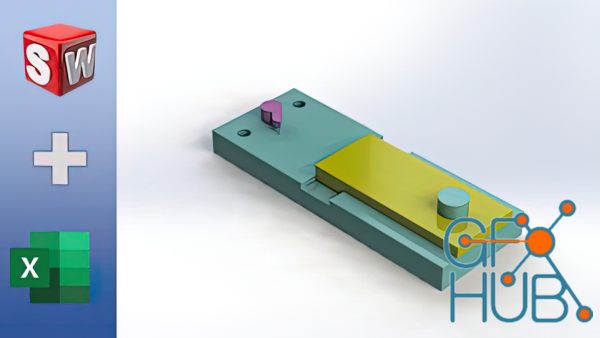
Udemy - SolidWorks Design Tables. Speed Up Your Workflow and Make Life Easier with Design Tables What you'll learn Design Table Principles Design Tables with Single Components Design Tables with Assemblies Controlling Multiple Configurations at Once Creating a Custom Configurator Requirements Solidworks (I'm using 2022 but having the latest version is not mandatory) Excel A good understanding of basic modeling and parametric design in SolidWorks
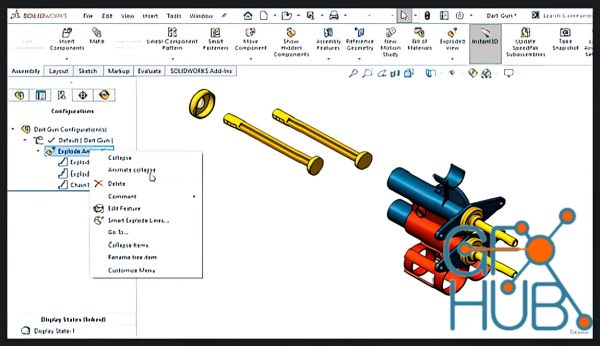
Udemy – SOLIDWORKS Animation Tutorials for Absolute Beginners. What you’ll learn SolidWorks Animation Basics to Advance Animation Key Points & Display States Animation using Mates, Motors and In-Context animation Camera Views and Walk-Through Animation Introduction: This is a introduction course on SolidWorks Animation. This course will take you on a journey from nothing to a CAD Animation Engineer. We have tried to make this course so

Udemy - Unity 3D Video Game Kit Introduction. Design and Build a Video Game Level without Coding. Great way to learn the Unity Engine. (3.5 hours) What you'll learn Unity 3D Game Kit - a powerful tool that requires no programming How to build an action adventure level with triggers that open doors, moving platforms, enemies, hazards, and more How to use the Unity engine, including understanding the relationship between the hierarchy, game assets
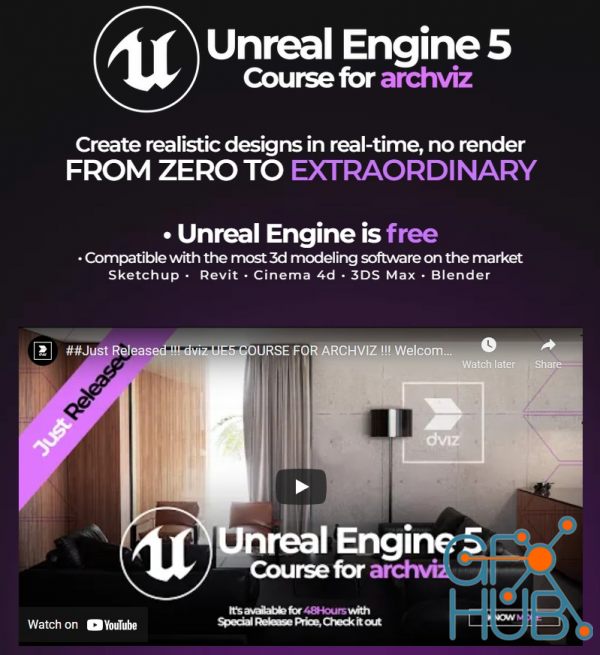
Dviz - Unreal Engine 5 Course for Archviz. Create realistic designs in real-time, no render FROM ZERO TO EXTRAORDINARY • Unreal Engine is free • Compatible with the most 3d modeling software on the market Sketchup • Revit • Cinema 4d • 3DS Max • Blender The course has more than 50 hours of straight content, covering the details, concepts and fundamentals (theory + technique) From installation, from Scratch! How to import files, which file format

Skillshare - Twinmotion -3d Architecture visualization: beginner to intermediate level. Twinmotion is one of the most powerful 3d software out in the market for architectural visualization, powered by unreal engine. This course covers version 2022.2 preview 1. There are slight variations with the current version if you have compared it with previous versions. My name is Krishan pathirana, i am a civil engineer and 3d designer, and I'm the

Skillshare - Learn How To Create a Low-Poly Forest In Blender. For this course, we will use all basic principles of modeling and basic mashes and materials. Also, I will show you how to create a tree starting only with one vertice and a few modifiers. I provided the render so you can use it as a reference for the objects in the scene. Once we model the trees, we will then, part by part, model the rocks and the tree logs that we will include in

Udemy - Build NFT metaverse with Unity on Algorand. The most comprehensive course to build a metaverse world on a blockchain What you'll learn Foundations to start building a metaverse from scratch on the Algorand blockchain Create 2-way transactions between Unity3D game and the blockchain Have players "play to earn" crypto tokens Build a system for players to buy, sell and trade NFTs multiplayer communication deploy your metaverse game on

Skillshare - Character Design For animated Film. Character design for Animation is a great introductory course for anyone who wants to explore the world of character design. You will learn to develop character designs that establish the look, tone, and appeal of a character that fits within a story or world.
Tags
Archive
| « February 2026 » | ||||||
|---|---|---|---|---|---|---|
| Mon | Tue | Wed | Thu | Fri | Sat | Sun |
| 1 | ||||||
| 2 | 3 | 4 | 5 | 6 | 7 | 8 |
| 9 | 10 | 11 | 12 | 13 | 14 | 15 |
| 16 | 17 | 18 | 19 | 20 | 21 | 22 |
| 23 | 24 | 25 | 26 | 27 | 28 | |
Vote
New Daz3D, Poser stuff
New Books, Magazines
 2022-06-13
2022-06-13

 0
0






