Video Tutorials

What you’ll learn: Animation, Polygon Modeling, Texturing, Rigging, Lighting, Digital Sculpting, Rendering. Master Maya, 3DSMax, Mudbox, and techniques you can use in any 3D application! Create professional quality assets for your portfolios, games, and animations. Create your own 3D prints or VR worlds.

In this After Effects training course, professional motion graphics editor Phil Ebiner takes you from zero to hero. No experience in After Effects or video editing is needed to take this course. You don't even need After Effects. You'll learn how to get a free trial version of After Effects to follow along.
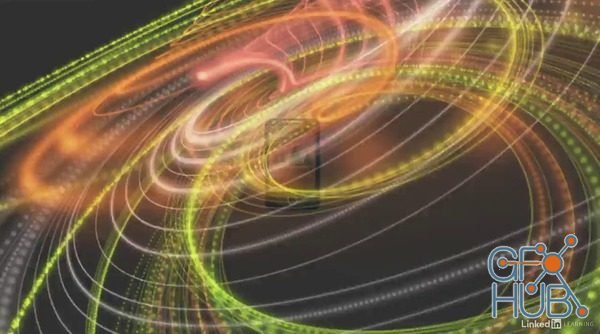
MP4 1280x720 | 4h 12m | ENG | Project Files | 818 MB

MP4 1280x720 | 2h 20m | ENG | Project Files | 1.27 GB

MP4 1280x720 | 1h 31m | ENG | Project Files | 1.75 GB
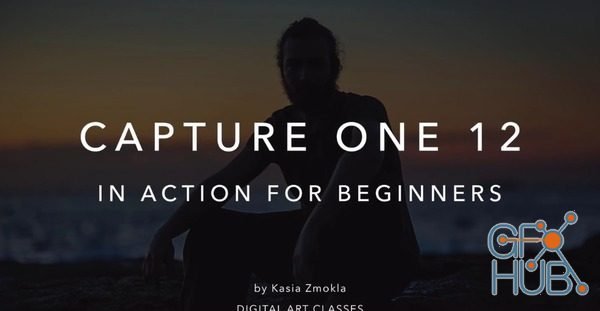
I have designed this class for all of you who got impressed by stunning results that other photographers achieved with Capture One and are eager to give the software a try yourself. Capture One 12 is a high end complete image editing software solution - you can use it to import your Raw files from the camera, organise them, perform lens corrections, luminosity adjustments and color grade your images.

This Class will teach you the absolute basics of two-dimensional drawing in "Vectorworks 2018" in simple steps. This is useful for anyone that wants to create plans of buildings or 3D objects.

This course is designed for all users who want to learn how to create graphic animation and use these skills for planning, creating and publishing cartoons and HTML5 banner ads. Through this course you will learn basics of animation, keyframe concept, tweening, symbols, easing, rigging (character bones) and many more concept.

MP4 1280x720 | 1h 27m | ENG | Project Files | 428 MB

Browser-Based 3D Modeling/Printing Software (No Download Required) & Get Access to Awesome Useful 30k Printable Objects.
Tags
Archive
| « February 2026 » | ||||||
|---|---|---|---|---|---|---|
| Mon | Tue | Wed | Thu | Fri | Sat | Sun |
| 1 | ||||||
| 2 | 3 | 4 | 5 | 6 | 7 | 8 |
| 9 | 10 | 11 | 12 | 13 | 14 | 15 |
| 16 | 17 | 18 | 19 | 20 | 21 | 22 |
| 23 | 24 | 25 | 26 | 27 | 28 | |
Vote
New Daz3D, Poser stuff
New Books, Magazines
 2019-02-5
2019-02-5

 0
0






