Video Tutorials
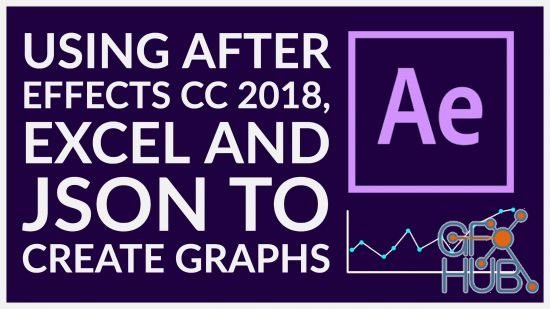
The long awaited dynamic graph creation is here! After Effects now supports the linking of data exported from software such as Microsoft Excel, where the data exported to a JSON format can now be linked and displayed in infinite scenarios within Adobe After Effects CC 2018.
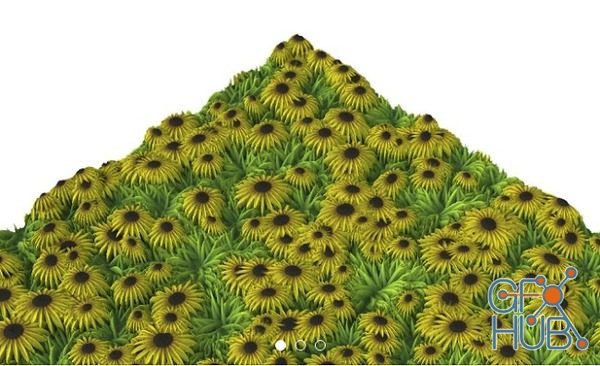
MP4 1920x1080 | 5h 02m | ENG | Project Files | 2.05 GB

In this class Alli Saunders will teach you how to edit faster in Adobe Premiere Pro. Alli Saunders has been a professional video editor for 5 years and owns a video production company in Toronto, Canada that specializes in commercial and web videos.

In this course you will learn how to use the extremely powerful Adobe After Effects to create some awesome text animation effects like the ones in the promo video.

In this class i will show you how to make a Minimal Corporate slideshow in After Effects CC 2019. I will walk you through the entire process from setting up the project to exporting your project.

MP4 1280x720 | 1h 55m | ENG | Project Files | 2.18 GB

In this Analogic color harmony class, we will work on the portrait of Misha, where we have great example of this sort of harmony, and also very challenging one.
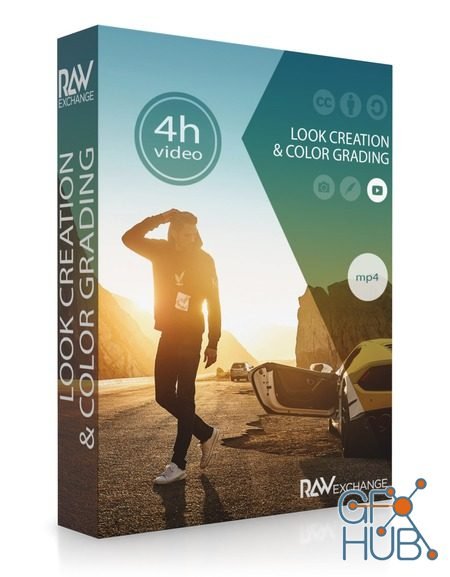
If this was true when the phrase was coined, it is one hundred times truer today. We are bombarded with data and we are at a constant sensory overload. An outstanding photo captures an audience and conveys stories in the best way possible.
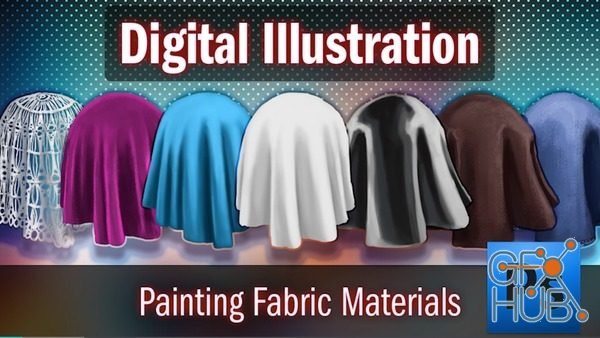
In this class, we will focus on painting several fabric materials you can place on your characters. Some of which will be cotton, silk, velvet, latex, leather and denim. We will begin by studying references and making a note of key differences between the several fabrics. Then we will switch gears and apply what we learned by painting what we see in each image.
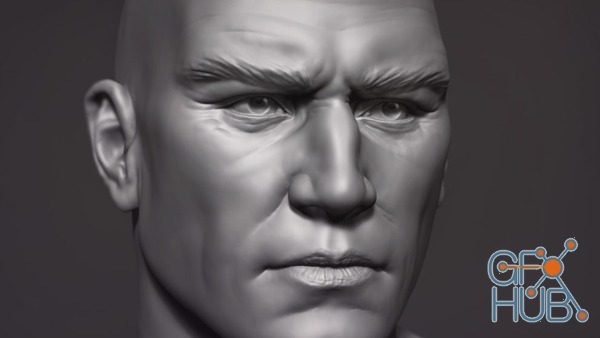
You’ll see the entire process, from start to finish. The goal is to teach you a methodical and well-tested approach to making realistic faces time and time again. See Through the Magic
Tags
Archive
| « February 2026 » | ||||||
|---|---|---|---|---|---|---|
| Mon | Tue | Wed | Thu | Fri | Sat | Sun |
| 1 | ||||||
| 2 | 3 | 4 | 5 | 6 | 7 | 8 |
| 9 | 10 | 11 | 12 | 13 | 14 | 15 |
| 16 | 17 | 18 | 19 | 20 | 21 | 22 |
| 23 | 24 | 25 | 26 | 27 | 28 | |
Vote
New Daz3D, Poser stuff
New Books, Magazines
 2019-02-11
2019-02-11

 0
0






