Video Tutorials

Video: .MP4, 1280x720 | Audio: AAC, 44kHz, 2ch | Duration: 19.5h

Video: .MP4, 1280x720 | Audio: AAC, 44kHz, 2ch | Duration: 4h
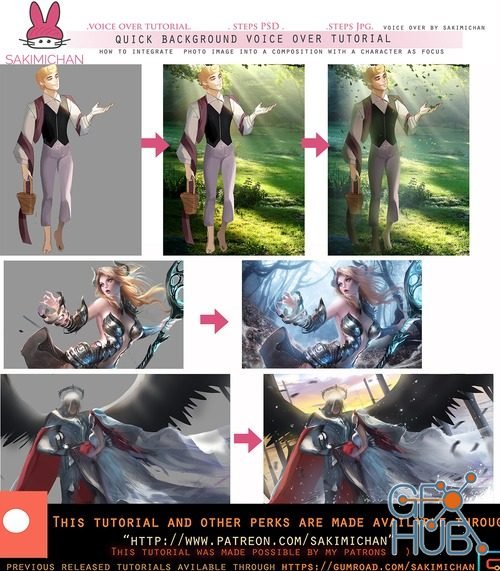
This Term's voice over guide will be on how to use photo stock images to help create backgrounds for character focused pieces.

Photoshop video process from sakimichan with psd.

Video: .MP4, 1280x720 | Audio: AAC, 44kHz, 2ch | Duration: 1h 50m

Video: .MP4, 1280x720 | Audio: AAC, 48kHz, 2ch | Duration: 26.5h

In this class we are going to explore how to animate a rainbow in After effects. Basic knowledge in After effects is useful but not required.

Video: .MP4, 1280x720 | Audio: AAC, 48kHz, 2ch | Duration: 1h 24m
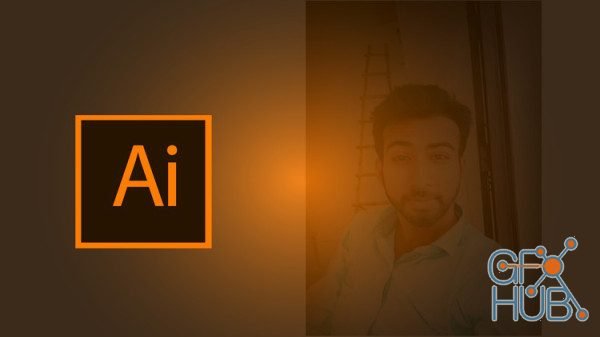
Video: .MP4, 1280x720 | Audio: AAC, 44kHz, 2ch | Duration: 35m

In this class, we will be taking the botanical illustrations we created in Procreate to make a print mechanical of a Wedding Invitation and RSVP card
Tags
Archive
| « February 2026 » | ||||||
|---|---|---|---|---|---|---|
| Mon | Tue | Wed | Thu | Fri | Sat | Sun |
| 1 | ||||||
| 2 | 3 | 4 | 5 | 6 | 7 | 8 |
| 9 | 10 | 11 | 12 | 13 | 14 | 15 |
| 16 | 17 | 18 | 19 | 20 | 21 | 22 |
| 23 | 24 | 25 | 26 | 27 | 28 | |
Vote
New Daz3D, Poser stuff
New Books, Magazines
 2019-02-17
2019-02-17

 2
2






