Video Tutorials

Turn your Adobe Lightroom Classic CC catalog into an organized collection of images even Marie Kondo would be proud of. In this workflow-focused class, you'll build a streamlined, efficient workflow from organization to image editing.

MP4 1280x720 | Total time: 17h 49m | ENG | Project Files Included | 7.8 GB

This is the quickest way to get started with sculpting in ZBrush. We cover all the necessary fundamentals for you to get up to speed with the program. The course has been tested in classrooms in universities around Europe – before finally being put together as one elaborate training course available to all.

By the end of the course, you'll be able to model an amazing character, pose and rig the character that can work in game engines as well as in Blender.

MP4 1280x720 | Total time: 1h 37m | ENG | Project Files Included | 676 MB
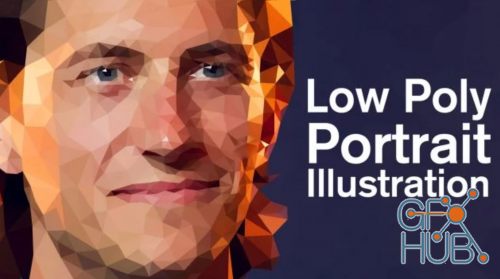
Create a modern and unique portrait with the low poly aesthetic. It is a popular look made famous by simplified 3D geometry that we will recreate in a 2D portrait illustration. Even beginners in Photoshop and Illustrator will be able to follow along and you'll have a satisfying result in no time.

This course teaches many game development techniques including Object pooling, Parallaxing, moving objects and detecting collisions. We will create animations for game characters using sprites. Learn about Unity 2D physics and collision stuff. Finally we will integrate touch based controls to our game.

Our Adobe Premiere CC 2019 Video editing course is designed for beginners, Youtubers, Travel vloggers, Online Course instructors, Corporate video editors that just need the essential knowledge to edit things like a Youtube Travel Music Video or a A multi-camera interview event with professional audio sound.
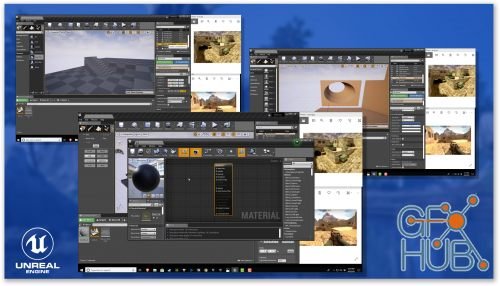
Unreal Engine is a powerful suite of tools for building games. Not only can you build games with Unreal, but you can create beautiful architecture for visualization or even build 3D movies with it!

Throughout this 3ds Max and V-Ray tutorial we’ll go through the complete modeling and rendering workflow for this project
Tags
Archive
| « February 2026 » | ||||||
|---|---|---|---|---|---|---|
| Mon | Tue | Wed | Thu | Fri | Sat | Sun |
| 1 | ||||||
| 2 | 3 | 4 | 5 | 6 | 7 | 8 |
| 9 | 10 | 11 | 12 | 13 | 14 | 15 |
| 16 | 17 | 18 | 19 | 20 | 21 | 22 |
| 23 | 24 | 25 | 26 | 27 | 28 | |
Vote
New Daz3D, Poser stuff
New Books, Magazines
 2019-04-14
2019-04-14

 0
0






