Video Tutorials
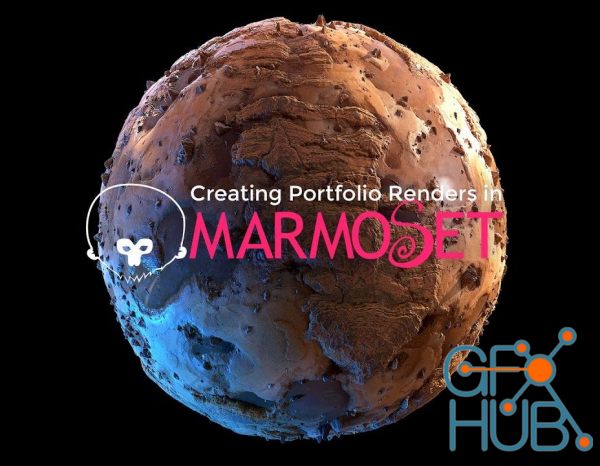
Gumroad – Creating Portfolio Renders in Marmoset Toolbag by Daniel Thiger I get asked a lot about how to land a job and get noticed. My answer is always to curate a portfolio that reflects your work in the best way possible. It doesn’t matter how good your stuff is if it’s not presented well. In this tutorial, we cover how I set up my renders within Marmoset Toolbag. We go through the steps I take for setting up a scene, what to think about when
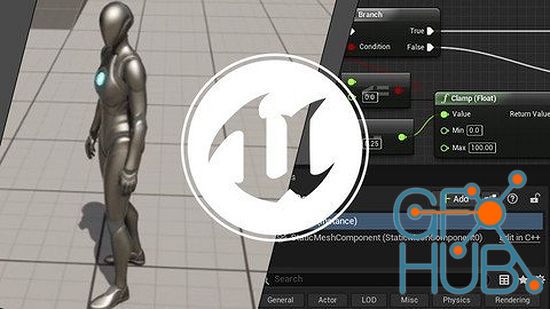
Your first steps in Unreal Engine 5 What you'll learn Understand Unreal Engine 5 basics Learn about actors and collisions Understand logic in Unreal Engine Write your first Blueprint Requirements No experience needed! The course is for absolute beginners Description Welcome to Unreal Engine 5! Yes, you can do great things with Unreal Engine 5, but we need to start with some basics. In this class, you'll get to know the essential fundamentals of
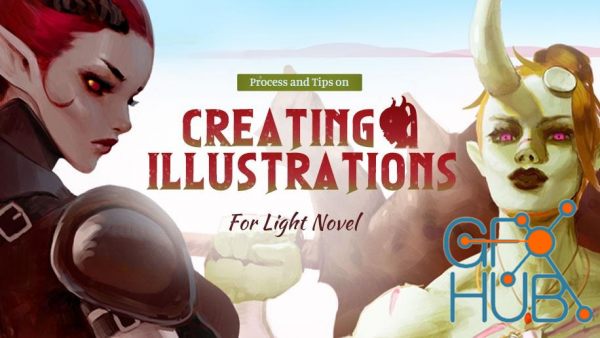
Wingfox – Process and Tips on Creating Illustrations For Light Novel (2022) with Dmitry Poddubnyy This is an illustration for a light novel or book/comics cover. In this course you will learn how to create a complex illustration with a couple of characters and background, starting from sketch and composition up to the final rendering, polishing, and adjustments stage. Using all sorts of Photoshop tool kits, such as liquify and puppet warp and

Gumroad – IMPROVE YOUR PHOTO STUDIES (ENG/RUS) In this tutorial I will walk you through of studying any photo or image, main focus is for colors and shapes. Home page - https://arturpopkins.gumroad.com/l/dfOFO?layout=profile

Painting Portraits in Procreate, Plus 3 Ways to Share with Instagram Reels Have you ever wondered how to draw a realistic portrait painting on the iPad using Procreate, but don't know where to begin? Bored of getting the same flat & muddy colors in your portraits? Join artist and calligrapher, Ritika Sridhar, as she teaches you how to level up your Digital portrait painting skills using procreate and to enhance your portraits with different
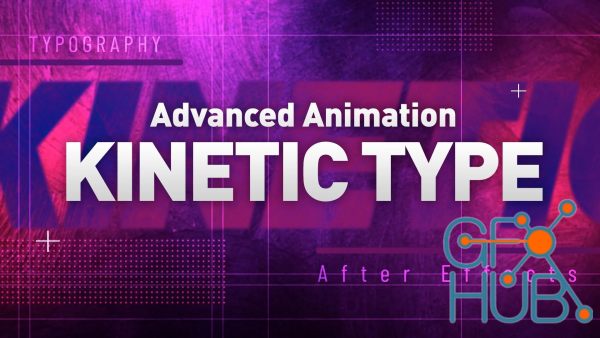
Welcome to the Advanced Kinetic Type Animation in Adobe After Effects course. If you are interested in the world of motion design and how advanced kinetic type animation works and how to animate a real world advanced kinetic type project, this is the class for you! This is not a beginner class and I won’t be able to explain the basic tools in After Effects in this course, so if you are new to After Effects and not familiar with the tools and

Hello everyone and welcome to AdobeAfter Effects for post-production. In this class, I will show you how you can incorporate After Effects in your post-production workflow by applying animation and graphics to actual footage, while Premiere Pro is great for cutting your video files and color grading After Effects is the go-to software for creating impressive motion graphics, and visual effects. So why would you need After Effects in

Learn how to create motion graphics in After Effects like what you see in Iron Man, Star Wars or other action movies After Effects users often times get intimidated by the "Iron Man" style futuristic HUD animations, I'm here to tell you it's nothing to be afraid of! This motion graphics effect is something anyone can do with very little After Effects experience! So join me in this course to dissect an animation that looks super complicated and

Learn the basics of 3D Illustration inside Blender and expand your creative potential What you'll learn Get started with the basics of 3D Illustration in Blender 3D. Learn how to move, scale, rotate and navigate the viewport inside Blender. Learn the basics of modelling like vertices, edges, faces, modifiers and more by putting them to practice in each lesson. Learn the basics of UV maps, texturing, shading and lighting to create a final render.
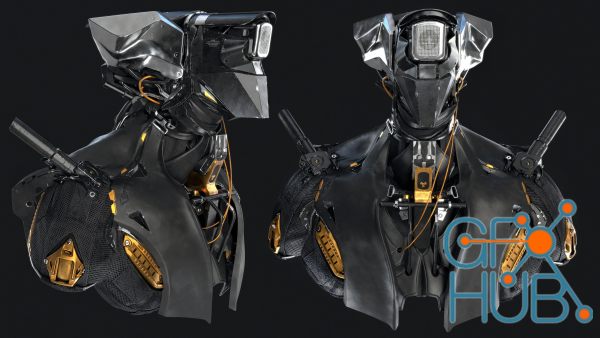
Gumroad – MM44 Part 2 – Mech Hard Surface Texturing with Substance Painter (RUS) DESCRIPTION : On this Tutorial I'll show you how I texture my MM44 Mecha with Substance Painter in about 9H of video. The idea is to show you how to texture a complex model, in Hard Surface style, with a lot of UDIM and for VFX render. I'll show you how to achieve the finest texture look, and try to break the "procedural" Substance looks. SUMMARY : • In the first
Tags
Archive
| « February 2026 » | ||||||
|---|---|---|---|---|---|---|
| Mon | Tue | Wed | Thu | Fri | Sat | Sun |
| 1 | ||||||
| 2 | 3 | 4 | 5 | 6 | 7 | 8 |
| 9 | 10 | 11 | 12 | 13 | 14 | 15 |
| 16 | 17 | 18 | 19 | 20 | 21 | 22 |
| 23 | 24 | 25 | 26 | 27 | 28 | |
Vote
New Daz3D, Poser stuff
New Books, Magazines
 2022-10-11
2022-10-11

 0
0






