Video Tutorials
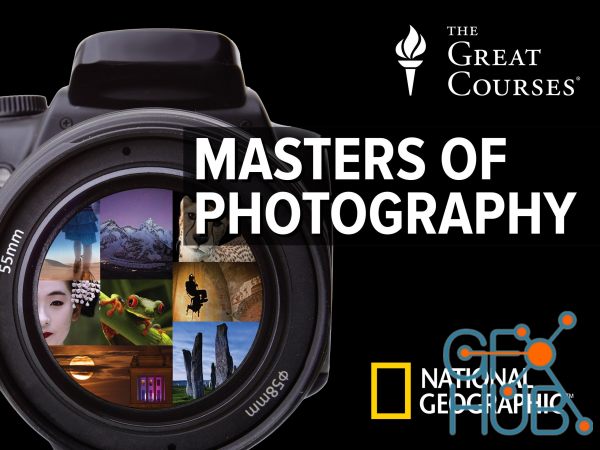
The Great Courses – National Geographic Masters of Photography Course Overview Photography is an art. We may all take pictures—now more than ever—but to rise above the level of a snapshot, you need to go beyond shooting and hoping for the best. You need to actually understand what you’re doing and anticipate the results. The best way to learn any art form, including the art of photography, is by watching a master artist at work. By observing the
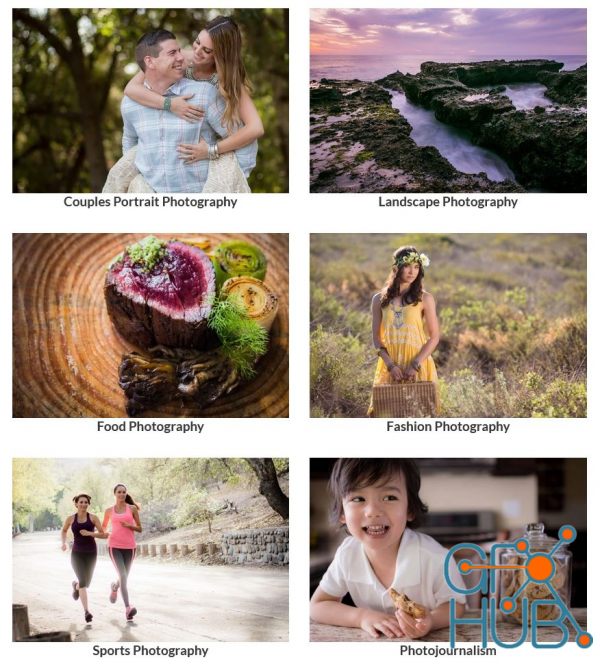
SLR Lounge – Photography 101 – A-Z Guide to Photography MP4 | ENG | Chapter 1-7 | 12.6 GB Welcome to Photography 101, the best workshop for teaching photographers, from the ground up, how to take amazing professional images. Dive into the fundamentals of portrait photography as we take you on 6 real-life photo shoots, show you all the behind-the-scenes on how we captured each image, and give you a complete understanding of how shot, lit, posed,

A Step by Step guide to Drawing a Comic Scene in Perspective What you'll learn You will be able to draw a superhero scene in perspective. You will be able to color your comic art with cell shading techniques. You will have a firm understanding of how to draw and color in Clip Studio Paint. You will know how to draw and ink digitally. Description Are you ready to start drawing detailed scenes with heroic looking characters? Do you struggle to
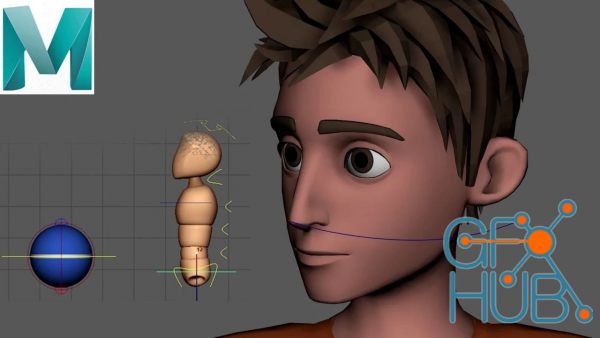
Skillshare – 3D Animation – Introduction To The Bouncing Ball In this class we will cover the introduction to the bouncing ball in bitesize form. T The course will cover the all the animation principles below: Introduction The Importance of The Bouncing Ball The Motion Trail Points as the Bouncing Ball Simple Bouncing Ball Exercise Weight Exercise - Light and Heavy Ball Hip as the Bouncing Ball Arc Exercises The Upper Torso and The Arm As The

All AutoCAD 2D Tools & commands clearly explained and Practically made for all level students with Beginners Exercise What you'll learn To learn all basic and advanced AutoCAD 2D toolbars To learn advanced Blocks and Dynamic Block To learn Beginners Basic Drawing Practice Exercise To learn Title Block Drawing Sheet creation To learn Page set up and Layout related activity To learn Print, Publish, Batch Plot ..etc To learn Sheet set Manager
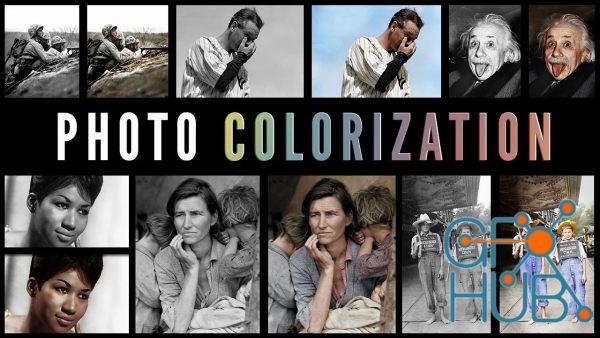
A recent trend has emerged for designers to colorize (aka add color) to black and white photographs. Colorization makes us realize how vibrant and colorful life was before the advent of color photography. You'll learn how to get a free trial of Photoshop set up the photoshop project for colorization choose the right brush settings add color colorize skin, hair, eyes, backgrounds save your images for sharing and much more! Included in the course

Download video course by SOA Academy – Photorealism with Corona Renderer. The creation of 3D photorealistic images is nowadays a frequent request from Clients. By combining SOA experience, gained in over 10 years of production, and the use of Corona Renderer, we developed a course that will let you achieve incredible results quickly and easily. Please check the Calendar page to see next dates for the live webinars. All webinars last 3 days and
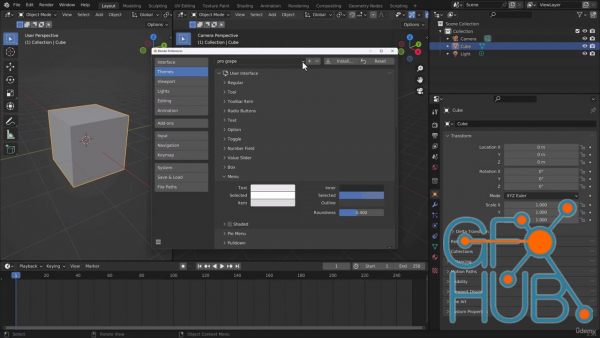
Your 1st step to learning Blender What you'll learn How the Blender UI is strucutred Accessing the template that best suits your workflow Create your own layouts to suit your own projects Change the look of the Blender UI Using Options From The System Preferences Description This is our beginners' class on learning how to manipulate the Blender UI, and it is often the first stop on our journey to learning Blender. By the end of this class, we

Domestika – Color Theory in Photography By Yaopey Yong Discover the magic of color composition in photography by learning harmony rules and color psychology to create images that evoke emotion “When someone looks at a photograph an emotional response is triggered, and this allows for a very human experience.” Color has the ability to transform the way we perceive an image—it is the unifying element when crafting the composition of a photograph.

Create PBR Game Ready Assets for your portfolio and game engines with only Blender What you'll learn Modeling Game Ready Meshes for Game Art UV Mapping and Baking Texture Maps for Game Engines ( Unity, Unreal Godot ) Game Ready PBR Texturing in Blender Lighting and Presentation in Blender for your portfolio Presenting your work in Sketchfab Description Introduction Want to create game ready art for your portfolio and game engine with only
Tags
Archive
| « February 2026 » | ||||||
|---|---|---|---|---|---|---|
| Mon | Tue | Wed | Thu | Fri | Sat | Sun |
| 1 | ||||||
| 2 | 3 | 4 | 5 | 6 | 7 | 8 |
| 9 | 10 | 11 | 12 | 13 | 14 | 15 |
| 16 | 17 | 18 | 19 | 20 | 21 | 22 |
| 23 | 24 | 25 | 26 | 27 | 28 | |
Vote
New Daz3D, Poser stuff
New Books, Magazines
 2022-10-23
2022-10-23

 0
0






