Video Tutorials

Build a strong foundation in C# Scripting and Unity Game Development with this course.
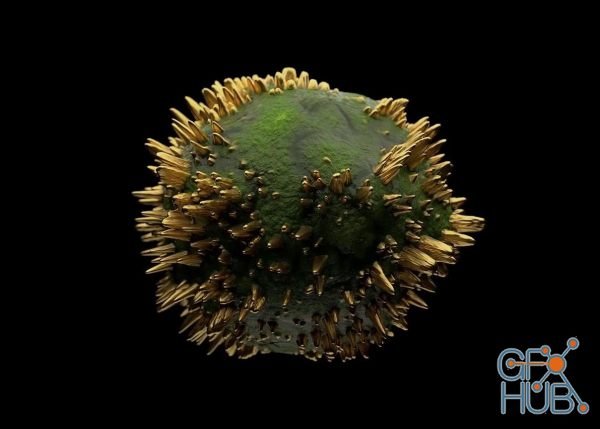
In this class I`ll show how to use Cinema 4D Fields for controlling displacement and blending materials. We will use Redshift for render our result.

ArtStation – Career Building Part 1-3

Pratik shows how you can use RAW files to rescue details, fix color shifts, and compliment the retouching process.

ArtStation – Things you Need To Know Part1-4 | 2.05 GB

Advance your Rhino modeling and workflow skills. Get the most out of your 3D models and have more fun designing. This course is an ever-growing collection of tips and tricks designed especially for Rhino 6 users. Expert Dave Schultze shares his curve-based approach to Rhino, which combines a small set of commands with straight-forward editing techniques, leading to higher-quality models in less time.

Rhino 3D for Beginners covers the essentials of 3D modeling with Rhino 3D, one of the most powerful 3D modeling softwares on the market. The class is designed to take students with zero familiarity of 3d modeling to advanced levels in just a matter of hours.

(Language: English) Motion Graphics & Lower Thirds

How can you start 3D modeling in Blender 2.8? This tutorial course will take you through all the essential mesh modeling workflows and useful Blender tools. Included is a mini-project for practice, plus a graded modeling exercise.

Learn How to get & Use paid fonts in free Start from the basics & go all the way to creating your fonts impressive.
Tags
Archive
| « February 2026 » | ||||||
|---|---|---|---|---|---|---|
| Mon | Tue | Wed | Thu | Fri | Sat | Sun |
| 1 | ||||||
| 2 | 3 | 4 | 5 | 6 | 7 | 8 |
| 9 | 10 | 11 | 12 | 13 | 14 | 15 |
| 16 | 17 | 18 | 19 | 20 | 21 | 22 |
| 23 | 24 | 25 | 26 | 27 | 28 | |
Vote
New Daz3D, Poser stuff
New Books, Magazines
 2020-03-6
2020-03-6

 0
0






