Video Tutorials
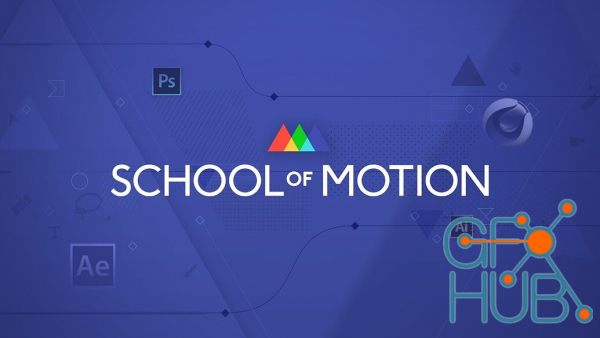
School of Motion – Motion Design Courses Collection Brush up on your design & animation chops, master software, or learn a new technique. Includes: After Effects Kickstart Photoshop and Illustrator Unleashed Cinema 4D Basecamp Design Bootcamp Animation Bootcamp Illustration for Motion Character Animation Bootcamp Rigging Academy 2.0 Advanced Motion Methods Explainer Camp Home page -

Unity Level Design Abandoned City with 3D Animation What you'll learn Design 3D Animation using Unity Timeline How to use Probes in Abandoned City Design Effect Requirements Unity 2019 Description How to Create Unity Level Design Abandoned City With 3D Animation using Timeline.In this course i will show you how to Create your own Abandoned city You do not need any previous experience in Unity as i will be explaining how to do evevrything in

Skillshare – Color Correction & Grading for Content Creators with Carson McKay, Colorist & DP MP4 | ENG | 5 Lessons (56m) In this course you will learn the techniques that I use to color correct and color grade my video projects. I will cover basic color correction techniques as well the process that I use to create unique color grades. By the end of the class you will be equipped with the knowledge and skills to fix common color issues

Learn how to use Adobe Lightroom Classic and Adobe Lightroom CC like a pro with this step-by-step course! What you'll learn The principles of editing in Lightroom How to use Lightroom Classic How to import, organise and export your photos How to use the Lightroom Classic Library and Develop features How to use the Lightroom Classic Organise and Publish features How to use the Lightroom Classic shortcuts How to use Lightroom CC Mobile How to use

This course will be your personal guide for interface design using Figma! Go from the basics to working professionally! What you'll learn The principles of User Interface Design and Prototyping The basics of Human-Computer Interaction How to read a User Flow Diagram How to use Figma and its given tools How to design within Figma Wireframing in order to produce a functional prototype How to use the collaborative feature How to give and receive

Skillshare – Mantaflow Fluid Simulation Guide in Blender 3.1 with Stephen Pearson MP4 | ENG | 38 Lessons (3h 29m) Hello everyone and welcome to the Mantaflow Fluid Simulation Guide in Blender. In this course you will learn everything there is to know about the fluid simulation. In first section I will be showing you the very basics of the fluid simulation and how it works. After that we will be going through the domain and how every single

Learn modeling and rendering from scratch to become a PRO What you'll learn Become confident using 3ds Max + V-Ray Create your own photorealistic renderings from scratch with 3ds Max + Vray Learn How to Create Shapes and Geometries Learn How to use Modifiers Create Complex Forms Render Setup with V-Ray Design and Modify Materials to Create a Photorealistic 3D Shot Learn V-Ray Lighting and Cameras Preparing a File for 3D modeling by Importing CAD

Learn how to create and edit videos like a pro with this step-by-step course! What you'll learn How to use Filmora 11 and all its elements What is the difference between the different Filmora versions and how to use them The principles of video editing in Filmora The different features in different versions of Filmora How to do video effects How to use stock footage How to do flawless transitions The principles behind green screens and blending

Get started learning Blender today What you'll learn The overall workflow for free the artists who use Blender. How to navigate 3D space on your 2D screen. Selecting objects in 3D space and the outliner panel. Manipulating objects via the three core transforms location, rotation and scale. Editing the shape and size of objects using editing tools like inset and extrude. Further manipulate objects procedurally using modifiers like the subdivision
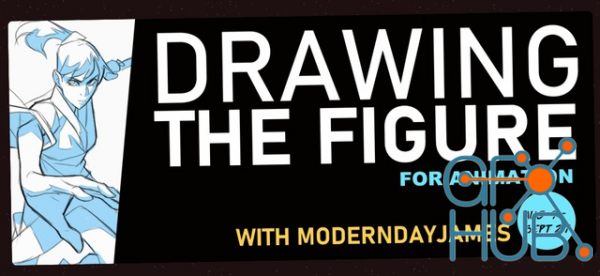
Project City – The Figure for Animation An 8 week course designed to give students the ability to comfortably draw the figure for animation. It’s designed mostly for beginner and intermediate students looking to improve all aspects of their character drawings. We’ll cover: Gesture drawing Form and Perspective Dynamic Posing Shape Design Lineweight and Brushwork WEEK1: Basic Methods of drawing the figure WEEK2: Building Blocks of the mannequin
Tags
Archive
| « March 2026 » | ||||||
|---|---|---|---|---|---|---|
| Mon | Tue | Wed | Thu | Fri | Sat | Sun |
| 1 | ||||||
| 2 | 3 | 4 | 5 | 6 | 7 | 8 |
| 9 | 10 | 11 | 12 | 13 | 14 | 15 |
| 16 | 17 | 18 | 19 | 20 | 21 | 22 |
| 23 | 24 | 25 | 26 | 27 | 28 | 29 |
| 30 | 31 | |||||
Vote
New Daz3D, Poser stuff
New Books, Magazines
 2022-11-6
2022-11-6

 4
4






