Video Tutorials

Learn from professional illustrator Shane Hunt as he teaches everything you need to start designing vehicles that are both memorable and story-driven. Students will finish the course with an original boat, car and flying vehicle design.

Numbers and data are usually boring by themself and not easy to understand. Thanks for the technology today that gave us Programs like adobe After effects which help us to show data in the interesting, easy to grasp ways. In this course, I am going to show how to design and animate 9 modern infographics. During this course, we are going to use many tools, effects, and some expressions.

Working with after effects can be very annoying, when you find yourself can't preview your work, have to wait a lot of time to see what you have done, in some cases you can't see because you work on heavy project while your processor, ram and graphic card is not high.

In this course you'll learn everything from the basics to advanced topics in Premiere Pro. You'll find all the videos to be short, yet easy to follow and detailed. I'll even teach you how to make the most popular effects and transitions! After finishing this course you should be able to make just about anything you want!
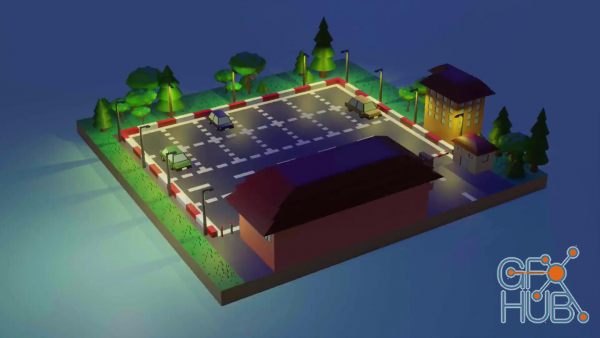
Hello everybody Zerina here from Awesome tuts and in this course we are going to create sky island 3D model in software Blender. This is a beginner course and also follow along so you will not need any knowledge to follow. This course will cover skills traditionally used in animation, motion design, video game design, and some VFX.

Interior architectural visualization is an ideal use of 3D rendering; it can help portray exactly what an interior could look like after being built without anyone ever setting foot in the space or picking up a tool. Through this course, Jonathan Williamson will give you a complete run-through on how to create an interior architectural visualization completely within Blender. We'll cover modeling, shading, lighting, rendering, compositing, and

Blender is a fantastic platform which enables you to make AAA-quality models which can be exported to any game engine, 3D printer, or other software. Here are some of the reasons why you want to learn Blender with this online tutorial…

Hello everybody Dino here from Awesome tuts and in this course we are going to create sky island 3D model in software Blender.

If you're a beginner looking to learn animation in Blender, this tutorial course is for you. We will start with the basics, working our way up to animating a simple scene. From frame rates to graph editor and a bouncing ball animation, you will master the essentials in no time.

The video course is dedicated to the process of creating an impressive photorealistic image in Photoshop from beginning to end. The author demonstrates his methods and shares his experience, creating a masterpiece. Any artist with basic knowledge will be able to repeat the process behind the author and create the same photorealistic work.
Tags
Archive
| « February 2026 » | ||||||
|---|---|---|---|---|---|---|
| Mon | Tue | Wed | Thu | Fri | Sat | Sun |
| 1 | ||||||
| 2 | 3 | 4 | 5 | 6 | 7 | 8 |
| 9 | 10 | 11 | 12 | 13 | 14 | 15 |
| 16 | 17 | 18 | 19 | 20 | 21 | 22 |
| 23 | 24 | 25 | 26 | 27 | 28 | |
Vote
New Daz3D, Poser stuff
New Books, Magazines
 2020-03-30
2020-03-30

 0
0






