Video Tutorials
![Udemy – Complete Photography : 21 Courses in 1 [Beginner to Expert]](/uploads/posts/2021-07/1625730954_complete-photography-21-courses-in-1-beginner-to-expert.jpg)
Learn Portrait Photography, Landscape Photography, Stock Photography, Photography Composition, Black and White, and more

The course covers all "must know" tools and techniques for creating 2D drawings and 3D models in AutoCAD. Tools are thoroughly explained within its full application. Course is also equipped with examples where you will have to apply learned tools. Examples will help you to polish your skills and drawing techniques.

There are many great 3d models available to download online for 3d printing, however having the ability to design your own objects opens a whole new world of opportunities for 3d printing. This is what makes 3d printing really powerful: being able to think of something you want to create, and being able to make it in the real world.

In this online course, you will learn the fundamentals of 3D skills using 3ds Max. Including different techniques of 3D modeling, composing materials and textures, and in-depth UV Unwrapping techniques. This course is designed for beginners to intermediate-level users. So if you have never used 3ds Max before, don’t worry, because the lessons at the beginning of this course are designed just for you. The curriculum is carefully crafted so you

Mystics from across the universe. From the skies, land and sea. The Mystics Package contains tutorials and demos from the from Ariel Episode, Wonder Woman Episode and the Fan Drawing Episode!

This package contains tutorials and demos from the Pocahontas episode and the Jungle Girl episode.
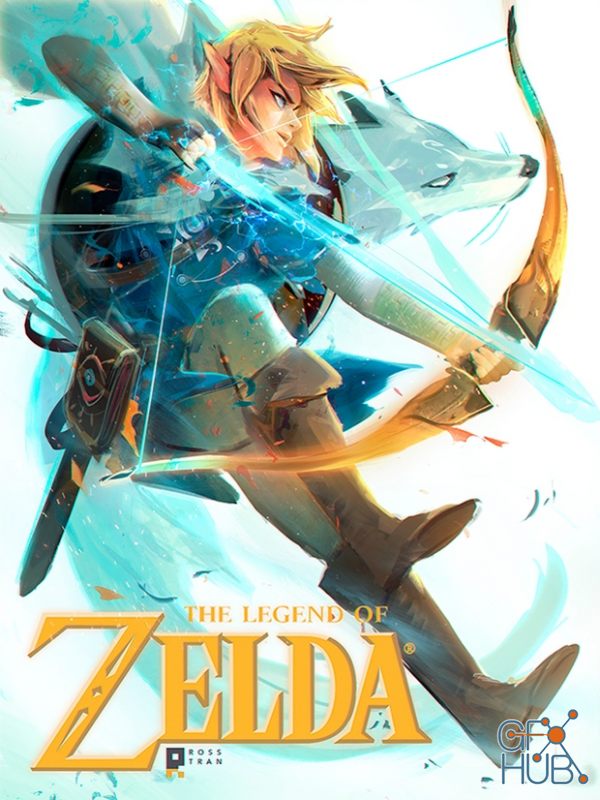
Patreon – Ross Tran – Link and Wolf Package | Includes Link and wolf Process and video demos!
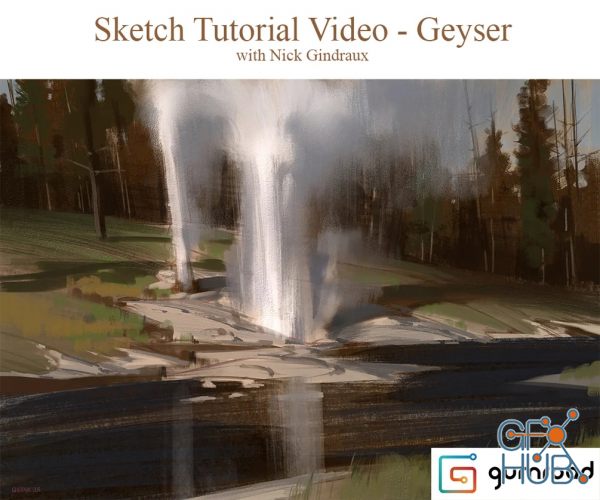
This is a real-time narrated video tutorial that provides a walk through of how I take a color sketch from start to finish. Topics mentioned are as follows; using photo reference as inspiration, sketching, composition, and color.

Hey guys! Hope you enjoyed the Chun-Li episode I painted for Chinese New Years. Here's an alternate Graphic version I did. I think i'll make it a special for conventions. I really wanted to make it pop in modern times
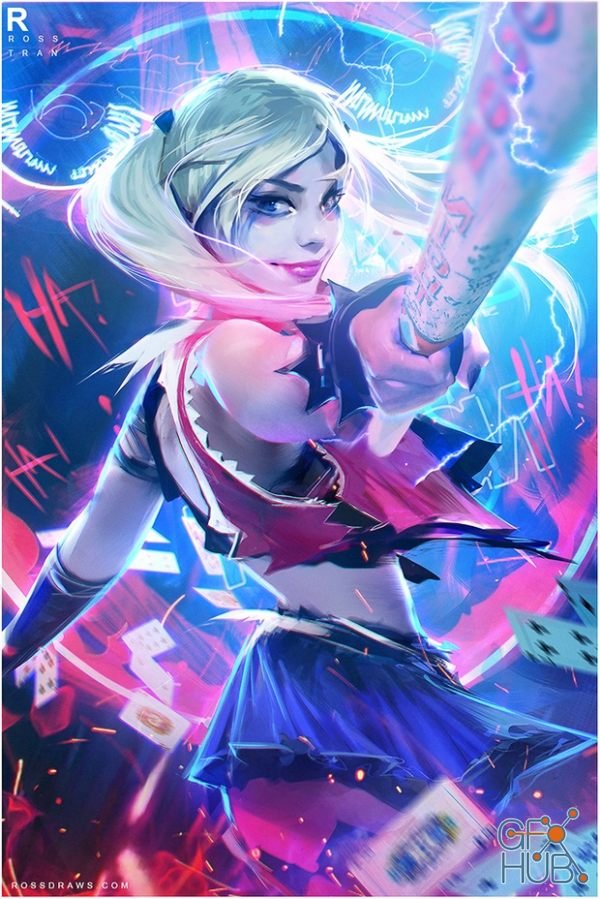
Includes Harley Process and video demos!
Tags
Archive
| « February 2026 » | ||||||
|---|---|---|---|---|---|---|
| Mon | Tue | Wed | Thu | Fri | Sat | Sun |
| 1 | ||||||
| 2 | 3 | 4 | 5 | 6 | 7 | 8 |
| 9 | 10 | 11 | 12 | 13 | 14 | 15 |
| 16 | 17 | 18 | 19 | 20 | 21 | 22 |
| 23 | 24 | 25 | 26 | 27 | 28 | |
Vote
New Daz3D, Poser stuff
New Books, Magazines
 2021-07-8
2021-07-8

 2
2






