Video Tutorials

Interested in bringing your line drawings to life? With Adobe Photoshop, you can transform your hand-drawn artwork into compelling animations quickly, avoiding complex specialty software with steep learning curves. Learn how to use Photoshop to make your drawings move in this course with veteran animator Dermot O' Connor.
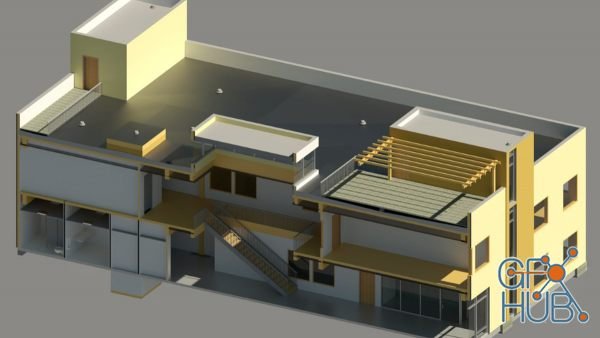
Revit offers a workflow that’s uniquely suited to facilities management, particularly room and area design. Creating an area plan can help you understand the available square footage and the relationships between spaces in your building. Designers can break down areas in different ways, for example, isolating the areas used by a particular team.

Navisworks is an industry-standard program for performing the coordination of models for architecture, engineering, and construction projects. This coordination can include communicating design issues to the project team, finding your own design problems, and documenting issues so that they can be talked about and, if required, fixed.

2.5 Hours Real Time Process, sketching and painting

In this course, you can see all the ways of drawing in one of the best Cyberpunk Artist, GHARLIERA (Park Jun Kyu), who has years of experience in the industry. This course will cover the topics, such as human body drawing, mechanical design, weapon design, gun design, layout. All can all be learned in one course.

This tutorial covers all the processes and thinking strategies I use to create 2D Hardsurface Concepts/Designs.

In this tutorial Mathew O'Halloran takes you through his process of creating a real time military drone from start to finish, the main tutorial is about 7 hours long and a couple technique specific mini tutorials are also included. In the tutorial software such as Modo and Unreal engine 4 is used but please feel free to follow along using your preferred tools, as most techniques usually transfers well to other software.
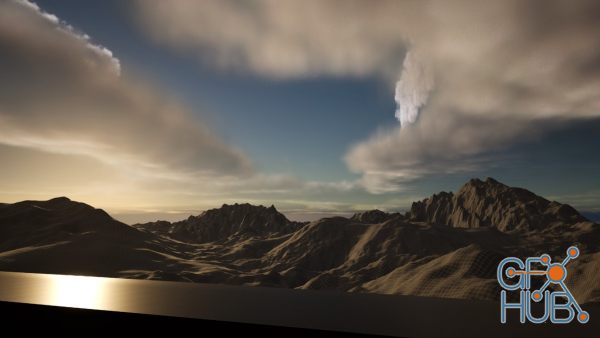
Unreal Engine is a real-time 3D game engine often used to create immersive virtual worlds and interactive experiences. This course highlights techniques you can use to build landscapes and terrains, as well as the concepts underpinning terrain objects. Instructor Joel Bradley explains how landscapes can aid our visualization, then dives into ways you can set up the terrain transformations and understand sections and components as they relate to

Hello there I am 3d artist. I would like to Show you how to make a game ready Triple barrel hand cannon. We will go through the hole Process from blender to Substance painter, First ill teach you everything you need to know about blender and what we need to know for this course, You will learn all about mirror modifiers, Bevel, Boolen and more. I will then show you how to install addons and use them, We will start modeling the gun from start to

Paintable – Portrait and Character Path
Tags
Archive
| « February 2026 » | ||||||
|---|---|---|---|---|---|---|
| Mon | Tue | Wed | Thu | Fri | Sat | Sun |
| 1 | ||||||
| 2 | 3 | 4 | 5 | 6 | 7 | 8 |
| 9 | 10 | 11 | 12 | 13 | 14 | 15 |
| 16 | 17 | 18 | 19 | 20 | 21 | 22 |
| 23 | 24 | 25 | 26 | 27 | 28 | |
Vote
New Daz3D, Poser stuff
New Books, Magazines
 2021-10-16
2021-10-16

 0
0






