Video Tutorials

You want the inside pages of your magazine to deliver a strong, cohesive look and feel that does justice to the content contained within. In this course, John McWade picks up where he left off in Magazine Design Start to Finish: The Cover and takes you through every part of a typical magazine's interior pages, including the masthead, contents page, and unique feature layouts. John discusses the design decisions that need to be made, as well as

Join John McWade as he takes you step by step through the process of magazine cover design to create designs that are attractive, logical, consistent, and appropriate. John begins by providing insights on the importance of type, as type serves as your cover's "visible voice." Next, he demonstrates how to gather your influences, design for a specific cover size and shape, and use different fonts for your cover's nameplate. John then shows a

Udemy - Blender For Absolute Complete Beginner
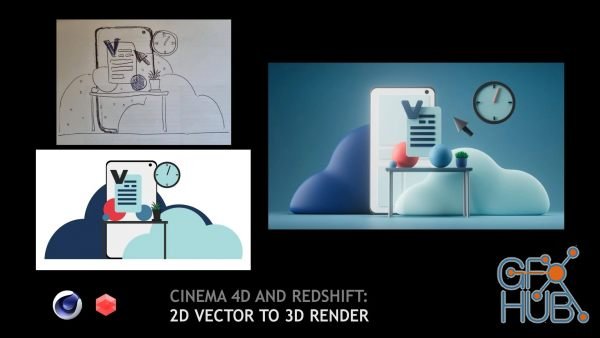
This class covers such topic as transferring vectors to 3d scene. You`ll get to know what data can be easily migrated from Adobe Illustrator file, what plugin can help you with this task (if you use Cinema 4D R25, no plugins are required). How to create plastic-looking shader and set up lightin

Injection molding requires a special approach to design. You need to take into account the behavior of the plastic as it is injected and as it cools. You also need to think about how your part will be removed from the mold. Siemens NX has special features for making this process easier. In this course, you can learn how to use NX to create and prepare designs for manufacturing with injection molding.
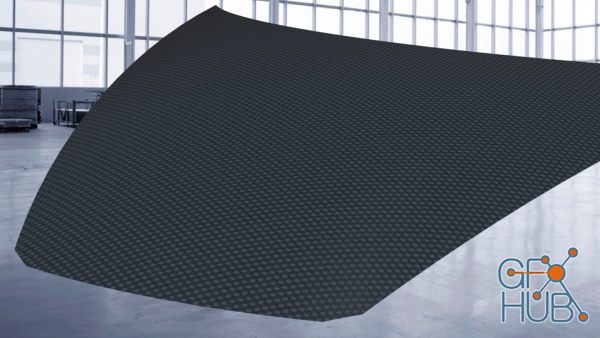
Composite manufacturing is ready to meet the demands of the modern world, including groundbreaking vehicle and aeronautical designs, which require ever lighter and stronger materials. Commonly associated with carbon fiber processes, composite manufacturing combines two materials to form a polymer with properties that would be hard to produce with a single material alone.
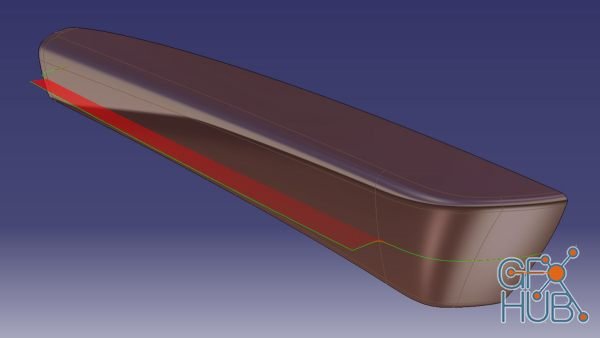
Class A surface modelers are called digital sculptors for a reason: the Class A surface represents the absolute peak of styling for freeform surfaces. For this reason, the Class A technique is used to design automobiles, high-end products like mobile phones, and aerospace craft, where the shapes must be of the highest quality. This course introduces the concepts behind Class A surfacing, including an explanation of key terms and their roots in

Explore time-saving tips and tricks for using InDesign, the desktop publishing app from Adobe. Saving time on routine tasks in InDesign can leave more time for creativity. Adobe Certified Instructor Chad Chelius shows how to invoke commands with keyboard shortcuts, use Creative Cloud Libraries, and place content-aware items. Plus, learn how to create a custom workspace, access Control panel options, work with text, and more.

Learn Premiere Pro 2020 in a step by step manner

Learn Video Editing in Adobe Premiere Pro with Color Correction & Color Grading and Professional Video Editing practices
Tags
Archive
| « February 2026 » | ||||||
|---|---|---|---|---|---|---|
| Mon | Tue | Wed | Thu | Fri | Sat | Sun |
| 1 | ||||||
| 2 | 3 | 4 | 5 | 6 | 7 | 8 |
| 9 | 10 | 11 | 12 | 13 | 14 | 15 |
| 16 | 17 | 18 | 19 | 20 | 21 | 22 |
| 23 | 24 | 25 | 26 | 27 | 28 | |
Vote
New Daz3D, Poser stuff
New Books, Magazines
 2021-10-17
2021-10-17

 2
2






