Video Tutorials

Take your studio photography into another world using Photoshop

All You Need To Know To Create Beautiful Boudoir Images | Over several years of trial and error I have developed a posing flow that works consistently with women of all shapes and sizes.
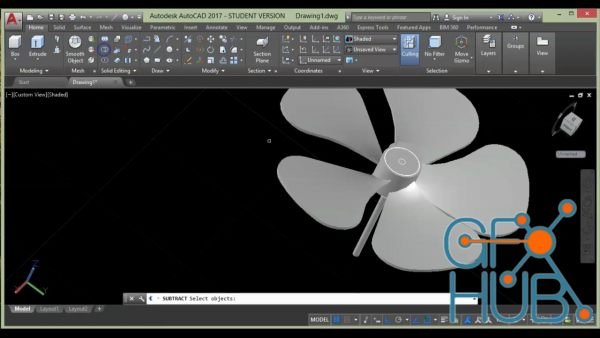
Udemy - AutoCAD 3D course 2021

Develop your own 2D game prototype inside the powerful Unity Editor

Udemy - Make a horror Tunnel Design game in Unity

Sessions are a new, bite-sized series of live workshops presented by Learn Squared, in partnership with some of the leading artists of the entertainment industry. With renowned creatives spanning every corner of the industry from concept illustrators, modelers, VFX artists, and beyond, Learn Squared Sessions are the fastest, most accessible way to learn from the artists behind your favorite content.

Industry legend Maxx Burman commands over a decade's worth of experience, having delivered iconic matte paintings for TV, film, and video games on projects such as Iron Man 3, Game of Thrones, Westworld, and DOZENS more. His journey has also seen him wear many hats including art director, game developer, educator, and co-founder of the now industry-standard Kitbash 3D. In this brand new course from Learn Squared, Maxx will teach you all of his

Create stylized environments in Unreal Engine like a AAA game developer. Industry-leading games artist Tyler Smith will teach you a multitude of clever techniques to employ during the planning, building, integration, and optimization stages of building your beautiful realtime worlds in Unreal Engine.
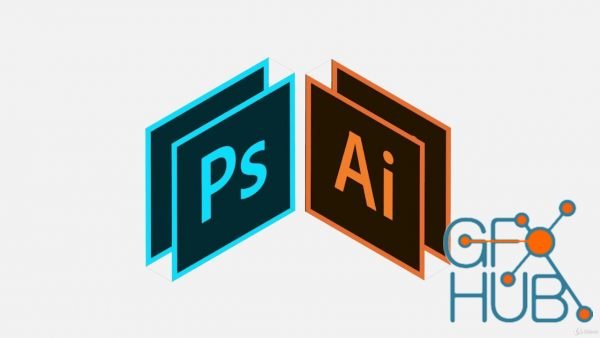
Learn Graphics Design with Adobe Illustrator and Photo editing and retouching with Adobe Photoshop

Learn all Civil 3D in a complete course from zero
Tags
Archive
| « February 2026 » | ||||||
|---|---|---|---|---|---|---|
| Mon | Tue | Wed | Thu | Fri | Sat | Sun |
| 1 | ||||||
| 2 | 3 | 4 | 5 | 6 | 7 | 8 |
| 9 | 10 | 11 | 12 | 13 | 14 | 15 |
| 16 | 17 | 18 | 19 | 20 | 21 | 22 |
| 23 | 24 | 25 | 26 | 27 | 28 | |
Vote
New Daz3D, Poser stuff
New Books, Magazines
 2021-12-21
2021-12-21

 0
0






