Video Tutorials

Download new video course by Gumroad – How to Sculpt a Stylized Head in Blender with Danny Mac. It’s time to Level Up! You’ve probably been taught that sculpting the head starts with a sphere and ends with a head. That’s like reading a book without chapters! This unorganised approach makes the information more difficult to understand and retain. This course takes a different approach by breaking the process up into 8 manageable levels. You can

CGCircuit – Advanced Destruction Series: Lightning Strike. Welcome to Advanced Destruction Series: Lightning Strike • Creating the terrain We will be creating this entire scene in Houdini from scratch, including all the effects, geometry, and compositing. We will start by first creating a terrain, using the heightfield workflow. We are going to use multiple cutting techniques to obtain fractured pieces only where we need them. For the simulation

ArtStation - A Painterly Approach to Digital Painting in Photoshop & Procreate. An approach and tools used to create more painterly looking digital paintings in both Photoshop and Procreate. This contains: 2 video tutorials 2 Brush Sets (Photoshop & Procreate) 2 Layered files of the tutorial images

Skillshare - From Sketch to Finishing Touches: Find your Art Style with Procreate. MP4 | ENG | 9 Lessons (1h 3m). About This Class In this class, we'll create from start to finish (step by step) a beautiful customized wedding portrait using Procreate. In the process, we'll cover: * How to use references from your favourite artists in a way that will help you grow your drawing skills and find your personal art style * How to start with a rough
Skillshare - Designing Medical Icons - Process and Tips inside Adobe Illustrator. MP4 | ENG | 12 Lessons (1h 16m). Four Basic Shapes, Circle Square, Line and Triangle when joined together OR minus from each other, can create wonders using the Pathfinder and Shape Builder Tools. These are followed by Automatic and Manual Method of making and breaking shapes to design something WONDERFUL...!! I highly recommend students to go through the class

Udemy – Create & Design a Modern 3D House in Blender 3.0. Learn how to model a 3D photo realistic architectural render using Blender! What you’ll learn: Create their own architectural renders using Blender Texture and make realistic materials for their own scenes. Work comfortably in Blender Start a big Blender project and learn the process of how to completing it. Requirements Students need to have Blender installed on their computer. It is
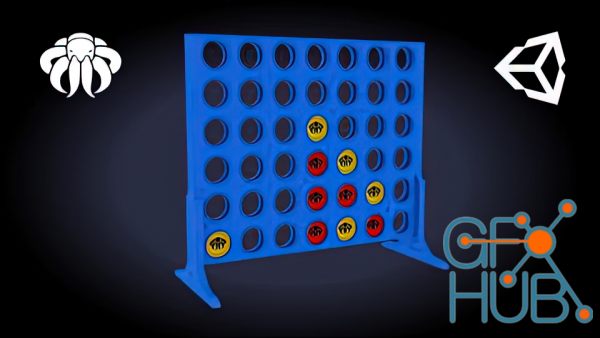
Udemy - Connect 4 Game Programming Course for Unity 3D. Learn how to create your own 3D Connect 4 Game using the Unity Game Engine. What you'll learn Learn how to create Connect 4 Game in Unity 3D Learn to create turn based games. Learn basic C#: for loops, foreach loops, int, string, float, functions, classes ... Learn how to build AI in Unity using Minimax algorythm. Requirements Basic knowledge in Unity and C# is a plus, but not a must have.

Udemy - Create 2D Idle Clicker Game With Unity & C#. What you'll learn progarmming with C# work with unity Develop a complete 2d Game from scratch using C# and Unity Create a full game Requirements Have a PC or Mac Description Learn how to create your very own 2D Idle Clicker game for mobile or PC using Unity2D, an industry-standard program used by many large gaming studios and indie developers across the world. You won’t just be learning

Udemy - Complete 2D Game Development in Unity with Coding EXPLAINED. In this course , I'll be teaching the basics of setting up a 2D Platfomer Game in UNITY along with Coding Explanation. What you'll learn Master beginner C# concepts, like variables, "if" statements, and arrays Defines the FULL concept of building up a 2D Platformer Game in Unity. Create Players with Basic Movement Controls and Combo Attack Systems. Create enemies with basic AI

Skillshare - Creature Animation. Animate a realistic Panther walk. Includes polishing!. Learn efficient 3D animation workflows by delivering professional looking creature animation in the form of a Panther Walk, in Autodesk Maya. This course is designed for intermediate animators who understand the basics of the workflow but struggle to give their animation that level of quality and believability typical of professional products. Together with
Tags
Archive
| « February 2026 » | ||||||
|---|---|---|---|---|---|---|
| Mon | Tue | Wed | Thu | Fri | Sat | Sun |
| 1 | ||||||
| 2 | 3 | 4 | 5 | 6 | 7 | 8 |
| 9 | 10 | 11 | 12 | 13 | 14 | 15 |
| 16 | 17 | 18 | 19 | 20 | 21 | 22 |
| 23 | 24 | 25 | 26 | 27 | 28 | |
Vote
New Daz3D, Poser stuff
New Books, Magazines
 2022-03-30
2022-03-30

 2
2






