Video Tutorials

Skillshare - Twinmotion 2022 Masterclass: The complete guide to go from zero to Pro. My name is Radu and I am an architect with over ten years of experience using modelling and design applications. I will be your guide through all the aspects that make this an amazingly powerful tool in your architectural, landscaping, and urban design workflow. I will show you how Twinmotion can help you visualise and explore your work, at every stage in the
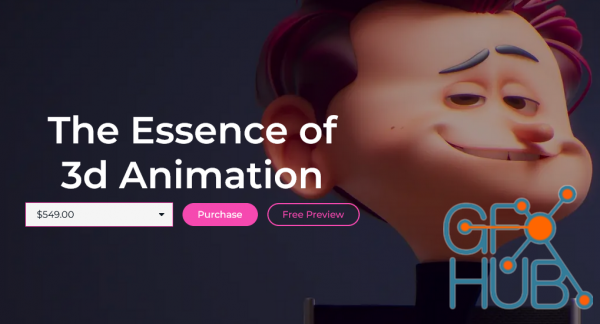
Animawarriors - The Essence of 3d animation by Jorge Vigara. What you'll learn This course contains over a 100 lessons and it's around 12.5 hours long. The main highlights you'll learn are... Workflows to create a 3d animated shot on 2's in feature length quality. In depth lectures on basic concepts of animation such as appeal, timing, spacing, entertaining value, scheduling and many more! Hand-by-hand examples applying a myriad of tips and
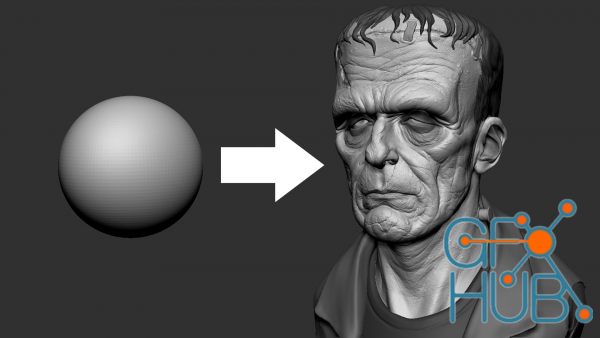
FlippedNormals – Sculpting Frankenstein’s Monster. Learn how to sculpt Frankenstein’s Monster from scratch with over 10 hours of real-time professional training. We cover essential face anatomy, sculpting the eyes, ears, nose and mouth, how to give the character nice pores, how to sculpt wrinkles and how to add definition to your sculpts. Our easy-to-use techniques taught in this course will help you take your sculpts to the next level in no

CGCircuit - Discovering Houdini Vellum. Hello, my name is Arsen Margaryan. I am excited to introduce to you my new tutorial, which is dedicated to Houdini vellum. What can be said about vellum? So, After the vellum was implemented in Houdini, it has become a much more powerful and self-contained program, as it expanded the list of Houdini's capabilities to perform many types of simulations, namely cloth, hair, soft-body, and grains. Of course,

Udemy - Demon Huntress in Blender course. What you’ll learn Modelling an armoured female 3D character in Blender Female face anatomy and common mistakes Female body anatomy Armor and stylized hair making Hi guys, this time i will cut directly to the point and tell you that this will be the character we will do in this Blender course. What a surprise, right?:) But what you may not know is that the whole process is recorded in real time and with
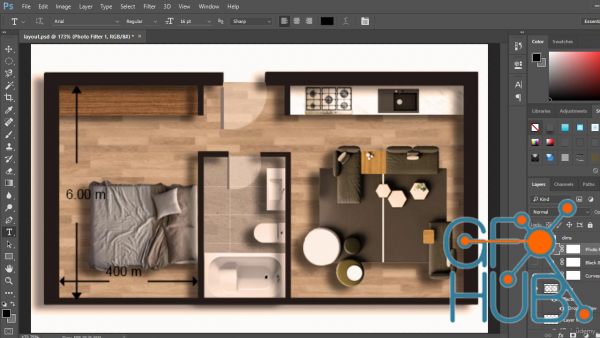
Udemy - Photoshop for Architects (2022). Bring Any Concept To Life What you'll learn 1-Rendering layouts Autocad layouts are not presentation material, they are most of the time cold, technical and often, hard to understand for clients. Renderin 2-Photoshop for Interior Design – A Professional Standard of Presentation Using a combination of CAD software and Photoshop, you can create successful presentat 3-Adobe Photoshop is a program that allows

Udemy - Rigging Vehicles with Rigid Body Physics in Blender 3.0. Use Blender's physics engine to create more accurate motion for your vehicle animations What you'll learn Learn how to rig and tune 5 different vehicles that you can "drive" in real time Create accurate, simulated suspension geometries - Trailing arm, Double wishbone, Solid Axle, MacPherson Strut and Twist Beam Learn the basics of suspension design Learn techniques that will allow
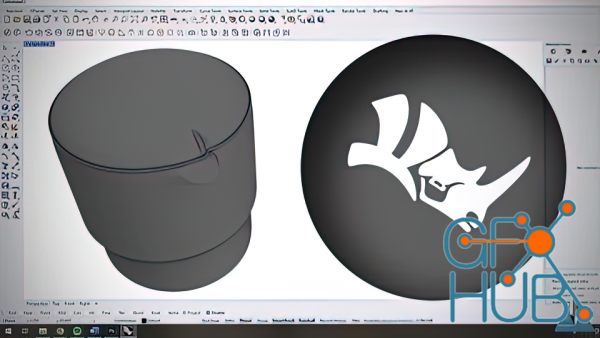
Udemy - Introduction to SubD (Subdivision) Modeling with Rhino 7. Start learning subdivision modeling processes with a truly educative course What you'll learn SubD modeling terms in Rhino 7 Foundation of SubD modeling approach Base SubD modeling commands in Rhino 7 Creating a pouff model with SubD processes in Rhino 7 Requirements Basic computer skills A computer with Rhino 7 installed Being able to work in Rhino 7 interface and basic or

Udemy - Developing an Interactive Menu in Unreal Engine 5. Master the art of polishing games in Unreal Engine 5 by recreating an interactive Menu in the style of Genshin Impact What you'll learn Learn Blueprints Learn Niagara and VFX Learn to make UI Art Learn to create games in Unreal Engine 5 Requirements A basic understanding on Unreal Engine 5 is required. Description In this course you will learn how to create a complete Game Feature in
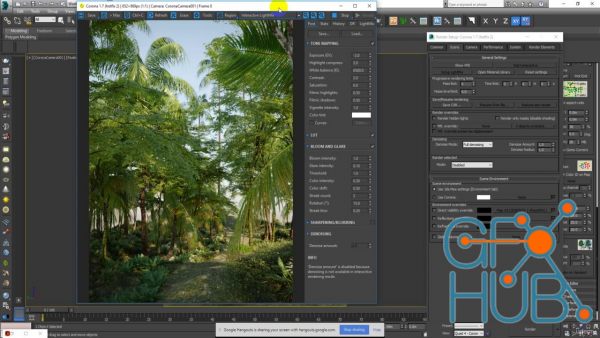
Udemy - Advanced Itoo Training - Corona. Our Course is designed to help every Archviz artist to push their renderings to the next level What you'll learn Itoo Forest - 1/3 Itoo Forest - 2/3 Itoo Forest - 3/3 Itoo Railclone Requirements You need to know basic 3DsMax Understand the basics of operating PC computers Ability to download / installsoftware Previous experience in a design field is helpful, but also not necessary. Description I. GET TO
Tags
Archive
| « February 2026 » | ||||||
|---|---|---|---|---|---|---|
| Mon | Tue | Wed | Thu | Fri | Sat | Sun |
| 1 | ||||||
| 2 | 3 | 4 | 5 | 6 | 7 | 8 |
| 9 | 10 | 11 | 12 | 13 | 14 | 15 |
| 16 | 17 | 18 | 19 | 20 | 21 | 22 |
| 23 | 24 | 25 | 26 | 27 | 28 | |
Vote
New Daz3D, Poser stuff
New Books, Magazines
 2022-06-5
2022-06-5

 0
0






