Video Tutorials
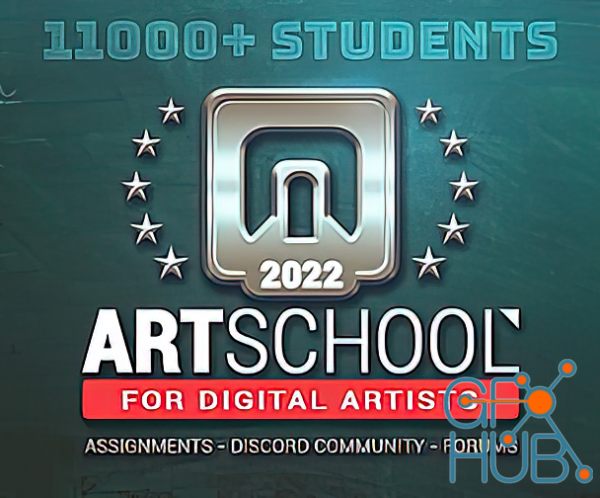
Cubebrush – ART School by Marc Brunet All Terms. All Terms 1-10 of Marc Brunet’s ART School on CubeBrush. Art School for Digital Artists is like your typical art school college curriculum, but with better classes and at a fraction of the cost. TERM 1 (8h47m) Introduction Nude Figure Drawing Visual Communication 1 (v2) Photoshop for Digital Production 1 Perspective 1 T01 Assignments TERM 2 (9h19m) Visual Communication 2 Photoshop for Digital
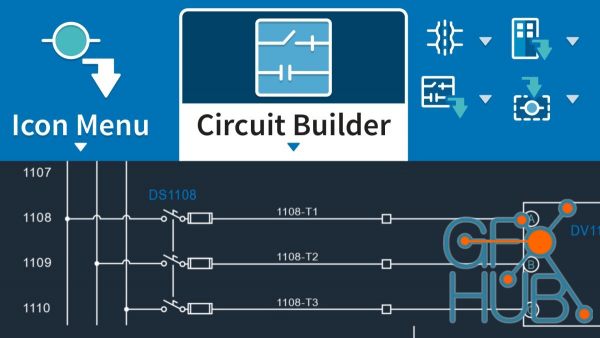
Lynda - AutoCAD: Electrical Toolset. Learn about using the powerful AutoCAD Electrical toolset, which offers automated drafting tools for designing wiring, circuiting, PLC modules, panels, and more. Explore the interface and the process of creating precise, measured electrical drawings and schematics. Instructor Shaun Bryant shows how to design wiring diagrams, insert components and terminals, use PLC symbols in ladder diagrams, perform

ArtStation - Study of Colour and Emotion - Full Length Real-Time Process. Hey everyone! I uploaded a time-lapse for this painting which you can watch using the YouTube link below. If you wish to see every bit of the process then this is a full length MP4 video totalling 3.5 hours. You can watch all the mark-making in real time and see all of my mistakes too. - Almost 5GB download size so its a little hefty! This video has not been narrated and

Create high quality and game ready functional vehicles in Unreal Engine 5 with this course! What you'll learn Create AAA quality vehicle with only blueprints Create mini game with checkpoints and best lap time Explore and create car friction Explore, create and tweak car engine Create and tweak car suspension Create the perfect steering for your car Make Enter - Exit logic from vehicles Add Breaking lights when hitting "S" on keyboard or hand
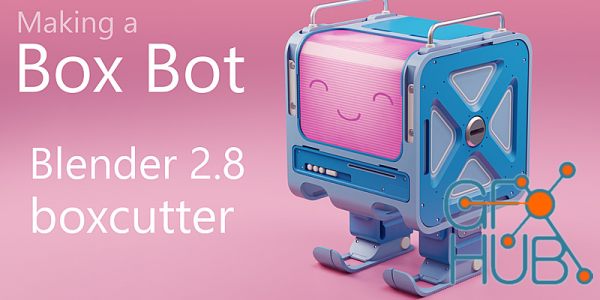
Blender Market - Making a Boxbot in Blender 2.8 - Rachel. Hey guys! Here I'll be going over the making of this little box bot. I used the addon boxcutter heavily throughout the process so I suggest you check it out if you haven't heard of it. You will get One hour narrated time-lapse Where I go over the entire process of making this box bot, from modeling to lighting, rendering and compositing in eevee. Ten minute boxcutter tutorial Just

Mastering Fire Effects for Movies in Houdini. What you'll learn Pyro Visual Effects with Houdini Requirements basic knowledge requirements Description in this course i will take you step by step to learn the process of creating production quality fire effects for movies in Houdini from basic to final result , this course containing nine weeks , week1 set a tree on fire 2 lessons week2 burning running zombie in the wood 3 lessons week3 dust storm

Learn to create custom, game ready animation rigs in Houdini 18.5 with KineFX What you'll learn Learn to create a custom game ready animation rig in Houdini Requirements A basic understanding of Houdini and its interface Description Updated for Houdini 18.5 KineFX **** Volume 02 **** This update includes over 4 hours of new video introducing the new Houdini rigging workflow KineFX. We will create 2 complete game ready rigs using the new KineFX

Learn all the steps needed to blow up a building in Houdini from a real world photograph and create a VFX composition What you'll learn This course will show you all the steps involved in blowing up a real world building from a photographic image. I will show you how to fracture the building geometry and create custom “chunks” to use as rbd objects. We will see how to create different types of RBD objects representing concrete, glass, and window

Class101 - How to Plan and Create the First Four Chapters of Your Webtoon by Isaky [EN, ENGLISH, SPANISH SUBTITLES] Ever wanted to draw webcomics but don't know where to start? Isaky, the author of Lalin's Curse, is here to help and inspire you through her in-depth class! It seems that when starting a project there are many things to take into account; genre, theme, setting, characters, style ... We get overwhelmed just thinking about everything

Class101 - Paint Beautiful Anime Characters with Striking Lighting by Chikenryice [EN, EN SUBTITLES] Ever wanted to create beautiful anime portraits but don’t know where to start? You could also have fundamental knowledge and wish to take it to the next level. WHAT IS THIS CLASS ABOUT? You will learn how to apply painting fundamentals to illustrate attractive character paintings step-by-step. We will explore ways to introduce lighting to create
Tags
Archive
| « February 2026 » | ||||||
|---|---|---|---|---|---|---|
| Mon | Tue | Wed | Thu | Fri | Sat | Sun |
| 1 | ||||||
| 2 | 3 | 4 | 5 | 6 | 7 | 8 |
| 9 | 10 | 11 | 12 | 13 | 14 | 15 |
| 16 | 17 | 18 | 19 | 20 | 21 | 22 |
| 23 | 24 | 25 | 26 | 27 | 28 | |
Vote
New Daz3D, Poser stuff
New Books, Magazines
 2022-07-1
2022-07-1

 5
5






