Video Tutorials

Everything has fundamentals, including action scenes. As much as we all love action scenes, our favorites are those where we can feel the tension and emotions of the characters. The best action scenes are those where not only are we dazzled by sharp choreography and animation, but by the sense that the story hinges on this moment. With the right skills, action storyboarding is a perfect synthesis of physical and narrative motion that sweeps the

Learn to create a short, animated scene in Autodesk Maya! What you'll learn You will learn how to make your character move. You learn how to add joints to your character. Learn how to rig your characters the right way. Learn to add controls to your characters like a professional. Learn how to animate your character with controls. Learn to create basic scene and make your character jump Requirements No knowledge of Autodesk Maya is required in

Ok, this is the big one We’ve been talking about. This is the course that’s meant to replace art school. I’ve taught at a lot of art schools and the best schools teach you by having you actually make something. This is an intensive 15 week course on film making where we will go through the process of: Creating an original idea (Feel free to bring an idea you already have as well) mapping out your characters and personalities blocking out your
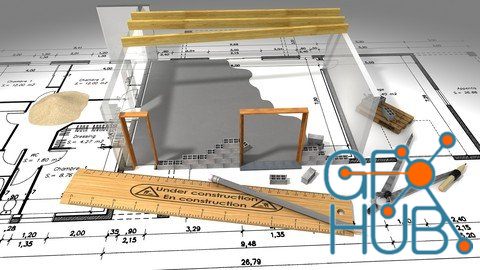
Become an Advanced AutoCAD user quickly by creating as you learn What you'll learn Have an advanced knowledge of both 2D & 3D CAD Design Able to take Higher level job roles as an AutoCAD Designer & Modeller Requirements Requires a good basic knowledge of 2D AutoCAD. Please take our beginners course 'Getting Started Quickly with AutoCAD' if you have no or littler prior experience. Description Are you experienced in AutoCAD but only know

Title: The Gnomon Workshop - Sculpting the Planes of the Head - A Fundamental Guide to Mastering the Head with John Brown DESCRIPTION: Successful head sculpture begins with understanding where the vertical/horizontal planes and facets are, and the fundamental relationship the features have with them. In this tutorial, figurative artist and educator John Brown breaks down the life-size male head into a series of planes and facets, establishes the

Title: The Gnomon Workshop - Creating Translucent Creature Skin - Painting Techniques with Gino Acevedo DESCRIPTION Gino Acevedo, Creative Art Director at Weta Digital, shares his personal approach to “hand-painting” creature designs in Photoshop. Widely known in the industry for his special FX airbrushing techniques on blockbuster movie prosthetics and puppets, Gino reveals how he now uses traditional-inspired techniques — similar to those used

This course teaches you how to build and animate beautiful low poly 3D scenes from scratch, in a distinct style, using only free tools. As 3D artists, we dream of telling our stories in beautiful 3D animations. However, the more we dive into the world of 3D, the more we learn that creating stunning 3D animations can be a very complex and time-consuming task. With Cubic Worlds we are going for a simplified "LEGO" approach.

Title: The Gnomon Workshop - Designing a Piloted Combat Mech - with Ara Kermanikian DESCRIPTION: In this workshop Ara goes through his workflow and creative techniques for ideation, concepting and designing a mech for a film, videogame, or VR project. As visual demands continue to escalate and project timelines shrink, the concept design phase in production has shifted to using 3D tools. Ara goes through a 3D workflow using various tools and VR

In this Adobe After Effects class we are going to learn visual effects by creating Disintegration Transition Effect Inspired by Doctor Strange VFX. This class is great for Beginner level as well as expirienced VFX artists. This is a great way to introduce yourself to Adobe After Effects, and also learn few skills if you already familiar with this software. What we are going to learn: Basics of Animation Particle Animation Camera Movement

Title: The Gnomon Workshop - Creating Stylized VFX in Unreal Engine 5 - Niagara & Substance Designer Workflow with Pawel Margacz DESCRIPTION: Discover how to create visual effects for games using the most up-to-date techniques in Unreal Engine 5 with Senior VFX Artist at People Can Fly, Pawel Margacz. Learn Pawel’s complete workflow for creating magical spell FX for UE5 from scratch: Using meshes from Houdini and textures in Substance
Tags
Archive
| « February 2026 » | ||||||
|---|---|---|---|---|---|---|
| Mon | Tue | Wed | Thu | Fri | Sat | Sun |
| 1 | ||||||
| 2 | 3 | 4 | 5 | 6 | 7 | 8 |
| 9 | 10 | 11 | 12 | 13 | 14 | 15 |
| 16 | 17 | 18 | 19 | 20 | 21 | 22 |
| 23 | 24 | 25 | 26 | 27 | 28 | |
Vote
New Daz3D, Poser stuff
New Books, Magazines
 2022-08-1
2022-08-1

 0
0






