Video Tutorials

Introduction to Camera Animation in 3ds Max This course will provide you with a foundation for camera animation in Max. We’ll cover everything from creating turntables, to techniques we can use to add more entertainment to our shots by camera animation alone. We’ll learn various ways we can rig cameras and even discuss shot composition to make sure the audience knows who the significant players and objects of interest are in our scene. By the

Learn a production workflow to creating urban environments and time-saving modeling, texturing, and UV mapping techniques that can be used for Film, Games, and Architectural Visualizations. Contains over 6 hours of project-based training. Great for intermediate artists. Popular highlights include: Hard Surface Modeling Techniques; Modeling with Texture; Modeling to a Camera; Strategically Adding Detail; Simulating Aging and Decay; UV Layout

This is an example of a realtime hair asset. I’ve released the marmoset file, textures, material and lighting scene for people to dissect. I’ve also included an FBX file that contains the original hair grouping so anyone interested can see the separate layers I build up based on opacity. This is generally how I create most medium length to long, hair card based grooms.

Creating Run Cycles in 3ds Max In this set of 3ds Max tutorials we will learn how to use 3ds Max’s amazing animation tools to create a convincing run cycle. We’ll start by taking a look at our rig and figuring out an axis order that would be best for our needs. We’ll then jump right in an start blocking in our run; adding extremes and breakdowns. Once this step is finished, we’ll begin polishing the animation, which includes refining arcs,
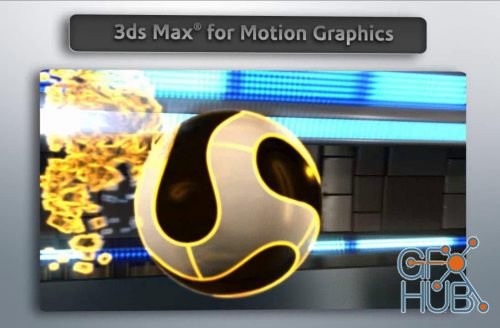
Download video course: 3ds Max for Motion Graphics This collection of tutorials shows artists how to create an eye-catching motion graphics spot using 3ds Max and After Effects. In this training you will learn from several instructors, each of whom will be guiding you through a portion of the entire production pipeline used to create our final motion graphics piece. We will begin by exploring many of the powerful modeling tools found in 3ds Max,
Tags
Archive
| « October 2025 » | ||||||
|---|---|---|---|---|---|---|
| Mon | Tue | Wed | Thu | Fri | Sat | Sun |
| 1 | 2 | 3 | 4 | 5 | ||
| 6 | 7 | 8 | 9 | 10 | 11 | 12 |
| 13 | 14 | 15 | 16 | 17 | 18 | 19 |
| 20 | 21 | 22 | 23 | 24 | 25 | 26 |
| 27 | 28 | 29 | 30 | 31 | ||
Vote
New Daz3D, Poser stuff
New Books, Magazines
 2013-10-25
2013-10-25

 0
0






