Video Tutorials
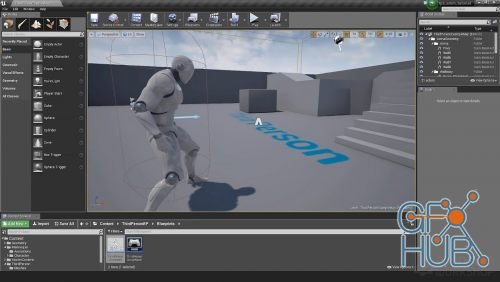
MP4 1920x1080 | Total time: 7h 58m | ENG | 2.68 GB

MKV 1920x1078 | 17h 51m | ENG | Project Files | 21.7 GB
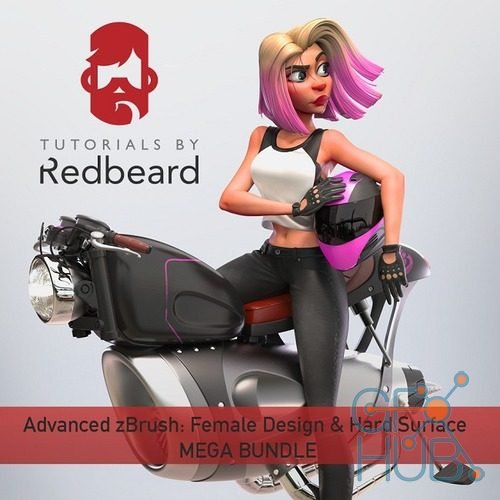
MP4 1820x1024 | 26h 47m | ENG | Project Files | 9.82 GB

MP4 1920x1080 | 0h 10m | ENG | 394 MB

MP4 1280x720 | 1h 30m | ENG | Project Files | 255 MB

Video сourse: An Introduction to Dynamo for Daily Use Within Revit Dynamo is an extremely powerful visual scripting tool for Autodesk Revit, which allows the everyday user to access the Revit API on a unprecedented level. In this course, An Introduction to Dynamo for Daily Use Within Revit, your going to discover the ways that Dynamo came make your life easier in Revit by making you more efficient. First, you will learn how to extract data from

MP4 1280x720 | 32 hours | ENG | Project Files | 25 GB

MP4 1280x720 | 2h 01m | ENG | 2.2 GB

MP4 1920x1080 | Total time: 13h 23m | ENG/RUS | Project Files Included | 6.91 GB

MP4 1280x720 | 51h 11m | ENG | Project Files | 20.8 GB
Tags
Archive
| « February 2026 » | ||||||
|---|---|---|---|---|---|---|
| Mon | Tue | Wed | Thu | Fri | Sat | Sun |
| 1 | ||||||
| 2 | 3 | 4 | 5 | 6 | 7 | 8 |
| 9 | 10 | 11 | 12 | 13 | 14 | 15 |
| 16 | 17 | 18 | 19 | 20 | 21 | 22 |
| 23 | 24 | 25 | 26 | 27 | 28 | |
Vote
New Daz3D, Poser stuff
New Books, Magazines
 2016-12-3
2016-12-3

 5
5






