3D Tutorials
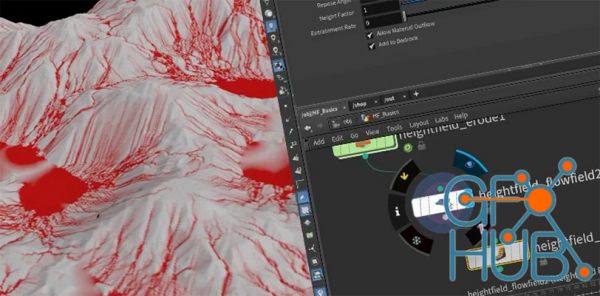
This tutorial series covers everything that you will likely ever need, to understanding how to create terrains in Houdini. Starting from foundation layer of HF nodes and their functions, to using generated masks to create textures in COPs, to scattering geometry using said-masks, to applying and rendering them in a LOPnet with Karma.

How does texturing work in Blender? From image textures and mapping to PBR and procedural texturing, this video course will teach you how to texture any 3d model.
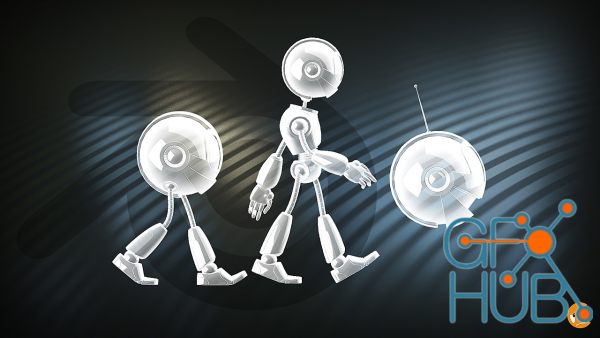
This Blender course, or series of tutorials are for the motivated student that wants to begin perfecting their animation skills. With a beginner's understanding of animation with Blender under your belt, the Animation Bootcamp is the next step in your journey to become a first-class animator. Follow along with pro Blender animator, Wayne Dixon, and take that next step! This Blender course and series of tutorials, are designed for the motivated

Gumroad – Illustration development by Real-SonkeS (RUS) This tutorial shows how to create illustrations using 2D and 3D tools, starting from the first sketches, and until the final work. В этом уроке рассматривается процесс создания иллюстрации, с применением 3д инструментов, начиная с первых набросков, и заканчивая финальной работой. Основной акцент делается на подход к работе, а не на отдельные приемы. Includes: -1,5 hours of 1080p video with

Dark and moody scene using the new methods for games? What you'll learn How to plan for an Environment Art piece Make a blockout to ensure that the ideas are working correctly When to rush for a prop and where to put details How to sculpt in Zbrush for environments Making Master Materials for games How to set to simple yet effective Niagara particles to add motion to the scene Requirements I expect you to have some sort of basic experience with

Substance Painter and Substance Designer are excellent programs that are specifically made for texturing. Designer allows you to build complex procedural materials, and Painter allows you to apply those materials to your mesh using brushes, masks, and even particle simulations. In this course, I’ll walk you through the workflow of how to best use them alongside Blender. The Industry Standard for Texturing Substance Painter and Substance Designer

Rig and animate a Monster Truck with fully realistic driving properties, including spring suspension, ground detection and real-life Ackermann steering. Automate the driving processes with Python script (no coding experience needed) and create dynamic controls using 100% Blender only. "The trucking best course to make you a Blender rigging monster" Starting with a pre-made Monster Truck model, learn how to create a vehicle rig in Blender. No
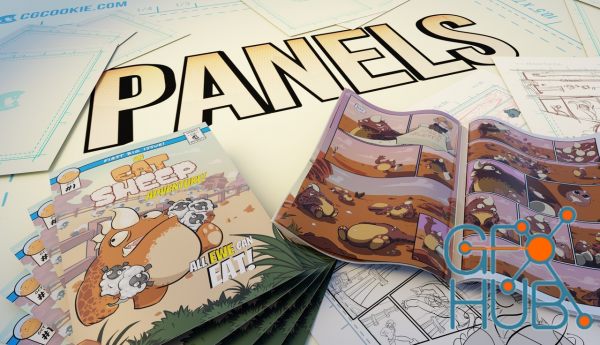
Deep dive into Blender's Grease Pencil using comic book creation to bring your final render to life in a printable product. Grease Pencil grew out of an annotation tool used for quick sketching, but in a few short years, it's become a tool in which any 2D artwork can be created in a 3D environment. Grease Pencil is a must-have tool in your Blender arsenal (even if you prefer 3d creation) From storyboarding to sketching, texturing, illustration,

With an adorable old robot as your guide, learn how to create a Blender character, step-by-step in this deep-dive course. Workflows include hard surface, subdiv modeling, hand painted texturing and procedural textures. Step-by-step course on bringing a concept art character to 3d with Blender Who doesn't love an underdog ? Rusty and bruised, this little guy proves there is fire in him yet. Pothead was first created in 2016 the great Tim von

In this course, you will transform concept art into a spooky 3d Blender environment. From making your own nature assets to the final lighting, learn the full workflow behind environments that tell haunting stories. This Blender course will lead you step-by-step through creating a spooky fantasy environment. Create: Rocks, Grass, Trees, useful for any outdoor scene. Practice: Modeling, Texturing, Surfacing, Lighting, Rendering. Explore: Asset
Tags
Archive
| « February 2026 » | ||||||
|---|---|---|---|---|---|---|
| Mon | Tue | Wed | Thu | Fri | Sat | Sun |
| 1 | ||||||
| 2 | 3 | 4 | 5 | 6 | 7 | 8 |
| 9 | 10 | 11 | 12 | 13 | 14 | 15 |
| 16 | 17 | 18 | 19 | 20 | 21 | 22 |
| 23 | 24 | 25 | 26 | 27 | 28 | |
Vote
New Daz3D, Poser stuff
New Books, Magazines
 2022-12-19
2022-12-19

 0
0






