
In this course, we will create several objects with different textures using procedural textures and patterns that are available in Houdini. Then we will bake with the Bake ROP node and use them to create shaders in any other engine.

This workshop will introduce you to Vex, the Houdini programming language. You do not need any prior programming knowledge, and if you want to skip the explanations and go straight to work on the project, then start watching the video from 4 minutes.
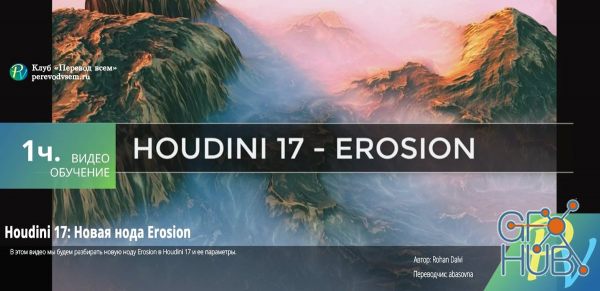
In this video, we will disassemble the new HeightField Erode node in Houdini 17 and its parameters.
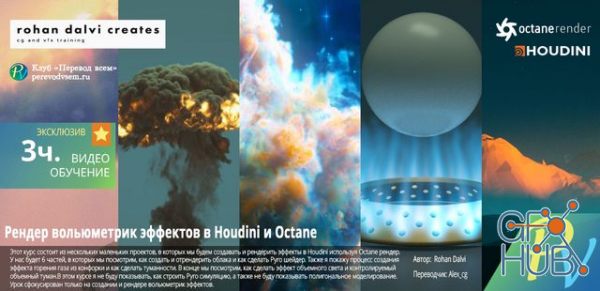
This course consists of several small projects in which we will create and render effects in Houdini using the Octane render. We will have 6 parts in which we will see how to create and render clouds and how to make a Pyro shader. I will also show you the process of creating the effect of burning gas from a burner and how to make nebulae. Finally, we'll see how to create a volumetric light effect and a controlled volumetric fog.

Beginners Guide To Amazing Real-Time Animation In Unreal Engine! Also Learn The Basics Of UE4 Physics Asset Animation!
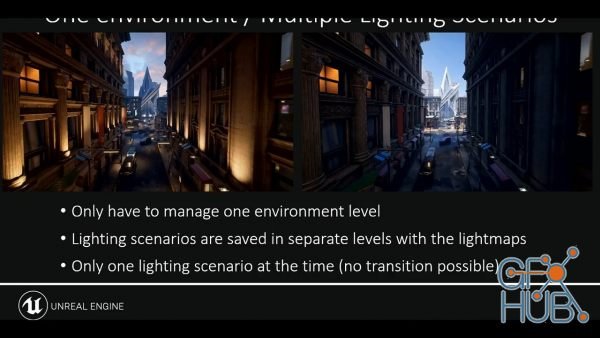
In this course, Lead Officer Jerome Platteaux will focus on the different ways of lighting projects in the Unreal Engine and cover the basics of physics-based rendering, as well as how to choose between regular and deferred rendering. This course also explains the nature of baked lighting, light masses, dynamic lighting, and image-based lighting. Explains the benefits of each of these methods.
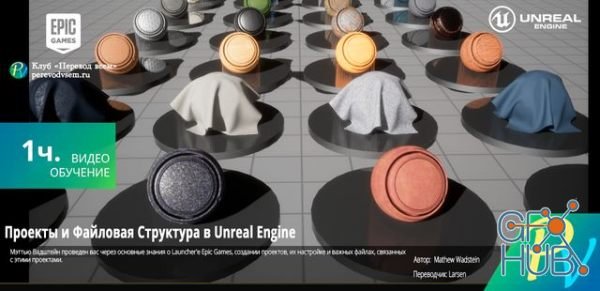
Matthew Wadstein walked you through the basic knowledge of the Epic Games Launcher, creating projects, customizing them, and the important files associated with those projects.

25+ Hours of Training! Each class has 10 or more video lectures, covering Modeling, Rendering, Project Breakdowns, and Student Projects.

In Animation Pipeline in UE4, Chad Mogran will be giving a comprehensive overview of all things animation in Epic’s Unreal 4 Engine. Starting with exporting our character from Maya using the FBX format, we’ll import it into UE4 in such a way that will allow us to share animation blueprints across different characters. Then we’ll go over how to import animations and setting up things like additive aim poses and navigational blend spaces. We will
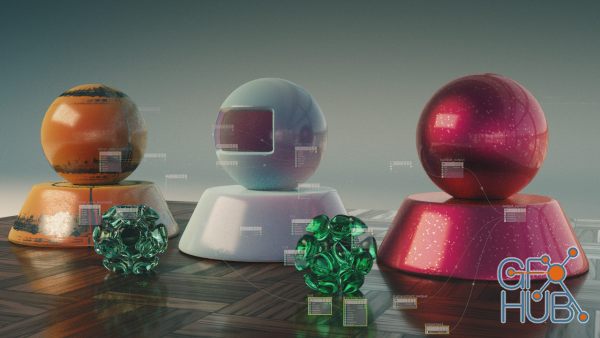
The video training includes the hip files and digital assets | training level - intermediate | NOTE : Due to a change in the Digital Assets format in Houdini 14, the Digital Assets will only work in H14. However the lessons can be followed and recreated in any version above Houdini 12.
Tags
Archive
| « February 2026 » | ||||||
|---|---|---|---|---|---|---|
| Mon | Tue | Wed | Thu | Fri | Sat | Sun |
| 1 | ||||||
| 2 | 3 | 4 | 5 | 6 | 7 | 8 |
| 9 | 10 | 11 | 12 | 13 | 14 | 15 |
| 16 | 17 | 18 | 19 | 20 | 21 | 22 |
| 23 | 24 | 25 | 26 | 27 | 28 | |
Vote
New Daz3D, Poser stuff
New Books, Magazines
 2021-09-11
2021-09-11

 0
0






