
Tutorial suitable for beginners What you'll learn I will introduce you to the free 3d program Blender I will introduce you to modeling, texturing, lighting, rendering and more We will create 2 animations in Blender I'll show you how to create a dark, cinematic, mist atmosphere in Blender Requirements Free software Blender. No previous experience is necessary. After Effects is plus, but not necessary. Description Hello and welcome to a new

Learn how to design and edit your images nondestructively workflow to preserve quality & re-adjust easily in Photoshop What you'll learn Learn standard non-destructive editing workflow Learn What is the difference between destructive and non-destructive editing Advantage of this workflow Which tools you should use and which not Basic Fundamentals to work Layer adjustments Selection in Advance Conversions selection/path/shape/text Working
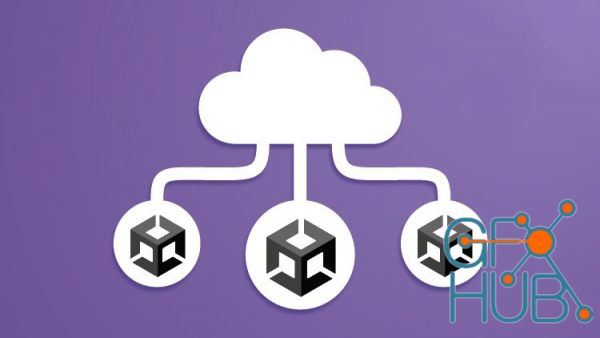
Learn how to create and host dedicated game server using Low-Level networking via LiteNetLib and Unity3D. What you'll learn Create a low-level dedicated game server using LiteNetLib and .net core 6. Host the server on Digital Ocean, Azure, AWS or any other cloud platform using Docker and Azure Container Instances. Create a simple TicTacToe game client that will communicate with the authoritative server. Create a gameplay lobby to help with

Learning how to use Clip Studio Paint for drawing comicbook character What you'll learn To use Clip Studio Paint To create a drawing from scratch To color a comicbook illustration To use a graphic tablet Requirements To have Clip Studio Paint Description In this course, you will learn how to use Clip Studio Paint and how to draw a warrior face. You will learn in the first place the very basic options of the software, including different options
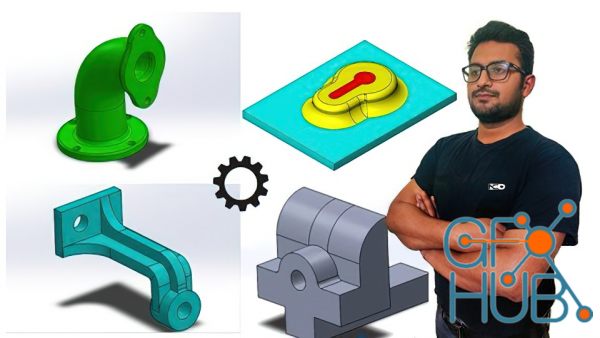
Learn Part Design, Assembly, Simulation & Drawings with Practical Examples, Quizzes & Hands-On Training. What you'll learn Confidently able to create Basic & Complex parts. Able to apply colors, textures, materials parts. Able to make Assembly and able to simulate them. Able to make drawings of both parts and assembly. Project Works for Better Understanding. Requirements No prior knowledge required, just need desire to learn. Any

Learn basic techniques to draw manga faces with Procreate What you'll learn To use Procreate To draw To draw manga To know more about face anatomy Requirements To have Procreate on IPAD Description In this course, you will learn basic techniques to draw manga faces. First, we are going to talk about drawing a manga face. We will learn with a simple paper and pencil how to draw a manga face. We are going to talk about proportions and how to draw

Learn Solidworks 3D Modeling Step by Step - You'll learn commands and tools f3D Part Modeling, Assemblies and drawings. What you'll learn In this Solidworks course, you'll get up to speed on creating complex parts, assemblies and drawings. We'll cover all the key tools and techniques. We'll look at modeling 3D features by extruding or evolving sketches into 3D parts. Followed by creating more complex objects using the sweep, loft etc. tools.

Step by step practice based on a real project What you'll learn how to model a realistic living in 3ds max and Vray based on a real project practice this course follows a real project order in order to simulate the working process of an interior designer - like a step by step practice course was created for interior designers, as a working method for interior designers, teaching how to obtain photorealism in their renders explains the interior

Texture characters, costumes and Props in a way that they aesthetically look good. What you'll learn Retopology your high poly model with animation reddy edge flow. Texture characters in a way that they are aesthetically looking good. Texturing costumes and Props with matching the overall look. Xgen Hair Creation Uving and Baking Maps Requirements Basic working experience with Maya, Zbrush, Unreal Engine, Substance Painter and Photoshop

Local/Street road Corridor design Specifications What you'll learn Understand the critical road design components used by AutoCAD Civil 3D design software How to Prepare a road corridor from an alignment, Profile, Assemblies and feature lines How to evaluate Cut and Fill Volume using Mass Haul diagram wizard in Autodesk Civil 3D Software How to professionally output the Road drawing plan and Profile Sheets How to create road sections for proper
New Daz3D, Poser stuff
New Books, Magazines
 2023-01-27
2023-01-27

 0
0






