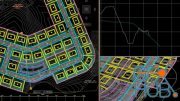Udemy – Basic Road Design With Autodesk Civil 3D Design Software

Local/Street road Corridor design Specifications
What you'll learn
Understand the critical road design components used by AutoCAD Civil 3D design software
How to Prepare a road corridor from an alignment, Profile, Assemblies and feature lines
How to evaluate Cut and Fill Volume using Mass Haul diagram wizard in Autodesk Civil 3D Software
How to professionally output the Road drawing plan and Profile Sheets
How to create road sections for proper earthworks construction
How to prepare and output critical road construction reports for surveyors, earthworks teams and supervising Engineers
Requirements
Learner should be conversant with the basic road design principles/ Theory
Drafting skills with Autodesk AutoCAD
Should have Autodesk Civil 3D software 2018+ installed in their computer
Basic knowledge of Road design standards(Local/country/International) AASHTO design standards
Description
A professional approach on how to design a road or Highway using the most dynamic and industry-recommended software for Civil Engineering projects: Autodesk Civil 3D Design Software.Practical insights are included and well explained for the students to internalize and apply to their proposed design projects.The principles of road design and construction are well explained from a theoretical and practical perspective on the current road construction techniques employed by the most experienced and sought-after contractors in the road construction sector.Students are familiarized with the user interface of the design software and taken through brief training sessions on how to use the application.Road design and documentation are made easier, cost-effective, and time-saving on design changes and engineers are able to create the best professional road design documentation.This course is compiled for civil engineering students and practitioners, road design engineers, surveyors, traffic engineers, road contractors and road quantity surveyors.The Course Content is organized as Follows.Lesson 1 Session 1- Session 1-Autodesk Civil 3D toolsLesson 1 Session 2- The Toolspace OverviewLesson 1 Session 3- Panoramic Window UseLesson 2 Session 4- Understanding Corridors-The Road Building ComponentsLesson 3 Session 5- Road Alignment CreationLesson 4 Road Profiles and Profile View CreationsLesson 4 Session 6 Understanding Road Profiles Basics What is a ProfileLesson 4 Session 7 Road Profiles and Profile View CreationsLesson 4 Session 8 Designed Vertical alignment Profile CreationLesson 4 Session 9 Editing the Designed Profile Graphically using the Panorama windowLesson 5 Road Assembly Creation- Session 10 Road Assembly creation processLesson 6 Road corridor Creation- Session 11 Road Corridor creation process.Lesson 7 Road Section Creation- Session 12 Road Section creation process
Download links:
Comments
Add comment
Tags
Archive
| « February 2026 » | ||||||
|---|---|---|---|---|---|---|
| Mon | Tue | Wed | Thu | Fri | Sat | Sun |
| 1 | ||||||
| 2 | 3 | 4 | 5 | 6 | 7 | 8 |
| 9 | 10 | 11 | 12 | 13 | 14 | 15 |
| 16 | 17 | 18 | 19 | 20 | 21 | 22 |
| 23 | 24 | 25 | 26 | 27 | 28 | |
Vote
New Daz3D, Poser stuff
New Books, Magazines
 2023-01-25
2023-01-25

 1 815
1 815
 0
0