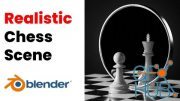Udemy – Cinematic Animation Using Blender And AI (Beginner Friendly)

Tutorial suitable for beginners
What you'll learn
I will introduce you to the free 3d program Blender
I will introduce you to modeling, texturing, lighting, rendering and more
We will create 2 animations in Blender
I'll show you how to create a dark, cinematic, mist atmosphere in Blender
Requirements
Free software Blender. No previous experience is necessary. After Effects is plus, but not necessary.
Description
Hello and welcome to a new tutorial. In this tutorial, we will create animation from the introduction video in the free program Blender step-by-step. The entire process of creating scenes is recorded step by step, so the tutorial is easy to follow even for beginners.The tutorial is separated into 20 parts with an average duration of 12 minutes to make it easier to follow.This is the workflow that I have learned in the last 4 years of using Blender.All resources and links are included in the tutorial, and subtitles with shortcuts are also available.First, we'll cover the basics in a 10-minute introduction to help you understand Blender better.We will talk about how and where to find the best free cars model online. In three examples, we will solve most of the problems you meet when downloading objects online. After these three examples, you will be able to download any model online and optimize it for easy use in a blender.After that, we will animate the car lights, add imperfections, trees, animate the leaves, and other details. We will talk about the camera, how to animate it, add depth and field, bokeh, and other settings.Finally, we will do the post-processing. We will work with passes in blender, effects, and color-grading. I'll show you where to find free overlays and how to achieve a cinematic look.Finally, I'll show you how you can make animation created in Blender more interesting using AI tools.The tutorial is step-by-step, so even if you have never opened a blender before, you will be able to follow the tutorial easily.
Who this course is for
For blender beginners as well as more advanced users.
Download links:
Cinematic Animation Using Blender And AI (Beginner Friendly).part1.rar
Cinematic Animation Using Blender And AI (Beginner Friendly).part2.rar
Cinematic Animation Using Blender And AI (Beginner Friendly).part2.rar
Cinematic_Animation_Using_Blender_And_AI___40_Beginner_Friendly__41_.part1.rar - 1.9 GB
Cinematic_Animation_Using_Blender_And_AI___40_Beginner_Friendly__41_.part2.rar - 1.6 GB
Cinematic_Animation_Using_Blender_And_AI___40_Beginner_Friendly__41_.part2.rar - 1.6 GB
Comments
Add comment
Tags
Archive
| « February 2026 » | ||||||
|---|---|---|---|---|---|---|
| Mon | Tue | Wed | Thu | Fri | Sat | Sun |
| 1 | ||||||
| 2 | 3 | 4 | 5 | 6 | 7 | 8 |
| 9 | 10 | 11 | 12 | 13 | 14 | 15 |
| 16 | 17 | 18 | 19 | 20 | 21 | 22 |
| 23 | 24 | 25 | 26 | 27 | 28 | |
Vote
New Daz3D, Poser stuff
New Books, Magazines
 2023-01-27
2023-01-27

 2 572
2 572
 0
0