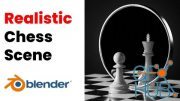Udemy – Complete Blender Beginner Workflow For Cinematic Animation

Download video course by Udemy – Complete Blender Beginner Workflow For Cinematic Animation. Tutorial suitable for beginners.
What you'll learn
I will introduce you to the free 3d program Blender
I will introduce you to modeling, texturing, lighting, rendering and more
We will create 3 animations in Blender
We will do post-processing in Blender and After-Effects
I'll show you how to create a dark, cinematic, mist atmosphere in Blender
Requirements
Free software Blender. No previous experience is necessary. After Effects is not necessary.
Description
In this 5-hour long tutorial, we will create 3 cinematic animations in Blender from start to finish.The entire process of creating scenes is recorded step by step, so the tutorial is easy to follow even for beginners.The tutorial is separated into 19 parts with an average duration of 15 minutes to make it easier to follow.This is the workflow that I have learned in the last 4 years of using Blender.All resources and links are included in the tutorial, and subtitles with shortcuts are also available.First, we'll cover the basics in a 10-minute introduction to help you understand Blender better.After that, we will learn modeling techniques and we will create the cabin to the smallest detail. We will use shortcuts to make the modeling process easier.In the second part of the tutorial, we will talk about lighting and materials. I'll show you where to find free textures, how to blend textures and create a bump, roughness, and other maps, how to unwrap and create procedural textures.We will also work with objects imported into the blender from external sources. I'll show you the best places to download objects, materials, and the most useful addons I use in Blender.I will show you how to combine volumetric and lighting in a blender to get a dark, cinematic, mist mood.After that, we will animate the human and the camera and we will create and render 3 animations.At the end, we will do post-processing in After Effects and we'll make more interesting transitions between clips with glitchy effects and with passes from Blender.
Download links:
Complete_Blender_beginner_workflow_for_Cinematic_animation.part1.rar
Complete_Blender_beginner_workflow_for_Cinematic_animation.part2.rar
Complete_Blender_beginner_workflow_for_Cinematic_animation.part3.rar
Complete_Blender_beginner_workflow_for_Cinematic_animation.part2.rar
Complete_Blender_beginner_workflow_for_Cinematic_animation.part3.rar
Complete_Blender_beginner_workflow_for_Cinematic_animation.part1.rar - 1.5 GB
Complete_Blender_beginner_workflow_for_Cinematic_animation.part2.rar - 1.5 GB
Complete_Blender_beginner_workflow_for_Cinematic_animation.part3.rar - 1.3 GB
Complete_Blender_beginner_workflow_for_Cinematic_animation.part2.rar - 1.5 GB
Complete_Blender_beginner_workflow_for_Cinematic_animation.part3.rar - 1.3 GB
Comments
Add comment
Tags
Archive
| « February 2026 » | ||||||
|---|---|---|---|---|---|---|
| Mon | Tue | Wed | Thu | Fri | Sat | Sun |
| 1 | ||||||
| 2 | 3 | 4 | 5 | 6 | 7 | 8 |
| 9 | 10 | 11 | 12 | 13 | 14 | 15 |
| 16 | 17 | 18 | 19 | 20 | 21 | 22 |
| 23 | 24 | 25 | 26 | 27 | 28 | |
Vote
New Daz3D, Poser stuff
New Books, Magazines
 2022-10-18
2022-10-18

 3 480
3 480
 3
3